|
|
New object |
||
|
|
Save object |
||
|
|
General options |
||
|
|
Inclusive volume select mode |
||
|
|
Numeric panel |
Advertisement
|
|
Box |
||
|
|
Manage fonts |
|
|
Bevel |
|
|
Connect |
||
|
|
SubPatch activate / deactivate |
|
|
Set value |
|
|
Center view around cursor |
|
|
Unhide all |
|
|
Save scene increment |
||
|
|
Show / hide floating windows |
|
|
Enter bone edit mode |
|
|
Toggle fullscreen viewport |
|
Material - Refraction index
|
|||
|
Acetone 1.36
|
|||
|
Zinc Crown Glass 1.517
|
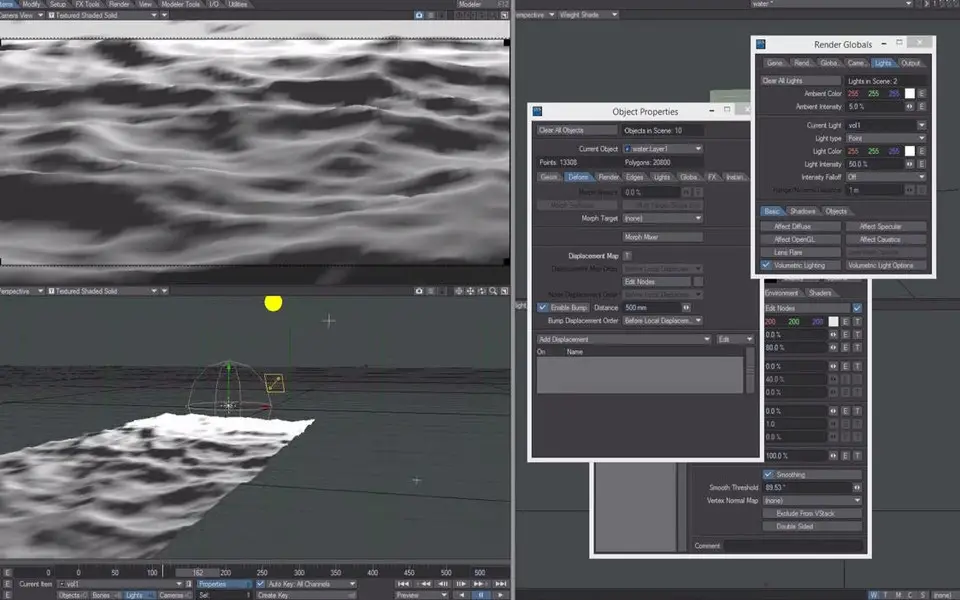
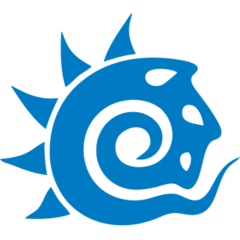

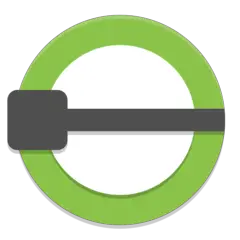
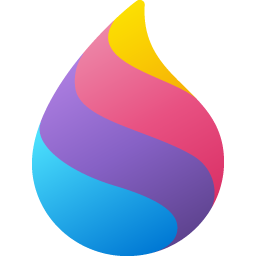


What is your favorite LightWave 3D hotkey? Do you have any useful tips for it? Let other users know below.
1044870 168
471822 7
392396 366
319802 5
271201 5
257818 30
17 hours ago Updated!
18 hours ago Updated!
18 hours ago
18 hours ago Updated!
19 hours ago
3 days ago
Latest articles
How to delete a stubborn folder ending with space
When did WASD keys become standard?
How I solved Windows not shutting down problem
How to delete YouTube Shorts on desktop
I tried Google Play Games Beta