|
|
Up |
||
|
|
Down |
||
|
|
Left |
||
|
|
Right |
||
|
|
Dig left |
||
|
|
Dig right |
||
|
|
Stop moving |
||
|
|
Switch to keyboard controls |
||
|
|
Switch to joystick controls |
||
|
|
Suicide |
||
|
|
End game |
||
|
|
Pause game |
||
|
or
|
|||
|
|
Skip to next level |
||
|
or
|
|||
|
|
Sound effects on/off |
||
|
|
Increase game speed |
||
|
|
Decrease game speed |
||
|
|
Run editor |
Lode Runner (partial list) keyboard controls
These keyboard controls will hopefully work in some versions of classic Lode Runner. Most of the commands listed below do not work in the PC version. You have to press Esc to get a menu of things you can do instead.
Lode Runner (partial list) controls
These keyboard controls will hopefully work in some versions of classic Lode Runner. Most of the commands listed below do not work in the PC version. You have to press Esc to get a menu of things you can do instead.
Advertisement
Program information
Program name:

Web page: en.wikipedia.org/wiki/LoadRunn...
How easy to press shortcuts: 93%
More information >>Similar programs
Tools
Lode Runner (partial list):Learn: Jump to a random shortcut
Hardest shortcut of Lode Runner (pa...
Other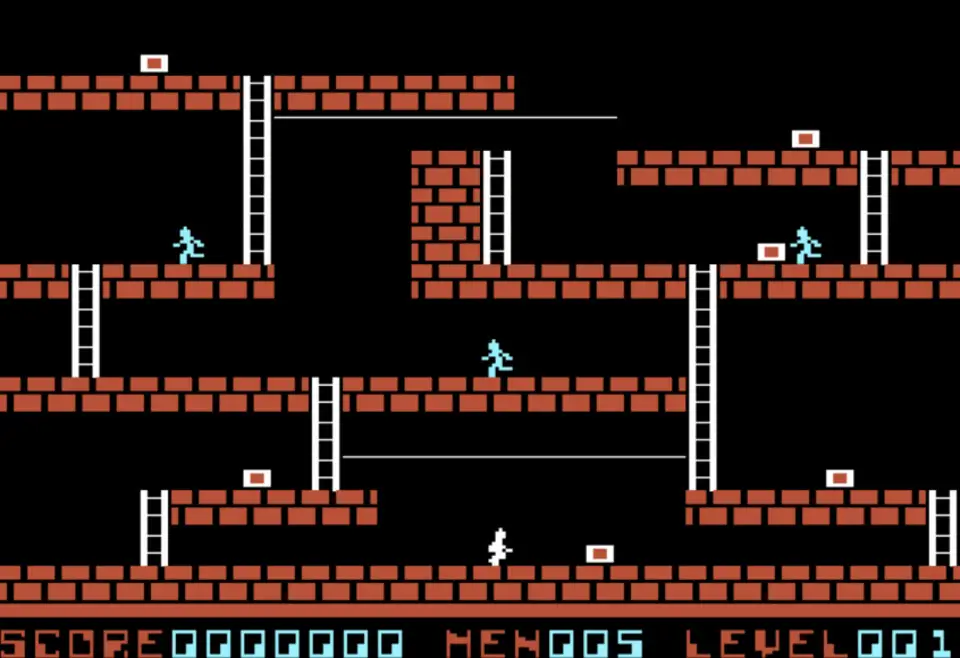
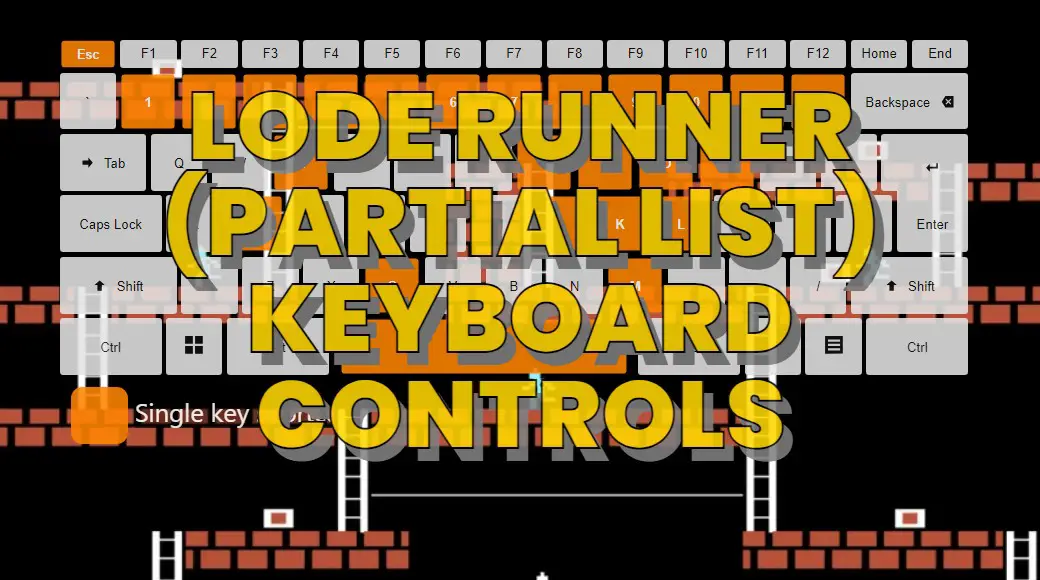



What is your favorite Lode Runner (partial list) hotkey? Do you have any useful tips for it? Let other users know below.
1108668 169
499007 8
411655 373
367529 6
307784 5
278296 38
2 hours ago
4 hours ago
Yesterday
2 days ago
2 days ago
2 days ago Updated!
Latest articles
Why I use Volume2, and why you would too
<div> has meaning to browsers
How to Turn Write Protection On or Off for a USB Flash Drive
What is a modifier key?
Sync time on Windows startup