|
|
Characters with hooks: Ɓ ɓ Ɗ ɗ Ɲ ɲ ñ Ƴ ƴ‸ |
||
|
|
Phonetic symbols such as ə ŋ ɣ ȝ |
||
|
|
Characters with circumflex below |
||
|
|
Characters with tilde below |
Advertisement
|
To use "ABC - Extended" keyboard in macOS, you need to add it to your input methods, and switch your input method to this keyboard. To do this, go to System Preferences > Language & Region > Keyboard Preferences and click the + sign to add a new input keyboard. Scroll down the list on the right and select "ABC - Extended" and click Add.
|
|||
|
Note that "Show input menu in menu bar" option should be checked.
|
|||
|
To switch to ABC - Extended input method, click the icon on the menu bar that brings up the input method dropdown. Here you can select ABC - Extended and switch back to your native language when you're done.
|
|||
|
You can also use a keyboard shortcut to switch between input methods. The default shortcut is listed below:
|
|||
|
|
Go forward through the input method list |
||
|
|
Go backward through the input method list |
||
|
These keyboard shortcuts may need to be enabled in System Preferences > Keyboard > Shortcuts > Input Sources.
|
|||
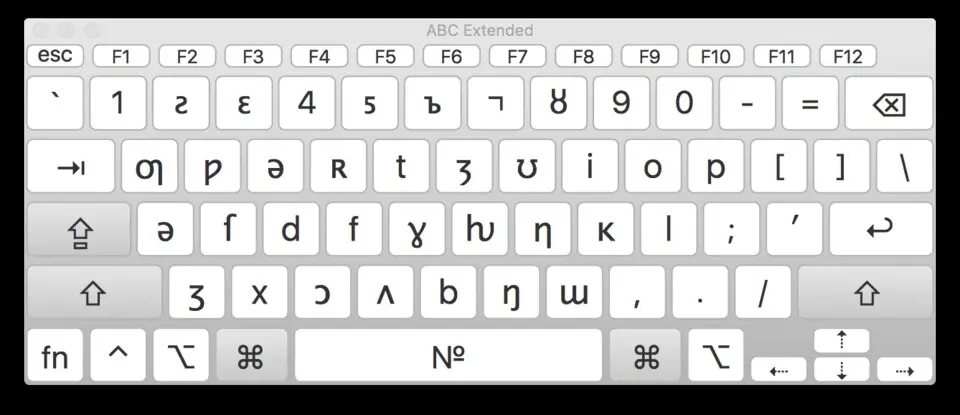
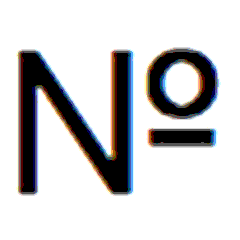




What is your favorite ABC Extended hotkey? Do you have any useful tips for it? Let other users know below.
1109400 169
499338 8
411810 373
368063 6
308188 5
278653 38
2 hours ago
3 hours ago
23 hours ago
Yesterday
2 days ago Updated!
2 days ago Updated!
Latest articles
Why I use Volume2, and why you would too
<div> has meaning to browsers
How to Turn Write Protection On or Off for a USB Flash Drive
What is a modifier key?
Sync time on Windows startup