|
|
Snap into left halve vertically |
||
|
|
Snap into right halve vertically |
||
|
|
Snap into upper halve horizontally |
||
|
|
Snap into bottom halve horizontally |
Advertisement
|
|
Snap into top left |
||
|
|
Snap into top right |
||
|
|
Snap into bottom left |
||
|
|
Snap into bottom right |
|
|
Left third |
||
|
|
Right third |
||
|
|
Left two thirds |
||
|
|
Right two thirds |
|
|
Next display |
||
|
|
Previous display |
|
|
Maximize |
||
|
|
Center |
||
|
|
Restore |
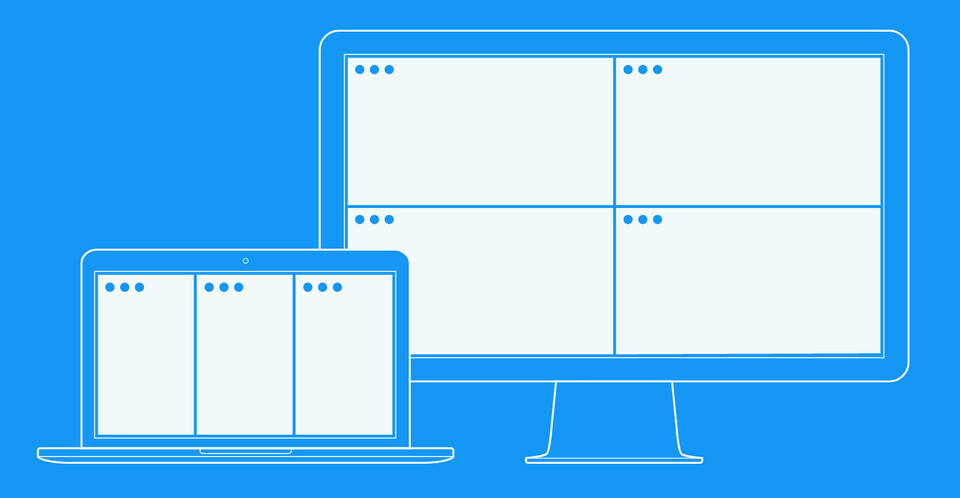

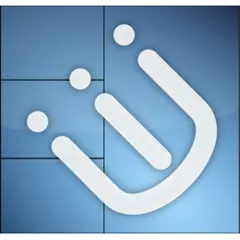



What is your favorite Magnet (window manager) hotkey? Do you have any useful tips for it? Let other users know below.
1108668 169
499007 8
411655 373
367529 6
307784 5
278296 38
4 hours ago Updated!
14 hours ago Updated!
Yesterday Updated!
1 days ago Updated!
2 days ago Updated!
2 days ago
Latest articles
Why I use Volume2, and why you would too
<div> has meaning to browsers
How to Turn Write Protection On or Off for a USB Flash Drive
What is a modifier key?
Sync time on Windows startup