Advertisement
|
GeForce Now is cloud gaming service of Nvidia. We have covered it here.
|
|||
|
|
Toggle in-game overlay |
||
|
|
Save a screenshot |
||
|
|
Toggle instant replay on / off |
||
|
|
Save last recorded minutes / seconds |
||
|
|
Start / Stop recording |
||
|
|
Toggle microphone |
||
|
|
(When playing a game) Advanced gaming stats |
||
|
|
(Mac, When playing a game) Advanced gaming stats |
||
|
Note: On a MacBook, you may need to press fn + 6 to for the F6 command.
|
|||
Here is what the numbers mean in the stats |
|||
First Line |
|||
|
###fps – average frame rate, based on frame-to-frame present time
|
|||
|
ft:###ms – average frame-to-frame receive time from server
|
|||
|
fj:###ms – average frame-to-frame receive time jitter (negative = early, positive = late)
|
|||
|
r:##mb – average streaming rate
|
|||
|
bwu:##% - bandwidth utilization as percentage.
|
|||
Second Line |
|||
|
######## - ~frame number
|
|||
|
rtd: ###ms – round trip delay from client to server
|
|||
|
pl: ### - packet loss (note there may be more than one packet per video frame)
|
|||
|
%cpu: ##.# - on mac, the percentage of 1 core the process is using. (> 100% means using more than 1 core). Should be similar to Activity Monitor on Mac.
|
|||
Third Line |
|||
|
b: ####ms – ‘begin’ time – the latency between receipt of packet to start of processing
|
|||
|
d: ####ms – ‘decode’ time – the latency from begin to decode complete
|
|||
|
r: ####ms – ‘render’ time – the latency from decode complete to render complete
|
|||
|
p:####ms – ‘present’ time – the latency from render complete to post-swap-buffers
|
|||
|
t: ####ms – ‘total’ time – add up all of the above for total latency through the client.
|
|||
Fourth Line |
|||
|
wr: ###x### - window resolution
|
|||
|
sr: ###x### - streaming resolution (may vary due to network quality)
|
|||
|
sq: ### - ‘q score’ – or Quality score represents the overall streaming quality that the user is currently experiencing, where 100 is perfect and values near 0 are unplayable
|
|||
|
e: #### - number of input events processed
|
|||
Fifth Line |
|||
|
gpu: ####### - type of GPU used on the server for this session
|
|||
|
input: alt|sdl - alt: using direct input events from system, sdl: using input events from SDL library
|
|||
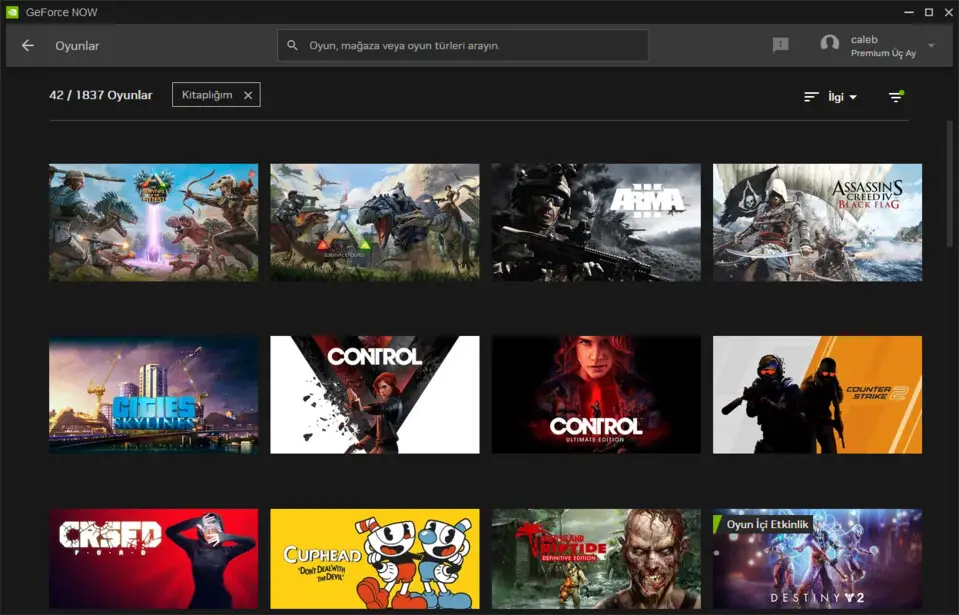



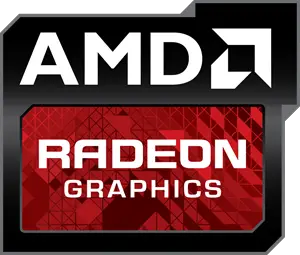

What is your favorite GeForce Experience and GeForce Now hotkey? Do you have any useful tips for it? Let other users know below.
fortnite and its controling my game im on a
andriod
1106658 169
498232 8
411236 372
365986 6
306882 5
277318 38
13 hours ago
15 hours ago
2 days ago Updated!
2 days ago Updated!
3 days ago Updated!
3 days ago
Latest articles
How to Turn Write Protection On or Off for a USB Flash Drive
What is a modifier key?
Sync time on Windows startup
Fix Windows Apps not connecting to internet
Create a YouTube link on home screen