|
|
Execute entire worksheet |
||
|
|
Show Section Ranges |
||
|
|
Open View Menu |
||
|
|
Indexed Subscript (1) |
||
|
|
Zoom in or out from worksheet |
||
|
|
Overscript (1) |
||
|
|
Access Window Menu |
||
|
|
Underscript (1) |
||
|
|
Scope Out |
||
|
|
Scope In |
||
|
|
Select section |
||
|
|
Select document block |
||
|
|
Select execution group |
||
|
|
Stop the Currently Executing Command in the Debugger |
||
|
|
Fraction (1) |
||
|
|
Send Email with attached worksheet |
||
|
|
Recent Documents Menu |
||
|
|
Size Window |
||
|
|
Close Window |
||
|
|
Mark Text for Copying |
||
|
|
Paste Copied Text |
||
|
|
Scroll Window |
||
|
|
Change Window Properties |
||
|
|
(two underscores) Literal Subscript (1) (subscripted variable name) |
Advertisement
|
Note: Right now, we cover Maple Windows shortcuts here. For Unix and Mac shortcuts, please refer to Maple documentation.
|
|
(To split/join with the previous execution group, place the cursor at the start of the Maple input.)
|
|||
|
(To split/join with the lower execution group, place the cursor at the end of the Maple input.)
|
|
1 Use right arrow key to leave denominator, numerator, superscript, or subscript region
|
|
Note: For lowercase Greek letters, type the letter lowercase.
|
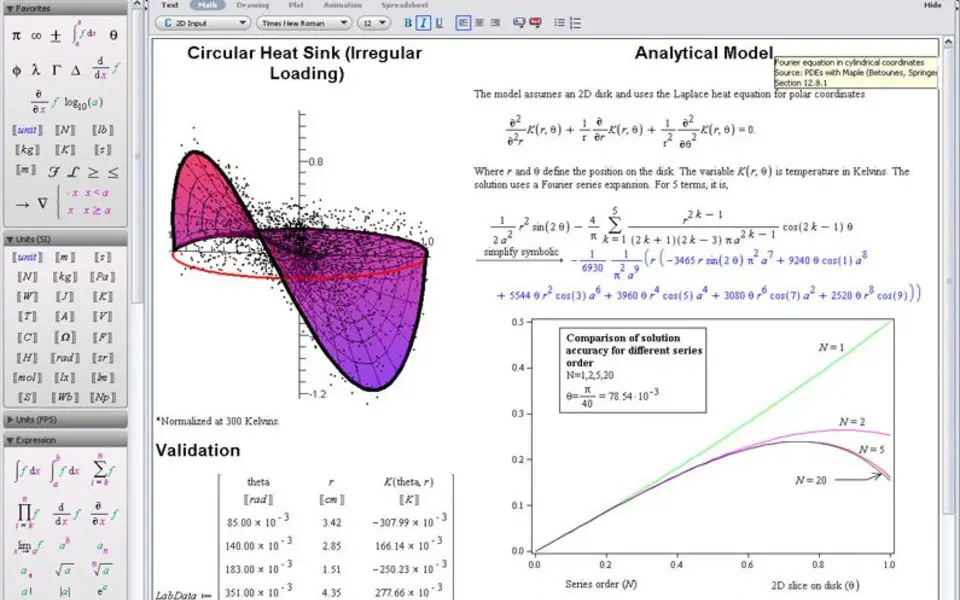


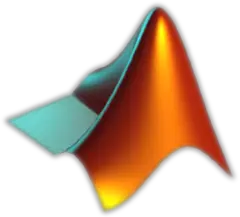


What is your favorite Maple hotkey? Do you have any useful tips for it? Let other users know below.
1110107 169
499624 8
411963 373
368513 6
308601 6
279017 38
21 hours ago
21 hours ago
2 days ago
2 days ago
3 days ago Updated!
3 days ago Updated!
Latest articles
Why I use Volume2, and why you would too
<div> has meaning to browsers
How to Turn Write Protection On or Off for a USB Flash Drive
What is a modifier key?
Sync time on Windows startup