|
|
Context sensitive help and instructions |
||
|
|
Go to previous colony |
||
|
|
Go to next colony |
||
|
|
Go to previous newly created fleets |
||
|
|
Go to next newly created fleets |
||
|
|
Go to previous fleets |
||
|
|
Go to next fleets |
||
|
|
Go to previous colony with inbound enemies |
||
|
|
Go to next colony with inbound enemies |
||
|
|
Quick save |
||
|
|
Scroll the map |
||
|
|
Change all relocation targets to the currently selected planet |
||
|
|
Select next planet with enemy warships en route |
||
|
|
(on tech screen) Distribute research among all fields equally |
||
|
|
Scrap Missile Bases |
||
|
|
Espionage report (Spies caught this turn) |
||
|
|
Open Game Menu |
||
|
|
Open Design Screen |
||
|
|
Open Fleet Screen |
||
|
|
Open Races Screen |
||
|
|
Open Planets Screen |
||
|
|
Open Tech Screen |
||
|
|
Next turn |
||
|
|
Center map on selected planet |
||
|
|
Show 5x5 parsec grid |
||
|
|
Redirect all waypoints to the selected planet |
Master of Orion: Conquer the Stars (PC) keyboard controls
Master of Orion: Conquer the Stars (PC) controls
Advertisement
Program information
Program name:

Master of Orion: Conquer the Stars (also called simply Master of Orion) is a science fiction turn-based strategy game. In the game, players manage their empires, colonies, technological developments, ship design, inter-species diplomacy, and combat. Master of Orion: Conquer the Stars was released on August 25, 2016.
Web page: store.steampowered.com/app/298...
How easy to press shortcuts: 90%
More information >>Similar programs
Tools
Master of Orion: Conquer the Stars (PC):Learn: Jump to a random shortcut
Hardest shortcut of Master of Orion...
OtherUser operations
Add Master of Orion: Conquer the Stars (PC) to your list of favorites

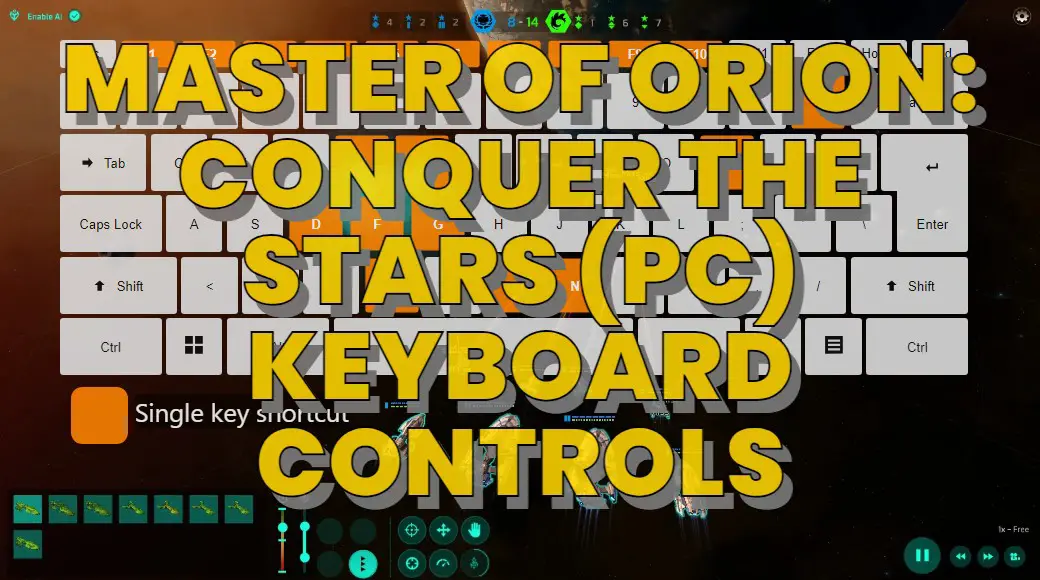



What is your favorite Master of Orion: Conquer the Stars (PC) hotkey? Do you have any useful tips for it? Let other users know below.
1112017 169
500447 8
412394 373
369784 6
309475 6
279988 38
13 hours ago
1 days ago Updated!
2 days ago
2 days ago Updated!
3 days ago
3 days ago Updated!
Latest articles
Why I use Volume2, and why you would too
<div> has meaning to browsers
How to Turn Write Protection On or Off for a USB Flash Drive
What is a modifier key?
Sync time on Windows startup