|
You can use media keys on multimedia keyboards to control MediaMonkey from any application.
|
|||
|
You can use media keys on multimedia keyboards to control MediaMonkey from any application.
|
Advertisement
|
|
Play / pause |
||
|
|
Previous track (back) |
||
|
or
|
|||
|
|
Next track (forward) |
||
|
or
|
|||
|
|
Back 5 seconds |
||
|
|
Forward 5 seconds |
||
|
|
Stop |
||
|
|
Play (selected tracks) now (can be changed by modifying 'Double-click action') |
||
|
|
Select all tracks |
||
|
|
Search |
||
|
|
Auto-tag from filename |
||
|
|
Rip audio CD |
||
|
|
Previous node forward |
||
|
|
View album art (toggle) |
||
|
|
View now playing dialog (toggle) |
||
|
|
Switch to party mode (toggle) |
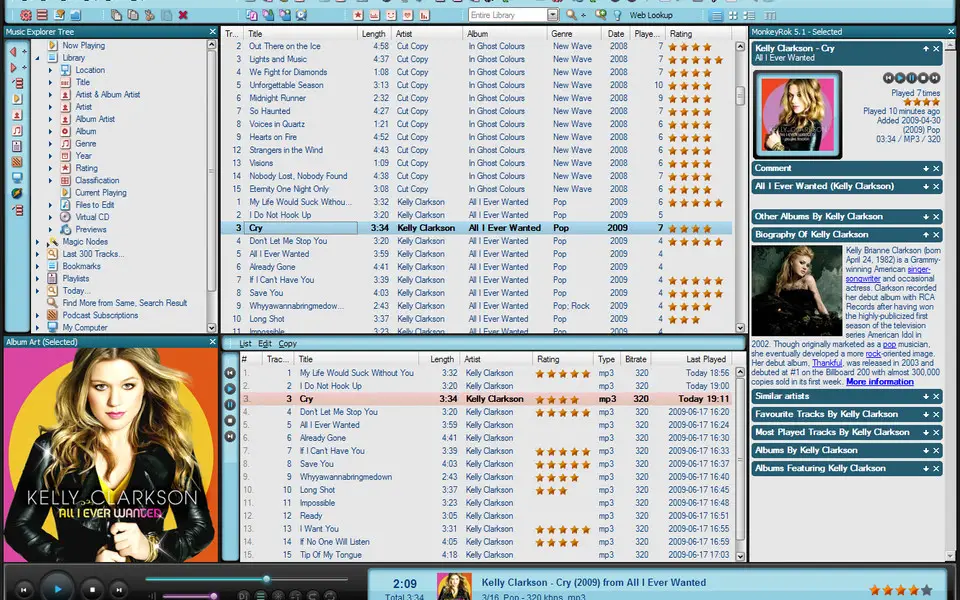



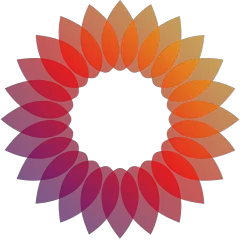


What is your favorite MediaMonkey hotkey? Do you have any useful tips for it? Let other users know below.
that is the beginning of the CURRENTLY SELECTED FILE.
1044117 168
471724 7
392085 366
319443 5
270833 5
257584 30
2 days ago
3 days ago Updated!
5 days ago
6 days ago
10 days ago
11 days ago
Latest articles
How to delete a stubborn folder ending with space
When did WASD keys become standard?
How I solved Windows not shutting down problem
How to delete YouTube Shorts on desktop
I tried Google Play Games Beta