|
Modifier keys for MediaWiki shortcuts change depending on operating system and browser. For example on Chrome (Windows), we used Alt+Shift before pressing the shortcut key.
|
|||
|
The Following table will help you find which modifier keys to use.
|
|||
|
|
Start a new section on this page |
||
|
|
Go to talk page for my IP address |
||
|
|
Go to user page for my IP address |
||
|
|
Block the IP address ("save") |
||
|
|
Compare selected revisions |
||
|
|
Delete this page |
||
|
|
Show changes from current version (without saving/publishing) |
||
|
|
Edit this page |
||
|
|
Start exporting ("save") |
||
|
|
View page history (list of changes to this page) |
||
|
|
Start importing ("save") |
||
|
|
Log in |
||
|
|
Go to main page (home page for the wiki) |
||
|
or
|
|||
|
|
Toggle switch for marking the changes as minor |
||
|
|
Move this page |
||
|
|
Go to my contributions (list of my edits to the wiki) |
||
|
|
Go to my talk page |
||
|
|
View the category page ("content", as opposed to "talk") |
||
|
|
View the help page ("content", as opposed to "talk") |
||
|
|
View the file page ("content", as opposed to "talk") |
||
|
|
View the content page ("content", as opposed to "talk") |
||
|
|
View the media page ("content", as opposed to "talk") |
||
|
|
View the project page ("content", as opposed to "talk") |
||
|
|
View the template page ("content", as opposed to "talk") |
||
|
|
View the user page ("content", as opposed to "talk") |
||
|
|
Preview changes (without saving/publishing) |
||
|
|
View printable version of this page |
||
|
|
Protect this page |
||
|
|
Go to randomly chosen page |
||
|
|
Go to list of recent changes to the wiki |
||
|
|
View list of recent changes made to other pages that this page links to ("related changes") |
||
|
|
Publish changes ("save") |
||
|
|
Search the wiki (jump to search box) |
||
|
|
Go to special pages index |
||
|
|
Jump to edit summary box |
||
|
|
View talk page corresponding to this one (discuss this page) |
||
|
|
Undelete this page (restore the page's edit history) |
||
|
|
Unprotect this page |
||
|
|
Unwatch this page (remove it from my watchlist) |
||
|
|
Start uploading ("save") |
||
|
|
Upload a file |
||
|
|
Go to my user page |
||
|
|
Set the user rights ("save") |
||
|
|
View source for this page (since it cannot be edited) |
||
|
|
Toggle switch for watching/unwatching the page being edited |
||
|
|
Watch this page (add it to my watchlist) |
||
|
|
Go to my watchlist |
||
|
|
Remove selected titles ("save") |
||
|
|
Save changes to watchlist |
||
|
|
View list of pages that link to this one ("what links here") |
||
MediaWiki keyboard shortcuts
MediaWiki
Advertisement
Program information
Program name:
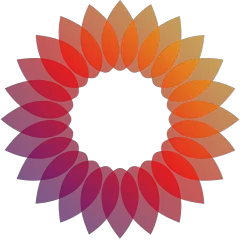
MediaWiki is the software that powers websites such as Wikipedia. It helps you collect and organize knowledge and make it available to people.
Web page: mediawiki.org/wiki/MediaWiki
How easy to press shortcuts: 94%
More information >>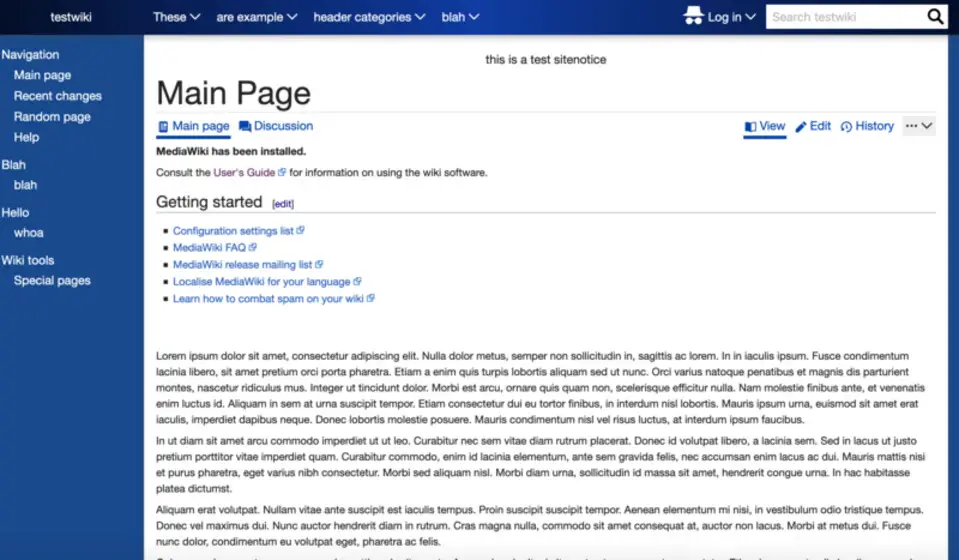
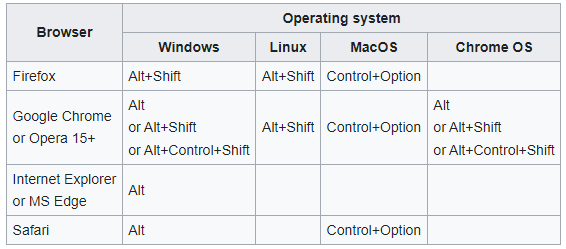
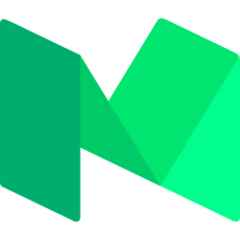



What is your favorite MediaWiki hotkey? Do you have any useful tips for it? Let other users know below.
1098606 169
493800 8
409256 371
359110 6
302586 5
273321 38
10 hours ago
13 hours ago
14 hours ago Updated!
1 days ago
1 days ago Updated!
3 days ago Updated!
Latest articles
Create a YouTube link on home screen
How to fix Deezer desktop app once and for all?
How to know if your backup did NOT work?
7 accidentally pressed shortcuts
Why is my keyboard not typing letters but opening shortcuts