|
|
Request Fuel |
||
|
|
Display Navlog |
||
|
|
Display Map |
||
|
|
Sim Rate |
||
|
|
Toggle Marker Sound |
||
|
|
Toggle Anti Ice |
||
|
|
Toggle Pilot Heat |
||
|
|
Select Engine |
||
|
|
Auto Start Engine |
||
|
|
Toggle Master Battery |
||
|
|
Toggle Master Battery & Alternator |
||
|
|
Magneto |
||
|
|
Set Altimeter |
||
|
|
Set Heading Indicator |
||
|
|
Slew Translate Down (Fast) |
||
|
|
Slew Translate Down (Slow) |
||
|
|
Slew Y Axis Translation Freeze |
||
|
|
Slew Translate Up (Slow) |
||
|
|
Slew Translate Up (Fast) |
||
|
|
Toggle All Fuel Valve |
||
|
|
Slew Pitch Down (Fast) |
||
|
|
Slew Pitch Freeze |
||
|
|
Slew Pitch Up |
||
|
|
Slew Pitch Up (Fast) |
||
|
|
Slew Pitch Up (Slow) |
||
|
|
Toggle Slew Mode |
||
|
|
Cockpit/External View Mode |
||
|
|
Toggle Drone |
||
|
|
Load Next Custom Camera |
||
|
|
Decrease Cockpit View Height |
||
|
|
Increase Cockpit View Height |
||
|
|
Translate Cockpit View Left |
||
|
|
Translate Cockpit View Right |
||
|
|
Toggle Drone Auto Exposure |
||
|
|
Toggle Drone Auto Focus |
||
|
|
Decrease Drone Rotation Speed |
||
|
|
Decrease Drone Translation Speed |
||
|
|
Decrease Drone Depth of Field |
||
|
|
Increase Drone Depth of Field |
||
|
|
Decrease Drone Exposure |
||
|
|
Increase Drone Exposure |
||
|
|
Increase Drone Rotation Speed |
||
|
|
Increase Drone Translation Speed |
||
|
|
Lock Drone to Next Target |
||
|
|
Lock Drone to Previous Target |
||
|
|
Translate Drone Backward |
||
|
|
Translate Drone Down |
||
|
|
Translate Drone Forward |
||
|
|
Translate Drone Left |
||
|
|
Translate Drone Right |
||
|
|
Translate Drone Up |
||
|
|
Reset Drone Roll |
||
|
|
Cockpit Quickview Cycle |
||
|
|
Cockpit View Upper |
||
|
|
Toggle Drone Depth of Field |
||
|
|
Toggle Foreground Blur |
||
|
|
Toggle Drone Follow Mode |
||
|
|
Toggle Smart Camera |
||
|
|
Zoom Cockpit View |
||
Advertisement |
|||
|
|
Toggle Plane Controls |
||
|
|
Reset Fixed Camera |
||
|
|
Previous Fixed Camera |
||
|
|
Next Fixed Camera |
||
|
|
Toggle Instrument View 1 |
||
|
|
Toggle Instrument View 2 |
||
|
|
Toggle Instrument View 3 |
||
|
|
Toggle Instrument View 4 |
||
|
|
Toggle Instrument View 5 |
||
|
|
Zoom External View |
||
|
|
Previous Instrument View |
||
|
|
Next Instrument View |
||
|
|
Select Next POI |
||
|
|
Reset Smartcam |
||
|
|
Set Custom Smartcam Target |
||
|
|
Toggle Follow SmartCam Target |
||
|
|
Unset Custom Smartcam Target |
||
|
|
Toggle Autopilot Approach Hold |
||
|
|
Toggle Autopilot Altitude Hold |
||
|
|
Toggle Autopilot Master |
||
|
|
Autopilot N1 Hold |
||
|
|
Autopilot Nav1Hold |
||
|
|
Toggle Autopilot Wing Leveler |
||
|
|
Toggle Avionics Master |
||
|
|
Toggle Flight Director |
||
|
|
Toggle Yaw Damper |
||
|
|
Arm Auto Throttle |
||
|
|
Toggle Water Rudder |
||
|
|
Decrease Flaps |
||
|
|
Extend Flaps |
||
|
|
Increase Flaps |
||
|
|
Retract Flaps |
||
|
|
Rudder Right (Yaw Right) |
||
|
|
Toggle Landing Gear |
||
|
|
Gear Down |
||
|
|
Toggle Tail Wheel Lock |
||
|
|
Toggle Strobes |
||
|
|
Toggle Beacon light |
||
|
|
Toggle Nav Light |
||
|
|
Toggle Basic Control Panel |
||
|
|
Clear Search |
||
|
|
Toggle Pause |
||
|
|
Display Checklist |
||
|
|
Back to Main Menu |
||
|
|
Fly |
||
|
|
Change Aircraft |
||
|
|
Liveries |
||
|
|
See Specification |
||
|
|
Help Menu |
||
|
|
Restart Free Flight |
||
|
|
Restart Activity |
||
|
|
Decrease Propeller Pitch |
||
|
|
Propeller Pitch Hi |
||
|
|
Increase Propeller Pitch |
||
|
|
Propeller Pitch Lo |
||
|
|
Throttle Cut |
||
|
|
Decrease Throttle |
||
|
|
Increase Throttle |
||
|
|
Com Radio |
||
|
|
DME |
||
|
|
Nav Radio |
||
|
|
VOR OBS |
||
|
|
Transponder |
||
|
|
ATC Panel Choice 0 |
||
|
|
ATC Panel Choice 1 |
||
|
|
ATC Panel Choice 2 |
||
|
|
ATC Panel Choice 3 |
||
|
|
ATC Panel Choice 4 |
||
|
|
ATC Panel Choice 5 |
||
|
|
ATC Panel Choice 6 |
||
|
|
ATC Panel Choice 7 |
||
|
|
ATC Panel Choice 8 |
||
|
|
ATC Panel Choice 9 |
||
|
|
Frequency Swap |
||
|
|
Increase Wheel Speed |
||
|
|
Display ATC |
||
|
|
Toggle Active Pause |
||
|
|
Toggle Flashlight |
||
|
|
Toggle Lights |
||
|
|
Toggle Taxi Lights |
||
|
|
Rudder Trim Right |
||
|
|
Auto Throttle to GA |
||
|
|
ADF |
||
|
|
Next Toolbar Panel |
||
|
|
Previous Toolbar Panel |
||
|
|
Decrease Autopilot Reference vs |
||
|
|
Increase Autopilot Reference vs |
||
|
|
Decrease Autopilot N1 Reference |
||
|
|
Increase Autopilot N1 Reference |
||
|
|
Decrease Autopilot Reference Altitude |
||
|
|
Increase Autopilot Reference Altitude |
||
Microsoft Flight Simulator 2020 keyboard controls
We have listed every keyboard shortcut available for Microsoft Flight Simulator 2020 below. Remember that you can perform a search in game by pressing Ctrl + F and typing what you're looking for.
We have listed every keyboard shortcut available for Microsoft Flight Simulator 2020 below. Remember that you can perform a search in game by pressing Ctrl + F and typing what you're looking for.
Table of contents
Advertisement
Program information
Program name:

Microsoft Flight Simulator 2020 is a flight simulator developed by Asobo Studio and published by Xbox Game Studios. The game simulates the entire Earth using textures and topographical data from Bing Maps.
Web page: store.steampowered.com/app/125...
Last update: 10/10/2021 12:19 PM UTC
How easy to press shortcuts: 79%
More information >>Featured shortcut
Similar programs
Tools
Microsoft Flight Simulator 2020:Learn: Jump to a random shortcut
Hardest shortcut of Microsoft Fligh...
Other
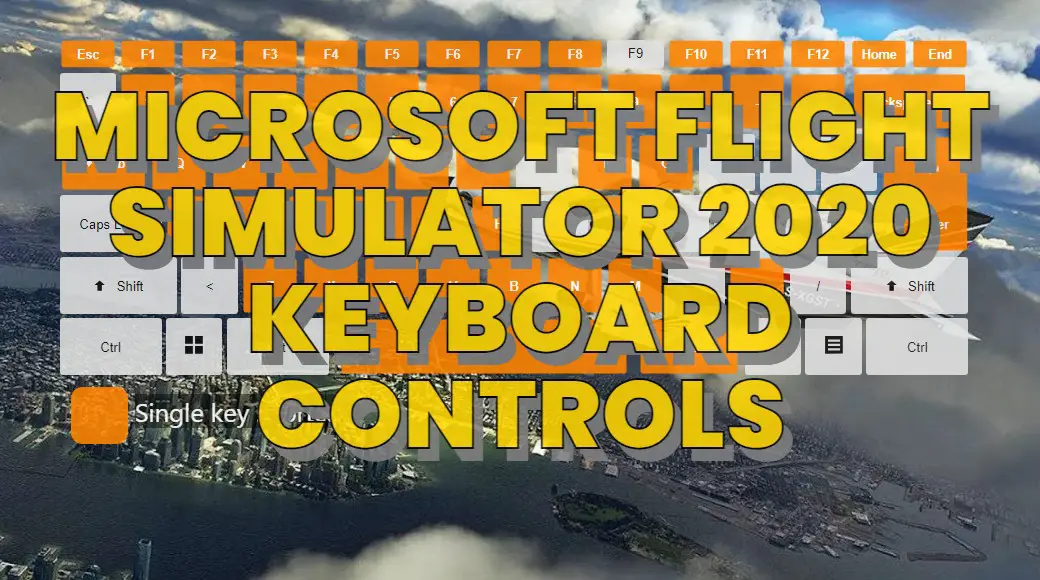



What is your favorite Microsoft Flight Simulator 2020 hotkey? Do you have any useful tips for it? Let other users know below.
1106658 169
498232 8
411236 372
365986 6
306882 5
277318 38
11 hours ago
13 hours ago
2 days ago Updated!
2 days ago Updated!
2 days ago Updated!
3 days ago
Latest articles
How to Turn Write Protection On or Off for a USB Flash Drive
What is a modifier key?
Sync time on Windows startup
Fix Windows Apps not connecting to internet
Create a YouTube link on home screen