|
|
Stop the running flow |
||
|
This keyboard shortcut can be changed or disabled in the Settings.
|
|||
Advertisement
File menu |
|||
|
|
Save |
||
|
|
Save as |
||
|
|
Exit editor |
||
Edit menu |
|||
|
|
Undo |
||
|
|
Redo |
||
|
|
Cut |
||
|
|
Copy |
||
|
|
Paste |
||
|
|
Select all |
||
|
|
Clear selecion |
||
|
|
Invert selection |
||
|
|
Go to line |
||
Debug menu |
|||
|
|
Run |
||
|
|
Run next action |
||
|
|
Pause |
||
|
|
Stop |
||
|
|
Breakpoint toggle |
||
|
|
Remove all breakpoints |
||
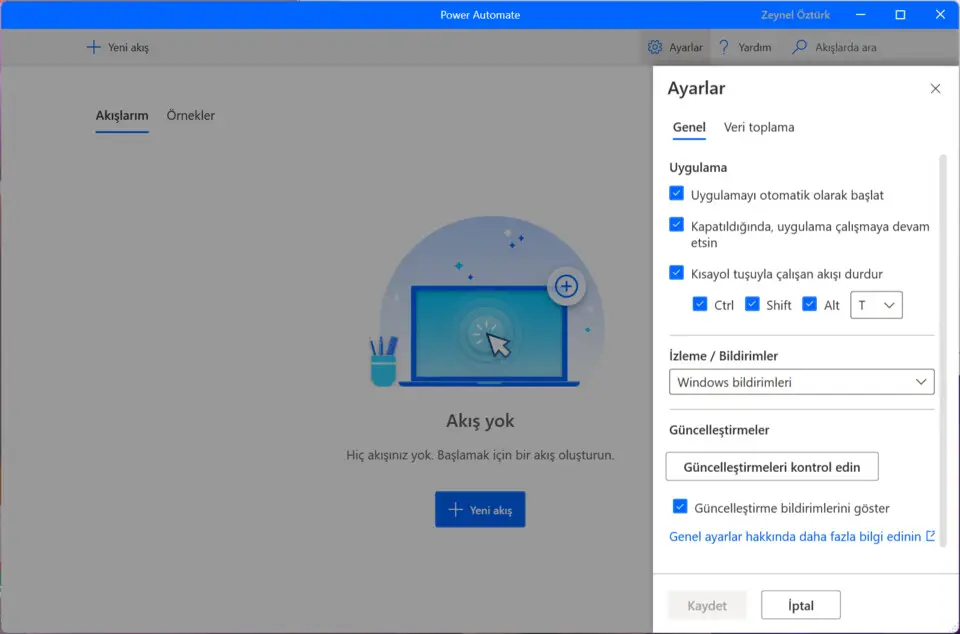
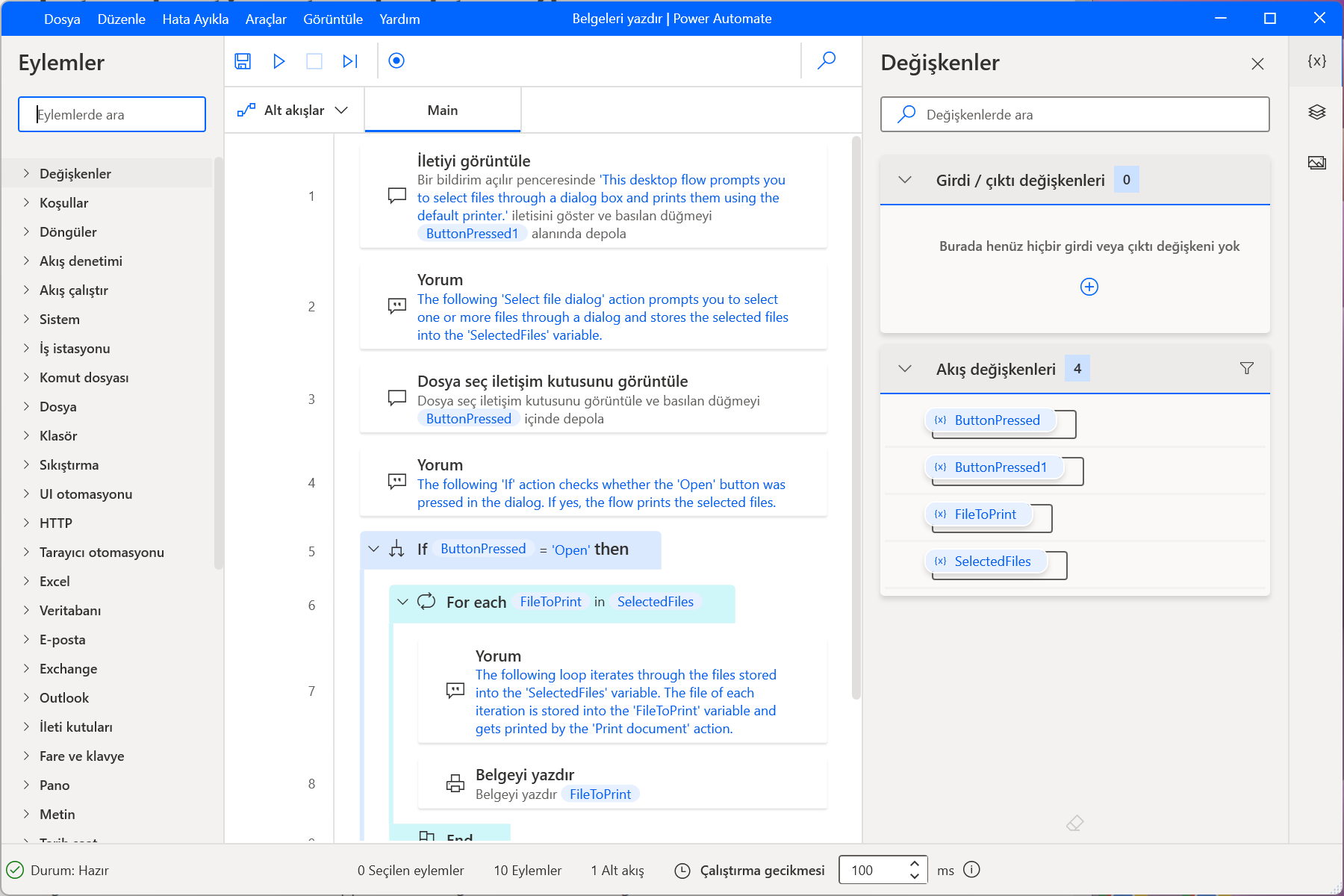




What is your favorite Microsoft Power Automate 2.22 hotkey? Do you have any useful tips for it? Let other users know below.
1102906 169
496394 8
410414 372
362934 6
304885 5
275503 38
21 hours ago Updated!
Yesterday
2 days ago Updated!
2 days ago
3 days ago Updated!
3 days ago
Latest articles
What is a modifier key?
Sync time on Windows startup
Fix Windows Apps not connecting to internet
Create a YouTube link on home screen
How to fix Deezer desktop app once and for all?