|
|
Copy item to clipboard |
||
|
|
Undo last action |
||
|
|
Paste item from clipboard |
||
|
|
Select all items |
||
|
|
Delete items |
||
|
|
Cut item to clipboard |
||
|
|
Redo undone action |
||
|
|
Move selected item |
||
|
|
Show context menu |
||
|
|
(drag the mouse to draw a selection) Select multiple objects |
||
|
|
Resize selected object |
||
|
|
Rotate selected object |
||
|
|
Show context menu |
||
|
|
Clear canvas |
||
Microsoft Whiteboard keyboard shortcuts
Microsoft Whiteboard
Advertisement
Program information
Program name:

Microsoft Whiteboard aims to recreate the experience of writing ideas to a whiteboard. It allows users to express their ideas, collaborate on designs, and help people learn new concepts. Microsoft Whiteboard is available on Windows, Web as well as iPhone and iPad.
Web page: microsoft.com/en-us/microsoft-...
How easy to press shortcuts: 83%
More information >>Similar programs
Tools
Microsoft Whiteboard:Learn: Jump to a random shortcut
Hardest shortcut of Microsoft White...
Other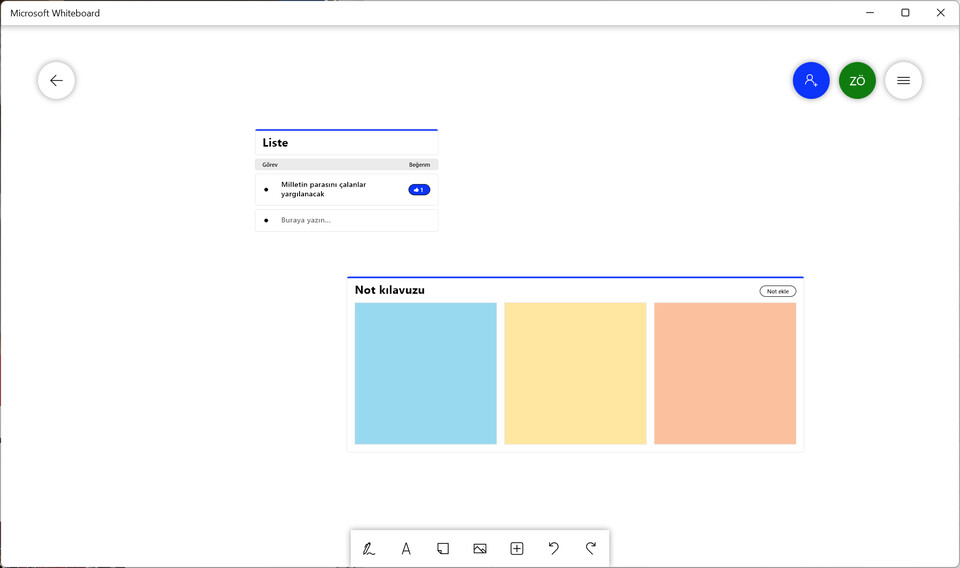
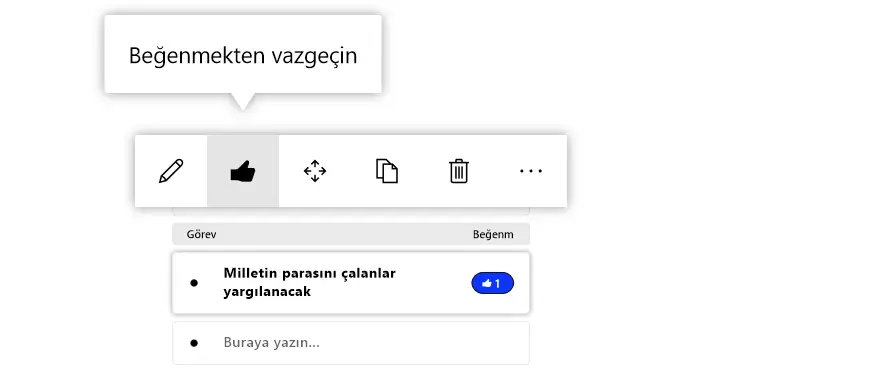




What is your favorite Microsoft Whiteboard hotkey? Do you have any useful tips for it? Let other users know below.
1108668 169
499007 8
411655 373
367529 6
307784 5
278296 38
6 hours ago
9 hours ago
20 hours ago Updated!
Yesterday Updated!
2 days ago Updated!
2 days ago Updated!
Latest articles
Why I use Volume2, and why you would too
<div> has meaning to browsers
How to Turn Write Protection On or Off for a USB Flash Drive
What is a modifier key?
Sync time on Windows startup