|
|
(Tab to the Generate more accessible view (new window) command, Enter) Go to a view that is accessible to screen-reader software and to keyboard selection of content (requires PDF reader) |
||
|
|
text |
||
|
|
Find text |
||
|
|
Hide the Search pane |
||
|
|
Switch to Zoom control |
||
|
|
Switch to page-number control |
||
|
|
(Type page number (in page-number control)) Go to a specific page |
||
|
|
|
Advertisement
|
|
Move between ribbon and document content |
||
|
or
|
|||
|
|
Move from editing document to Home tab |
||
|
|
Move from editing document to most recently used ribbon command |
||
|
|
Activate a different ribbon tab |
||
|
|
Move among ribbon commands |
||
|
|
Execute the currently selected ribbon command |
||
|
|
Collapse or expand the ribbon |
||
Move instertion point |
|||
|
|
Right one character |
||
|
|
Left one character |
||
|
|
Right one word |
||
|
|
Left one word |
||
|
|
Up one line |
||
|
|
Down one line |
||
|
|
Up one paragraph |
||
|
|
Down one paragraph |
||
|
|
Beginning of line |
||
|
|
End of line |
||
|
|
Beginning of page |
||
|
|
End of page |
||
Select content: Expand selection |
|||
|
|
Right one character |
||
|
|
Left one character |
||
|
|
Right one word |
||
|
|
Left one word |
||
|
|
Up one line |
||
|
|
Down one line |
||
|
|
Up one paragraph |
||
|
|
Down one paragraph |
||
|
|
To beginning of paragraph |
||
|
|
To end of paragraph |
||
|
|
To beginning of document |
||
|
|
To end of document |
||
|
|
Whole document |
||
|
|
Select image |
||
Edit content |
|||
|
|
Cut |
||
|
|
Copy |
||
|
|
Paste |
||
|
|
Insert hyperlink |
||
|
|
Undo |
||
|
|
Redo |
||
|
|
Move from on misspelled word to another |
||
Format text |
|||
|
|
Bold |
||
|
|
Italics |
||
|
|
Underline |
||
|
|
Bulleted list |
||
|
|
Align left |
||
Advertisement |
|||
|
|
Align right |
||
|
|
Align centered |
||
|
Source: Microsoft support
|
|||
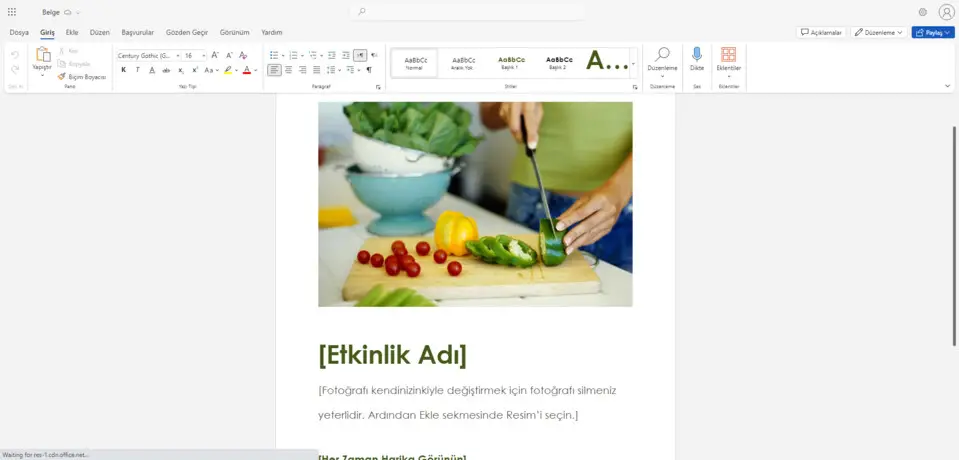


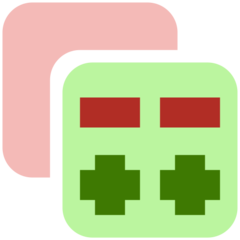


What is your favorite Word Web App hotkey? Do you have any useful tips for it? Let other users know below.
1097792 169
493433 8
409085 371
358425 6
302128 5
272951 38
9 hours ago
Yesterday
Yesterday
2 days ago
2 days ago
3 days ago Updated!
Latest articles
Create a YouTube link on home screen
How to fix Deezer desktop app once and for all?
How to know if your backup did NOT work?
7 accidentally pressed shortcuts
Why is my keyboard not typing letters but opening shortcuts