|
|
Update an attachment's encoding info |
||
|
|
View multipart/alternative |
||
|
|
View multipart/alternative using mailcap |
||
|
|
View multipart/alternative as text |
||
|
|
View attachment using mailcap entry if necessary |
||
|
or
|
|||
|
or
|
|||
|
|
Write the message to a folder |
Advertisement
|
|
List mailboxes with new mail |
||
|
|
Change directories |
||
|
|
Create a new mailbox (Imap only) |
||
|
|
Delete the current mailbox (Imap only) |
||
|
|
Display the currently selected file's name |
||
|
|
Enter a file mask |
||
|
|
Rename the current mailbox (Imap only) |
||
|
|
Select a new file in this directory |
||
|
|
Sort messages |
||
|
|
Sort messages in reverse order |
||
|
|
Subscribe to current mailbox (imap only) |
||
|
|
Toggle whether to browse mailboxes or all files |
||
|
|
Toggle view all/subscribed mailboxes (imap only) |
||
|
|
Unsubscribe from current mailbox (imap only) |
||
|
|
View file |
|
|
Delete the char in front of the cursor |
||
|
or
|
|||
|
|
Move the cursor one character to the left |
||
|
or
|
|||
|
|
Move the cursor to the beginning of the word |
||
|
|
Jump to the beginning of the line |
||
|
or
|
|||
|
|
Cycle among incoming mailboxes |
||
|
|
Capitalize the word |
||
|
|
Complete filename or alias |
||
|
|
Complete address with query |
||
|
|
Delete the char under the cursor |
||
|
|
Convert the word to lower case |
||
Advertisement |
|||
|
|
Jump to the end of the line |
||
|
or
|
|||
|
|
Move the cursor one character to the right |
||
|
or
|
|||
|
|
Move the cursor to the end of the word |
||
|
|
Scroll down through the history list |
||
|
or
|
|||
|
|
Search through the history list |
||
|
|
Scroll up through the history list |
||
|
or
|
|||
|
|
Delete chars from cursor to end of line |
||
|
|
Delete chars from the cursor to the end of the word |
||
|
|
Delete all chars on the line |
||
|
|
Delete the word in front of the cursor |
||
|
|
Quote the next typed key |
||
|
|
Convert the word to upper case |
||
|
|
Create a new autocrypt account |
||
|
|
Delete the current account |
||
|
|
Toggle the current account active/inactive |
||
|
|
Toggle the current account prefer-encrypt flag |
||
|
|
Retrieve list archive information |
||
|
|
Retrieve list help |
||
|
|
Contact list owner |
||
|
|
Post to mailing list |
||
|
|
Subscribe to mailing list |
||
|
|
Unsubscribe from mailing list |
||
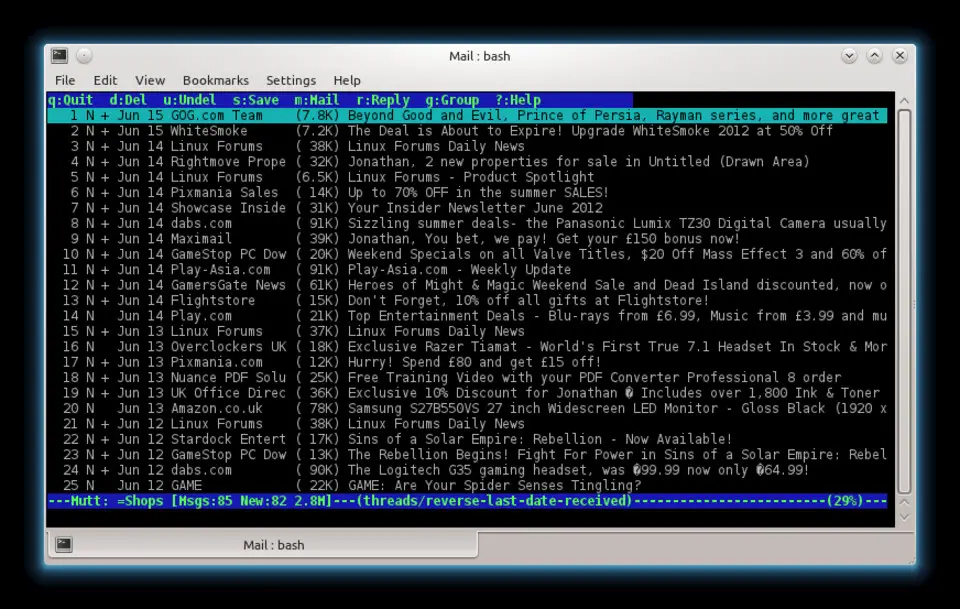
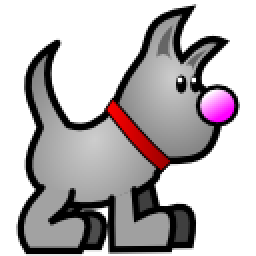





What is your favorite Mutt 2.2.10 hotkey? Do you have any useful tips for it? Let other users know below.
1059977 168
478439 7
397756 367
330648 6
282232 5
261981 31
2 days ago
3 days ago
4 days ago
5 days ago
8 days ago Updated!
8 days ago Updated!
Latest articles
How to delete a stubborn folder ending with space
When did WASD keys become standard?
How I solved Windows not shutting down problem
How to delete YouTube Shorts on desktop
I tried Google Play Games Beta