|
|
Stop the current page loading |
||
|
|
Open the documentation contents page in a new window |
||
|
|
Reload the current page |
||
|
|
Move the caret to URL bar and clear it to "www." |
||
|
|
Save the page source |
||
|
|
Scroll up one line |
||
|
|
Scroll down one line |
||
|
|
Open the current page in a new window |
||
|
|
Open the text search window |
||
|
|
Reload the current page and any images and style sheets that the page uses |
||
|
|
Open the hotlist management window |
||
|
|
View the page source code in a text editor |
||
|
|
Open the local history window |
||
|
|
Open the scale view window |
||
|
|
Increase scale of view |
||
|
|
Scroll down by one page |
||
|
|
Scroll up by one page |
||
|
|
Reduce scale of view |
||
|
|
Go to the bottom of the page |
||
|
|
Go to the top of the page |
||
|
|
Full save of the web page, including images etc |
||
|
|
Increase scale of view by 10% |
||
|
|
Save the page as text |
||
|
|
Reload the current page and any images and style sheets that the page uses |
||
|
|
Close the window |
||
|
|
Display information about the current page or content |
||
|
|
View box outlines. This may be useful if you are creating your own web page. Cyan marks the content's edge, magenta marks the padding's edge and yellow marks the margin's edge. |
||
|
|
Open the global history window |
||
|
|
Reduce scale of view by 10% |
||
|
|
Open the print dialogue box |
||
|
|
Save the page as a Drawfile |
Advertisement
|
Source: NetSurf documentation
|
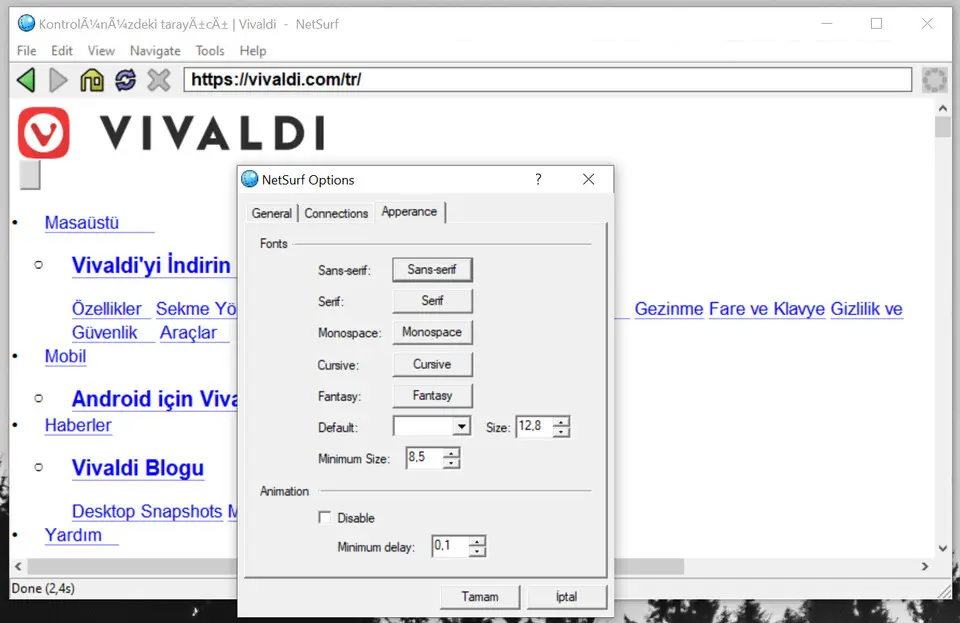





What is your favorite NetSurf 3.9 hotkey? Do you have any useful tips for it? Let other users know below.
1109400 169
499338 8
411810 373
368063 6
308188 5
278653 38
17 hours ago
20 hours ago
Yesterday Updated!
2 days ago Updated!
2 days ago Updated!
3 days ago Updated!
Latest articles
Why I use Volume2, and why you would too
<div> has meaning to browsers
How to Turn Write Protection On or Off for a USB Flash Drive
What is a modifier key?
Sync time on Windows startup