|
Note: Before using these shortcuts, make sure Num Lock is on. Type the specfiied number with numpad while holding Alt key.
|
|||
|
|
Æ |
||
|
|
æ |
||
|
|
Å |
||
|
|
å |
||
|
|
ø |
||
|
|
Ø |
||
|
|
ß |
||
Advertisement
|
These shortcuts can be used on a standard Mac keyboard.
|
|||
|
|
æ |
||
|
|
ø |
||
|
|
å |
||
|
|
Æ |
||
|
|
Ø |
||
|
|
Å |
||
|
To type any international character including umlauted Norwegian vowels, press and hold the keyboard letter most similar to the letter you wanted to type.
|
|||
|
For capital letters, hold
|
|||
|
Click on the desired character to insert it.
|
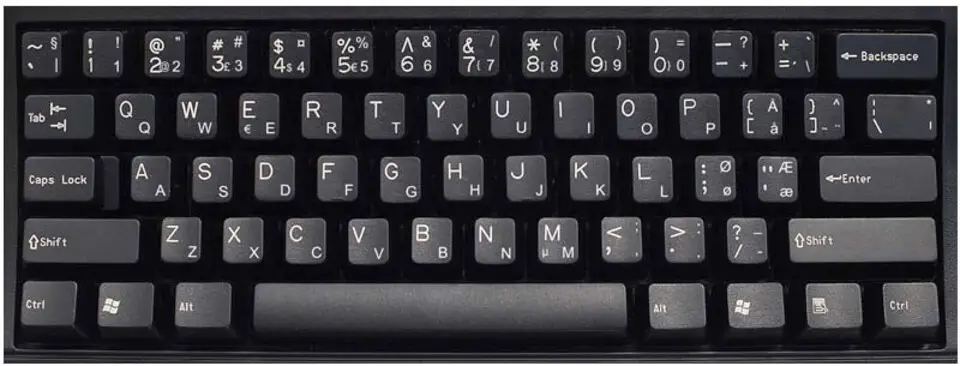
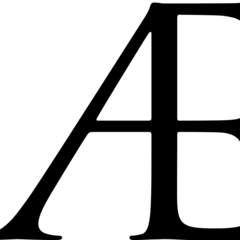
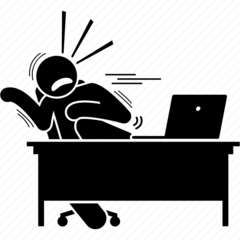


What is your favorite Norwegian letters hotkey? Do you have any useful tips for it? Let other users know below.
1108668 169
499007 8
411655 373
367529 6
307784 5
278296 38
15 hours ago
Yesterday
2 days ago
2 days ago Updated!
2 days ago
3 days ago
Latest articles
Why I use Volume2, and why you would too
<div> has meaning to browsers
How to Turn Write Protection On or Off for a USB Flash Drive
What is a modifier key?
Sync time on Windows startup