Advertisement
|
|
New incident |
||
|
|
New answer |
||
|
|
New contact |
||
|
|
New organization |
||
|
|
New opportunity |
||
|
|
New task |
||
|
|
New campaign |
||
|
|
New mailing |
||
|
|
New document |
||
|
|
New survey |
||
|
|
New report |
||
|
|
New dashboard |
|
|
Return to previous content pane tab in history |
||
|
|
Move forward to next content pane tab in history |
|
|
Copy |
||
|
|
Cut |
||
|
|
Paste |
||
|
|
Select all |
||
|
|
Move forwards or backwards one word |
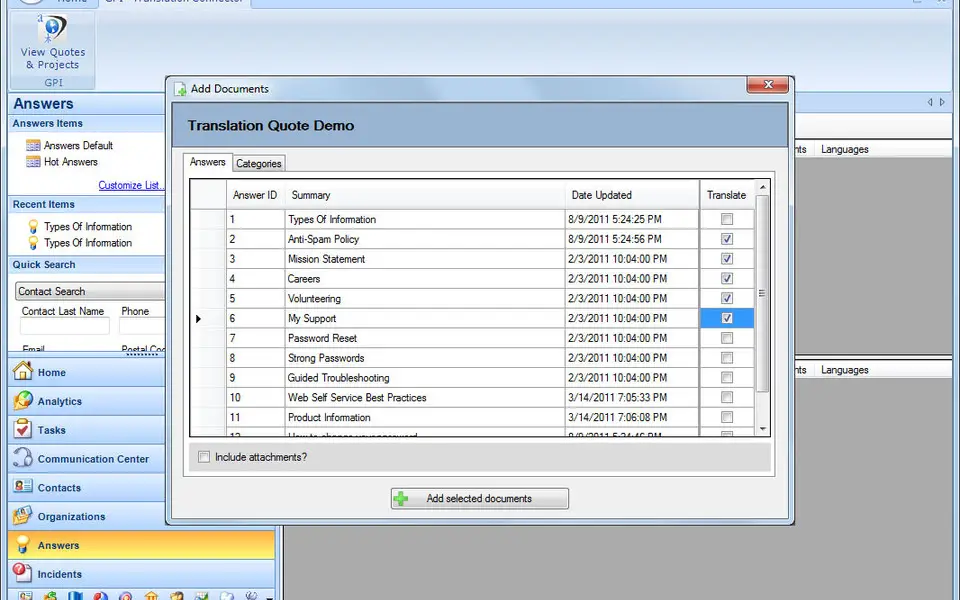






What is your favorite Oracle RightNow hotkey? Do you have any useful tips for it? Let other users know below.
1053871 167
475241 7
395639 366
324784 6
277258 5
260150 31
Yesterday
2 days ago
5 days ago
6 days ago
8 days ago Updated!
8 days ago Updated!
Latest articles
How to delete a stubborn folder ending with space
When did WASD keys become standard?
How I solved Windows not shutting down problem
How to delete YouTube Shorts on desktop
I tried Google Play Games Beta