|
|
File > New... |
||
|
|
File > Open... |
||
|
|
File > Save |
||
|
|
File > Definition Properties |
||
|
|
File > Print |
||
|
|
Edit > Undo |
||
|
|
Edit > Redo |
||
|
|
Edit > Cut |
||
|
|
Edit > Copy |
||
|
|
Edit > Paste |
||
|
|
Edit > Delete |
||
|
|
Edit > Find Definition References |
||
|
|
Edit > Find Definition References... |
||
|
|
Edit > Find In... |
||
|
|
Edit > Page Field Properties |
||
|
|
Edit > Record Field Properties |
||
|
|
View > View Definition |
||
|
|
View > View PeopleCode |
||
|
|
View > View Page PeopleCode |
||
|
|
View > View Record PeopleCode |
||
|
|
View > Project Workspace |
||
|
|
View > Output Window |
||
|
|
View > Property Window |
||
|
|
Insert > Current Definition into Project |
||
|
|
Insert > Definitions into Project... |
||
|
|
Find Definition References - Field... |
||
|
|
Find Definition References - Record Field |
Advertisement
|
|
Select all |
||
|
|
Edit copy |
||
|
|
Edit find |
||
|
|
Edit replace |
||
|
|
Line cut |
||
|
|
Line delete |
||
|
|
Selection lowercase |
||
|
|
Selection uppercase |
||
|
|
Paste |
||
|
|
Backspace and delete characters |
||
|
|
Edit undo |
||
|
|
Delete to start of word |
||
|
|
Edit redo |
||
|
|
Delete |
||
|
|
Delete to next word |
||
|
|
Edit cut |
||
|
|
Line down |
||
|
|
Scroll window down one line |
||
|
|
Line down with selection |
||
|
|
Position cursor at end of line |
||
|
|
Position cursor at end of file |
||
|
|
Select to end of line |
||
|
|
Select to end of file |
||
|
|
New line |
||
|
|
Clear selection |
||
|
|
Next bookmark |
||
|
|
Toggle bookmark off and on |
||
|
|
Previous bookmark |
||
|
|
Remove all bookmarks |
||
|
|
Find next |
||
|
|
Find previous |
||
Advertisement |
|||
|
|
Go (Debug) |
||
|
|
Step (Debug) |
||
|
|
Toggle debug breakpoint |
||
|
|
Edit breakpoints (Debug) |
||
|
|
Break at start (Debug) |
||
|
|
Step over (Debug) |
||
|
|
Position cursor to first character of line |
||
|
|
Position cursor to start of file |
||
|
|
Select to start of line |
||
|
|
Select to start of file |
||
|
|
Toggle insert mode |
||
|
|
Copy |
||
|
|
Paste |
||
|
|
Position cursor left one character |
||
|
|
Position cursor left one word |
||
|
|
Select one character left of cursor |
||
|
|
Select next word left of cursor |
||
|
|
Page down |
||
|
|
Page up |
||
|
|
Position cursor right one character |
||
|
|
Position cursor right one word |
||
|
|
Select one character right of cursor |
||
|
|
Select next word right of cursor |
||
|
|
Tab |
||
|
|
Back tab |
||
|
|
Line up |
||
|
|
Scroll window up one line |
||
|
|
Select word |
||
|
|
Edit cut |
||
|
|
Edit redo |
||
|
|
Edit undo |
||
|
|
Edit redo |
||
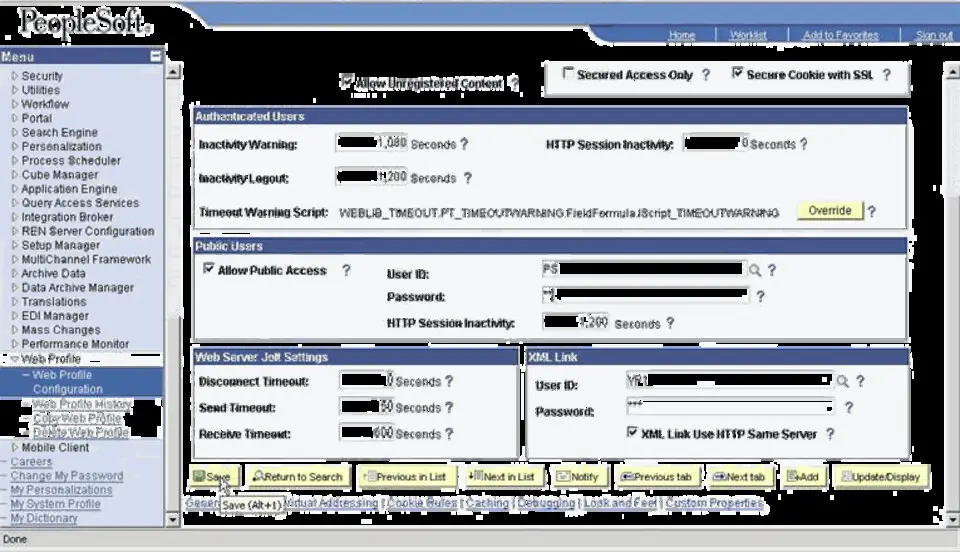





What is your favorite Oracle PeopleSoft hotkey? Do you have any useful tips for it? Let other users know below.
1111328 169
500181 8
412240 373
369307 6
309168 6
279569 38
6 hours ago
6 hours ago Updated!
10 hours ago Updated!
10 hours ago
22 hours ago
2 days ago
Latest articles
Why I use Volume2, and why you would too
<div> has meaning to browsers
How to Turn Write Protection On or Off for a USB Flash Drive
What is a modifier key?
Sync time on Windows startup