|
|
Pan image |
||
|
|
Scroll up |
||
|
|
Scroll left |
||
|
|
Scroll bottom right image to center screen |
||
|
|
Zoom in / out |
Advertisement
|
|
Next image |
|
|
Open File menu |
||
|
|
Save image as |
||
|
|
Exit Paint.net |
|
|
Open Edit menu |
||
|
|
Paste into new layer |
|
|
Duplicate layer |
|
|
Switch active color |
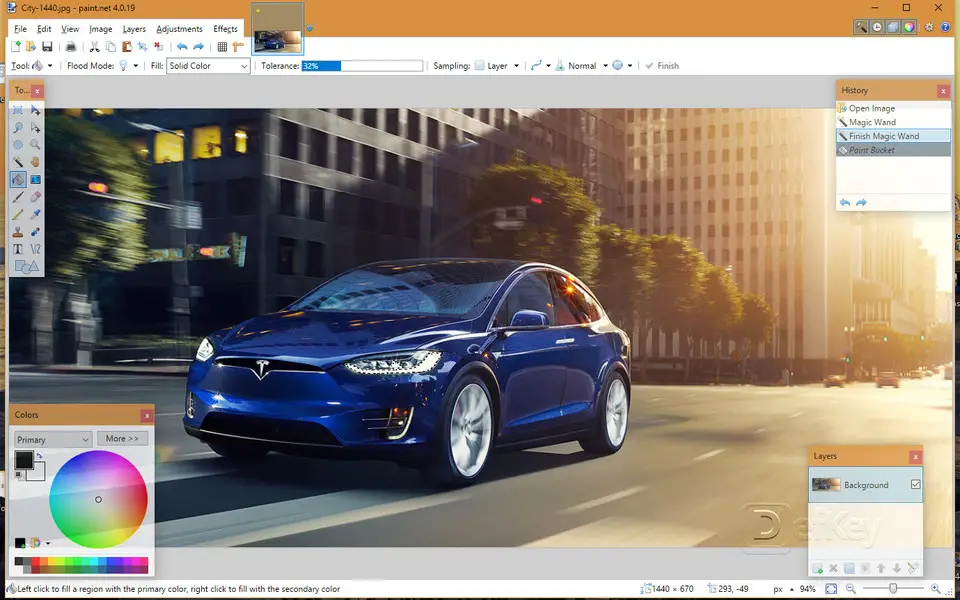

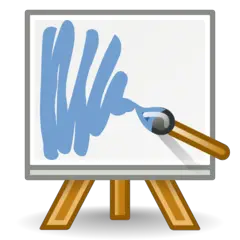


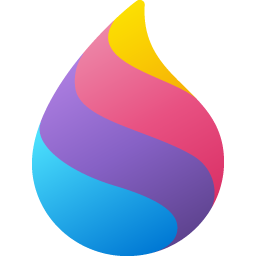
What is your favorite Paint.NET hotkey? Do you have any useful tips for it? Let other users know below.
I use Paint .Net a lot for most editing and resizing tasks, but it does lack such things as HDR photo editing and other high end features. But it opens so fast, and you can specify what tool you want it to default to when it opens, so that’s very handy.
I am using a XP-Pen Star 03 ( https://www.xp-pen.com/product/44.html ) digital drawing tablet. They are like perfectly tuned to paint .net . All the button functions will work and it was affordable as well.
1042413 167
471517 7
391458 365
318509 5
269911 5
256922 30
21 hours ago
2 days ago
4 days ago
8 days ago
9 days ago Updated!
9 days ago Updated!
Latest articles
How to delete a stubborn folder ending with space
When did WASD keys become standard?
How I solved Windows not shutting down problem
How to delete YouTube Shorts on desktop
I tried Google Play Games Beta