Advertisement
|
In the recorder, go to Settings and check the box Disable hot keys. Finally click Save on the bottom of the page.
|
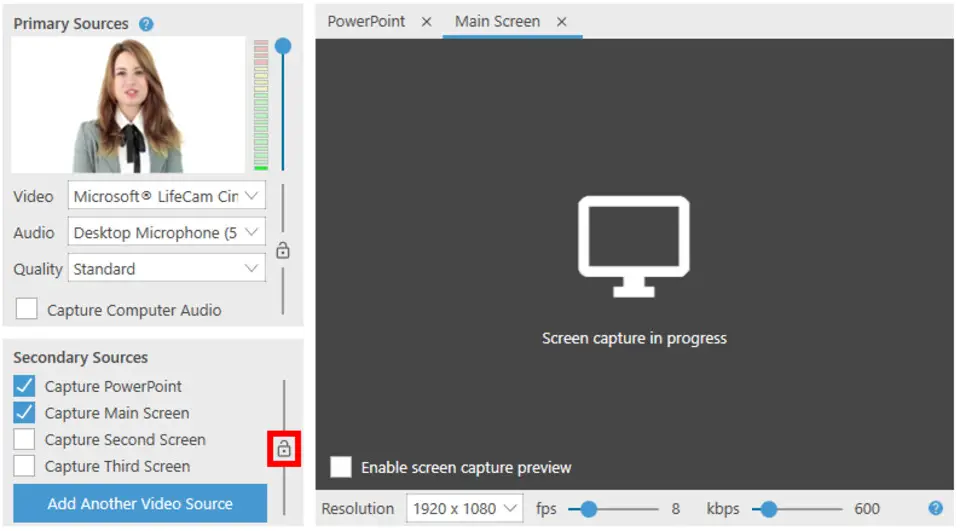
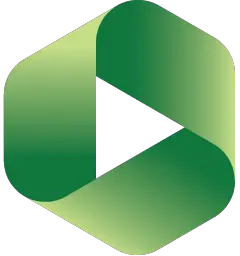



What is your favorite Panopto Recorder & Viewer hotkey? Do you have any useful tips for it? Let other users know below.
1103161 169
496535 8
410458 372
363181 6
305037 5
275616 38
2 days ago Updated!
2 days ago
2 days ago
3 days ago Updated!
3 days ago
4 days ago Updated!
Latest articles
What is a modifier key?
Sync time on Windows startup
Fix Windows Apps not connecting to internet
Create a YouTube link on home screen
How to fix Deezer desktop app once and for all?