Ships |
|||
|
(on own ship) Select own ship |
|||
|
Hold Ctrl to select several own ships
|
|||
| + |
(pull square around ships) Select several ships |
||
|
(on enemy ship) Attack ship |
|||
Town |
|||
|
(on action buildings) Enter building |
|||
|
(on facility or town house) Display information |
|||
|
(on citizens) Find out their opinion |
|||
|
(on dock crane) Open trade between trading office and town |
|||
|
(on town button in sea map) 1. Enter town (if own ship or trading office is in town) |
|||
|
(on town button in sea map) 2. Display town info (if you haven't either of above) |
|||
Patrician 3 keyboard controls
Patrician 3 controls
Advertisement
Program information
Program name:

Patrician 3 is a trading simulation video game.
Web page: store.steampowered.com/app/335...
How easy to press shortcuts: 92%
More information >>Similar programs
Tools
Patrician 3:Learn: Jump to a random shortcut
Hardest shortcut of Patrician 3
Other

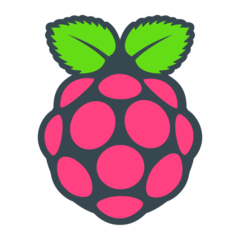



What is your favorite Patrician 3 hotkey? Do you have any useful tips for it? Let other users know below.
1108668 169
499007 8
411655 373
367529 6
307784 5
278296 38
8 hours ago
13 hours ago Updated!
Yesterday Updated!
Yesterday
Yesterday
3 days ago
Latest articles
Why I use Volume2, and why you would too
<div> has meaning to browsers
How to Turn Write Protection On or Off for a USB Flash Drive
What is a modifier key?
Sync time on Windows startup