|
|
Toggle object snapping (you have to cancel current object, if you have selected any) |
||
|
|
Set X, Y, Z position of stored info to outlined object |
||
|
|
Toggle out-of-workshop timeout |
||
|
|
Toggle ground and surface snapping |
||
|
|
Set X, Y, Z position of stored info to outlined object |
||
|
or
|
|||
|
|
Toggle workshop grid snapping |
||
|
|
Set X, Y, Z rotation angles of stored info to outlined object |
||
|
|
Toggle storing clamped objects in workshop storage, when underlying object is scrapped or stored in workshop storage |
||
|
|
Turn object physics on (make it movable / droppable if possible) |
||
|
|
Turn object physics on (make it static if possible) |
||
|
|
Lock / unlock hightlighted object selection. While selection locked, no other object will be hightlighted, when your move your aim on it |
||
|
|
Toggle "Place Everywhere" mode (if you enabled the toggle in config) |
||
|
|
Undo last precise movement / rotation / scaling action |
||
|
|
Turn object physics on (make it static if possible) |
||
|
|
Decrease scale step |
||
|
|
Increase scale step |
||
|
|
Set X, Y, Z rotation angles of stored info to outlined object |
||
|
|
Change rotation axis |
||
|
|
Set X, Y, Z rotation angles of stored info to outlined object |
||
|
|
Set scale of stored info to outlined object |
||
|
|
Set all stored info to outlined object |
||
|
|
Toggle extra objects selection |
||
|
|
Store outlined object position, rotation and scale info |
||
|
|
Move outlined object left |
||
|
|
Move outlined object down |
||
|
|
Increase rotation angle step |
||
|
|
Decrease rotation angle step |
||
|
|
Move outlined object right |
||
|
|
Move outlined object up |
||
|
|
Remove 'tremor' effect |
||
|
|
Scale down outlined object by 10% |
||
|
|
Scale up outlined object by 10% |
||
|
|
Reset rotation angles X and Y to 0 |
||
|
|
Move outlined object to player |
||
|
|
Move outlined object from player |
||
|
|
Increase movement step |
||
|
|
Decrease movement step |
||
|
|
Reset scale of outlined object to 100% |
Advertisement
|
--
|
|||
|
--
|
|||
|
Source: Steamcommunity
|


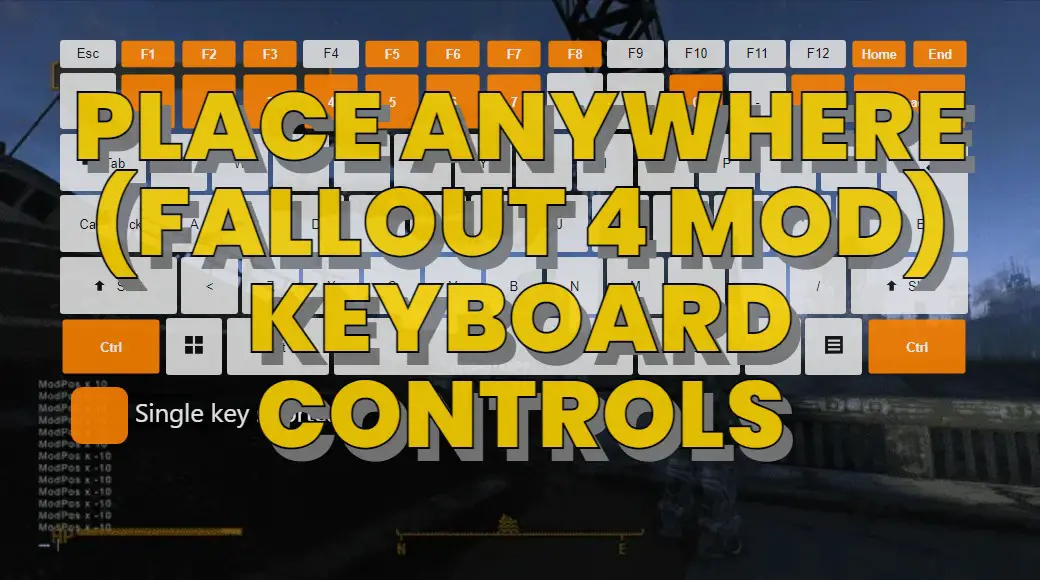



What is your favorite Place Anywhere (Fallout 4 mod) hotkey? Do you have any useful tips for it? Let other users know below.
[?] Question Mark key – Clones / Duplicates a targetted object.
Notes: The cloned object will spawn at a 35° angle on all axes to distinguish itself from the original object. It is useful to follow up with the [0] Zero key, to reset the object's X,Y,Z axes alignment.
The [?] key functions the same as the 'spawnDupe' command in the console: https://falloutcheats.com/command/spawndupe
1106658 169
498232 8
411236 372
365986 6
306882 5
277318 38
6 hours ago
8 hours ago
Yesterday Updated!
2 days ago Updated!
2 days ago Updated!
2 days ago
Latest articles
What is a modifier key?
Sync time on Windows startup
Fix Windows Apps not connecting to internet
Create a YouTube link on home screen
How to fix Deezer desktop app once and for all?