Advertisement
|
Select/interrupt |
|||
|
|
Split joint |
||
|
|
Trace tool |
||
|
|
Trace fill |
||
|
|
Trace lock/unlock tangents |
||
|
|
Trace cycle shape |
||
|
|
Copy selection |
||
|
|
Cut selection |
||
|
|
Rotate clipboard counter-clockwise |
||
|
|
Rotate clipboard clockwise |
||
|
|
(hold) Show all split joint numbers |
||
|
|
Select road |
||
|
|
Select wood |
||
|
|
Select steel |
||
|
|
Select hydraulics |
||
|
|
Select rope |
||
|
|
Select cable |
||
|
|
Select spring |
|
|
Pause simulation |
||
|
Rotate camera |
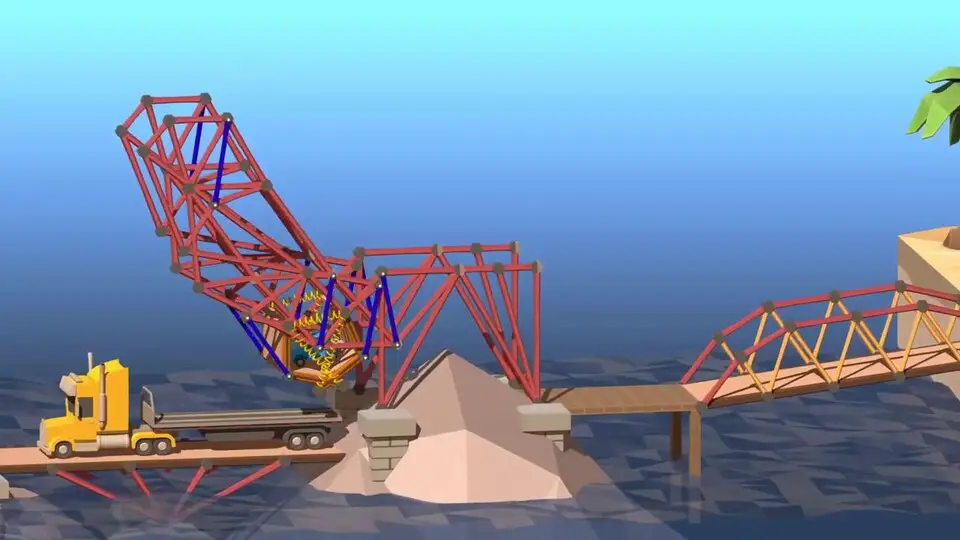

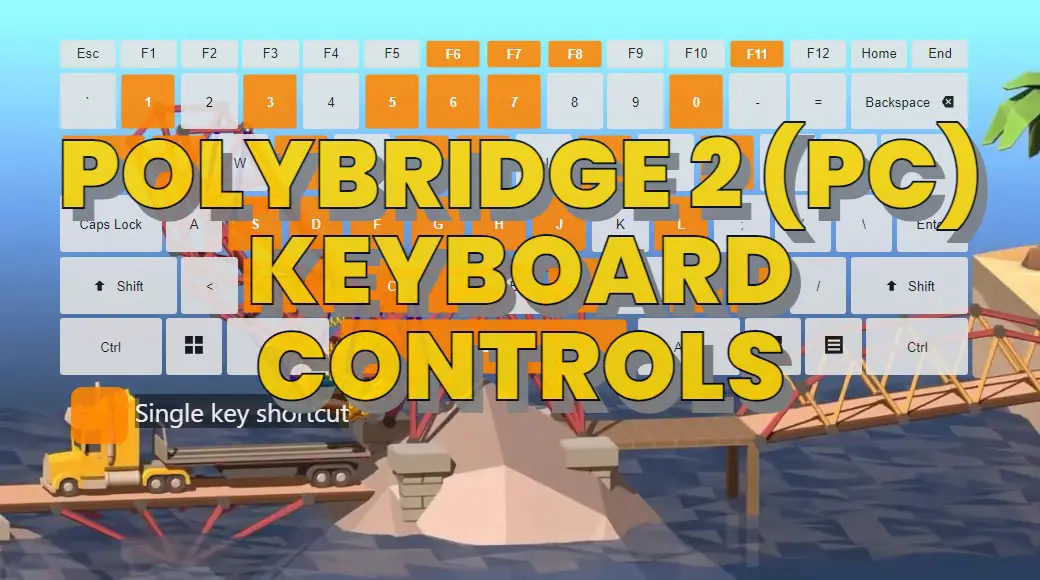
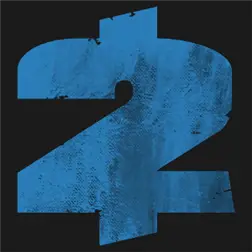
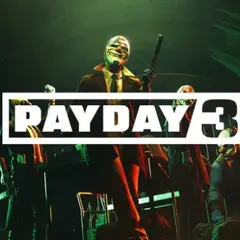
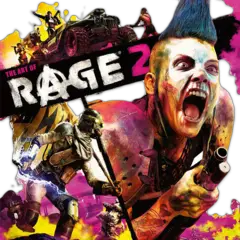

What is your favorite PolyBridge 2 (PC) hotkey? Do you have any useful tips for it? Let other users know below.
1110732 169
499937 8
412106 373
368911 6
308886 6
279294 38
2 hours ago
4 hours ago Updated!
12 hours ago Updated!
2 days ago Updated!
3 days ago
3 days ago
Latest articles
Why I use Volume2, and why you would too
<div> has meaning to browsers
How to Turn Write Protection On or Off for a USB Flash Drive
What is a modifier key?
Sync time on Windows startup