|
|
Activate global search field |
||
|
|
Toggle application navigator |
||
|
|
Activate navigation filter field |
||
|
|
Impersonate user |
||
|
|
Navigate to the main content on the page |
||
|
|
Javascript Executor Window |
||
|
|
On Service Portal id=form Save the form |
||
|
|
On Service Portal widget editor, Save |
||
|
|
On script editor fields, format code |
Advertisement
|
|
Open file |
||
|
|
Create an application file |
||
|
|
Code search: Search for any file or value |
||
|
|
Close current tab |
||
|
The system will ask to save if the tab contains unsaved changes
|
|||
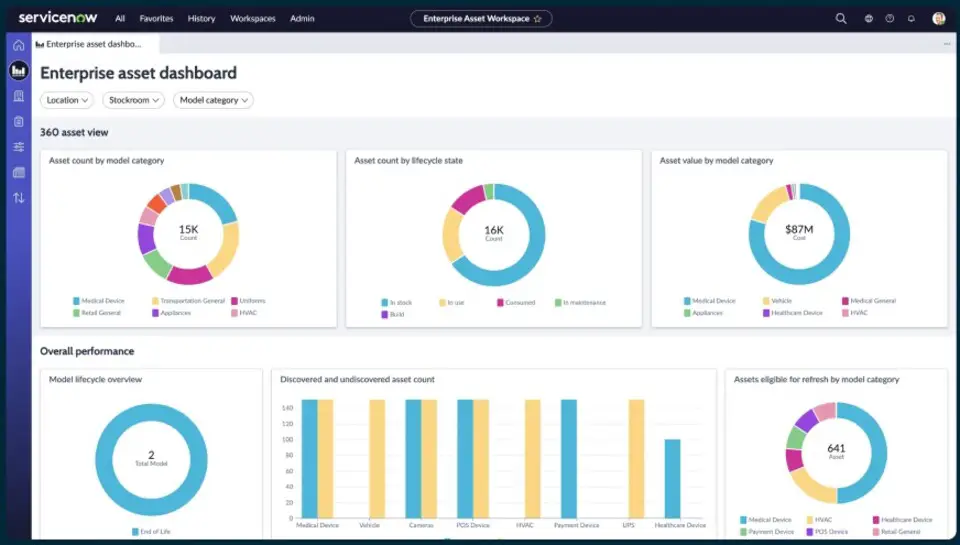
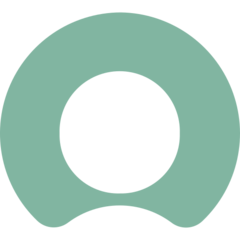




What is your favorite ServiceNow (Windows) hotkey? Do you have any useful tips for it? Let other users know below.
1100759 169
495149 8
409876 372
361055 6
303705 5
274373 38
5 hours ago
6 hours ago Updated!
6 hours ago Updated!
15 hours ago Updated!
Yesterday
2 days ago
Latest articles
Sync time on Windows startup
Fix Windows Apps not connecting to internet
Create a YouTube link on home screen
How to fix Deezer desktop app once and for all?
How to know if your backup did NOT work?