|
|
Confirms the main, highlighted action in the window |
||
|
|
Undo the last action |
||
|
|
Redo the last action |
||
|
|
Opens the Insert a link dialog |
||
|
|
Opens the Select an image dialog |
||
|
|
Opens the Select a document dialog |
||
|
|
Clear selection |
||
|
|
Maximizes the editor window to full screen or vice versa |
||
|
|
Focuses on the toolbar functions |
||
|
|
Focuses next icon in the toolbar when toolbar is on focus |
||
|
or
|
|||
|
|
Focuses previous icon in the toolbar when toolbar is on focus |
||
|
or
|
Advertisement
|
|
Move cursor one character to the left or right |
||
|
|
Move one word to the left or right |
||
|
|
Move up or down one line |
||
|
|
Move up or down one paragraph |
||
|
|
Move to the end of the current line |
||
|
|
Move to the beginning of the current line |
||
|
|
Move to the end of the text |
||
|
|
Move to the beginning of the text |
|
|
Select all content |
||
|
|
Extend selection by one character to the left or right |
||
|
|
Extend selection by one word to the left or right |
||
|
|
Extend selection up or down one line |
||
|
|
Extend selection to the end of the line |
||
|
|
Extend selection to the beginning of the line |
||
|
|
Extend selection to the beginning or end of the text |
||
|
or
|
|
|
Copy selected text or graphics to the clipboard |
||
|
|
Cut selected text or graphics to the clipboard |
||
|
|
Paste the contents of the clipboard |
||
|
|
New paragraph |
||
|
|
New line |
||
|
|
Delete one character to the left |
||
|
|
Delete one word to the left |
||
|
|
Delete one character to the right |
||
|
|
Delete one word to the right |
|
These shortcuts are applicable to News, Events, Images, Document & Files, and dynamic content item pages. To access these pages, open the Content menu in the toolbar.
|
|||
|
|
Create content item or upload a media item |
||
|
|
Publish the selected items |
||
|
|
Unpublish the selected items |
||
|
|
Schedule publish or unpublish the selected items |
||
|
|
Delete the selected items |
||
|
|
Select all items on the current page |
||
|
These shortcuts are available when News, Events, Images, Document & Files, and dynamic content items are created or when they are edited through their properties page.
|
|||
|
|
Create a new content item |
||
|
|
Upload and/or publish the current item |
||
|
|
Save item as draft or continue |
||
|
or
|
|||
Advertisement |
|||
|
|
Preview the current item |
||
|
|
Unpublish the current item |
||
|
|
Schedule publish or unpublish the current item |
||
|
|
Delete the current item |
||
|
These shortcuts are applicable to the classifications pages – Tags, Categories, and All classifications – and to the Blogs and Lists pages. To access these pages, open the Content menu in the toolbar.
|
|||
|
|
Create a new item or classification |
||
|
|
Delete selected items |
||
|
|
Select all items on the current page |
||
|
|
Save the content item or classification or continue |
||
|
or
|
|||
|
Source: Sitefinity documentation
|
|||
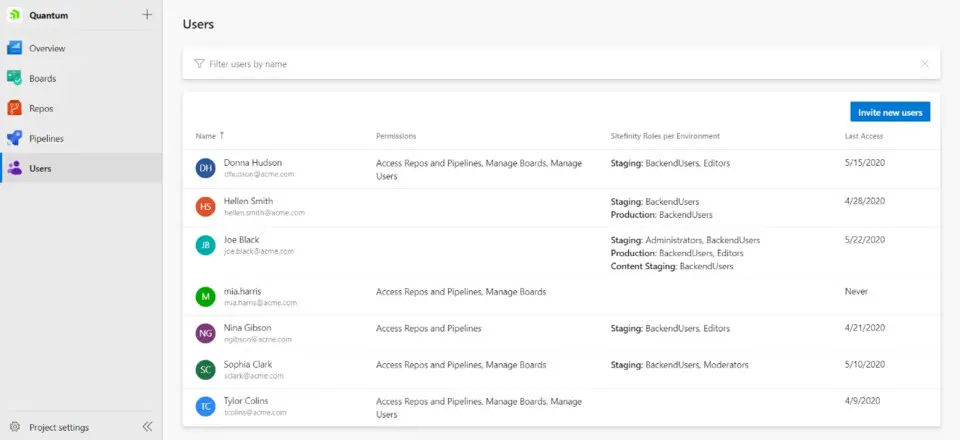
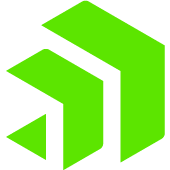

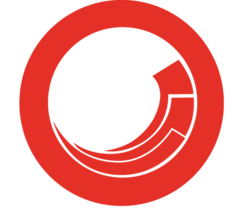


What is your favorite Sitefinity CMS hotkey? Do you have any useful tips for it? Let other users know below.
1110107 169
499624 8
411963 373
368513 6
308601 6
279017 38
13 hours ago
17 hours ago
Yesterday
3 days ago
3 days ago Updated!
4 days ago
Latest articles
Why I use Volume2, and why you would too
<div> has meaning to browsers
How to Turn Write Protection On or Off for a USB Flash Drive
What is a modifier key?
Sync time on Windows startup