Advertisement
|
|
Start ranging |
||
|
|
Deploy bipod |
||
|
|
(Driver) Start engine |
||
|
|
(Gunner) Designated target view |
||
|
|
(Gunner) Turret stabilization |
||
|
|
Select weapon |
||
|
|
Scoreboard |
||
|
|
Use; Enter / leave vehicle |
||
|
|
Reload |
||
|
|
Radial menu |
||
|
|
Command channel |
||
|
|
Chat all |
||
|
|
Chat team |
||
|
|
Chat squad |
||
|
|
Spawn screen |
||
|
|
Sprint; focus aim |
||
|
|
Local voice |
||
|
|
Squad channel |
||
|
|
Map zoom |
||
|
|
Map |
||
|
|
Allows Squad Leaders to direct chat with 1 other Squad Lead at a time |
||
|
|
Direct to commander |
||
|
|
Console |
|
Fire / Overhand throw |
|||
|
Fire selector |
|||
|
Inventory |
|||
|
then |
Range selection |
||
|
Aim down sights / Underhand throw |


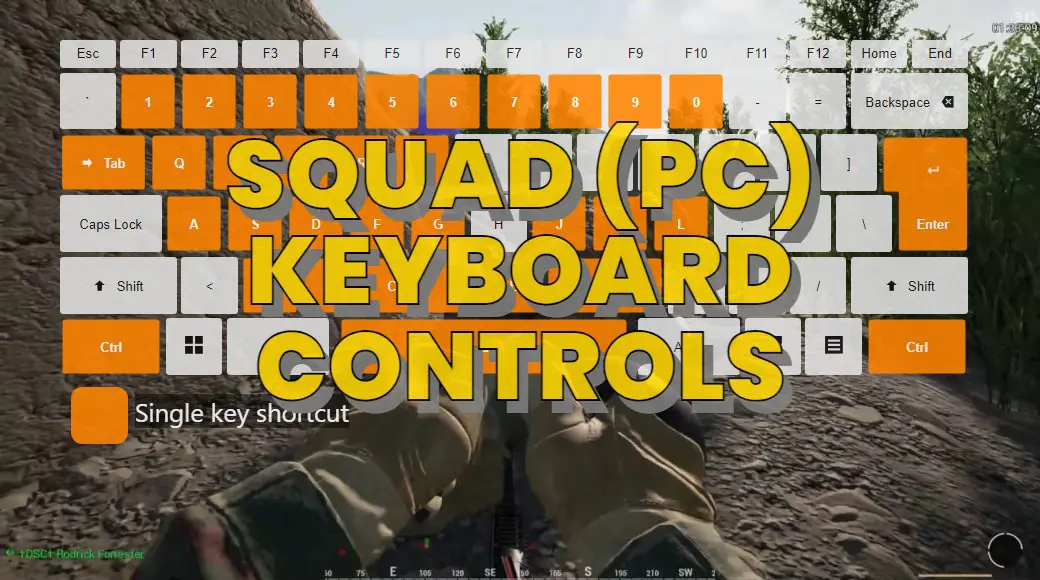
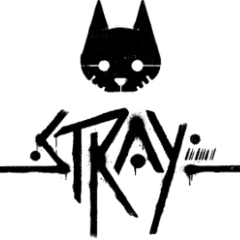



What is your favorite Squad (PC) hotkey? Do you have any useful tips for it? Let other users know below.
1108668 169
499007 8
411655 373
367529 6
307784 5
278296 38
21 hours ago
2 days ago
2 days ago
2 days ago Updated!
3 days ago
3 days ago
Latest articles
Why I use Volume2, and why you would too
<div> has meaning to browsers
How to Turn Write Protection On or Off for a USB Flash Drive
What is a modifier key?
Sync time on Windows startup