|
|
Quit game/Cancel chat message |
||
|
|
Quick save |
||
|
|
Correspond to the five submenus of the BUILD menu (Q=Basic buildings, T=Military buildings) |
||
|
or
|
|||
|
or
|
|||
|
or
|
|||
|
or
|
|||
|
|
Correspond to the four submenus of the SETTLERS menu (A=Settler statistics, F=Find settler) |
||
|
or
|
|||
|
or
|
|||
|
or
|
|||
|
|
Production menus (Z= Goods menu, C=Transport priorities) |
||
|
or
|
|||
|
or
|
|||
|
|
Activate the chat line. Press again to send the message. Esc cancels the message |
||
|
|
Jump to the current message |
||
|
|
Switch pause on/off |
||
|
or
|
|||
|
|
Jump to the start position |
||
|
or
|
|||
|
|
Scroll in the corresponding direction |
||
|
|
Zoom in |
||
|
or
|
|||
|
|
Zoom out |
||
|
or
|
|||
|
|
Html help |
||
|
or
|
|||
|
|
Switch screen resolution to 800x600 |
||
|
|
Switch screen resolution to 1024x768 |
||
|
|
Switch screen resolution to 1280x1024 |
||
|
|
Open the main menu |
||
|
|
Show/hide clock |
||
|
|
Save a JPEG screenshot in the "Grap" directory |
||
The Settlers IV keyboard controls
These are the default keyboard assignments listed on the game manual. We hope you'll enjoy the game more, with the help of these shortcuts.
The Settlers IV controls
These are the default keyboard assignments listed on the game manual. We hope you'll enjoy the game more, with the help of these shortcuts.
Advertisement
Program information
Program name:
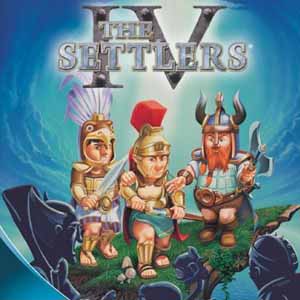
The Settlers IV is a real-time strategy game with city-building elements, developed by Blue Byte and published by Ubisoft. It was released on February 15, 2001.
Web page: gog.com/en/game/the_settlers_4...
How easy to press shortcuts: 92%
More information >>Similar programs
Tools
The Settlers IV:Learn: Jump to a random shortcut
Hardest shortcut of The Settlers IV
Other
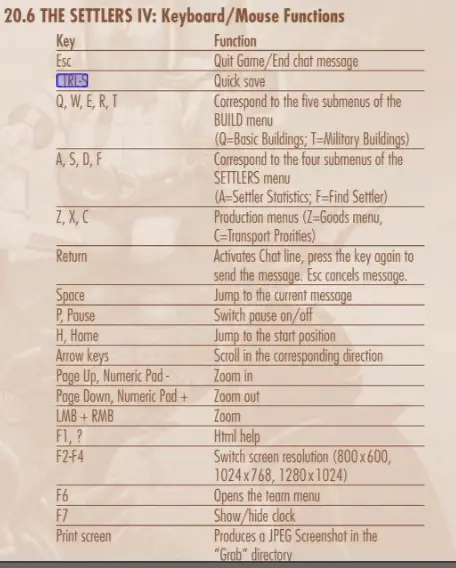
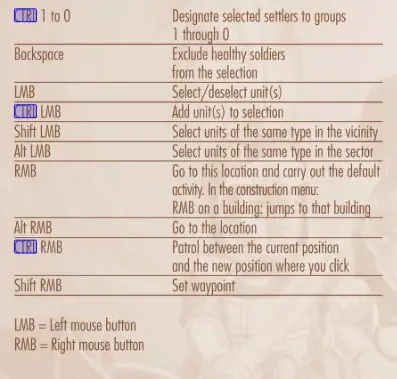
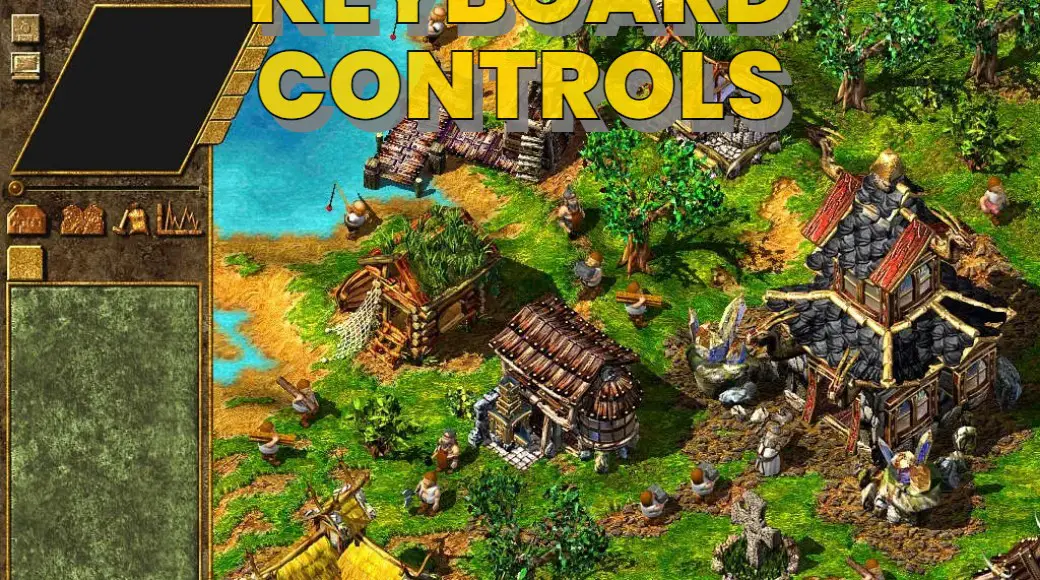
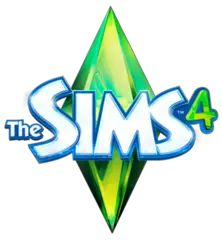



What is your favorite The Settlers IV hotkey? Do you have any useful tips for it? Let other users know below.
1112017 169
500447 8
412394 373
369784 6
309475 6
279988 38
2 hours ago
16 hours ago
2 days ago Updated!
2 days ago
2 days ago Updated!
3 days ago
Latest articles
Why I use Volume2, and why you would too
<div> has meaning to browsers
How to Turn Write Protection On or Off for a USB Flash Drive
What is a modifier key?
Sync time on Windows startup