|
|
Open thread of direct message |
||
|
|
Go back |
||
|
|
Next thread |
||
|
or
|
|||
|
|
Previous thread |
||
|
or
|
|||
|
|
Next comment (in a thread) |
||
|
or
|
|||
|
|
Previous comment (in a thread) |
||
|
or
|
|||
|
|
Next direct message |
||
|
|
Previous direct message |
||
|
|
Next comment (in a direct message) |
||
|
|
Previous comment (in a direct message) |
||
|
|
Next sidebar |
||
|
|
Previous sidebar |
||
|
|
Undo action |
||
|
|
Show available keyboard shortcuts |
Advertisement
|
|
Mark done |
||
|
|
Mark done, go to next thread |
||
|
|
Mark not done |
|
|
Compose a thread |
||
|
|
Reply/Reopen |
||
|
|
Save or unsave |
||
|
|
Mark read or unread |
||
|
|
Mute or unmute |
||
|
|
Close |
||
|
|
Move |
||
|
|
Pin or unpin |
||
|
|
Add to Todoist |
|
|
Reply |
||
|
|
Mark read or unread |
||
|
|
Mute or unmute |
||
|
|
Add to Todoist |
|
|
Mark unread from specific comment or message |
||
|
|
React |
||
|
|
Edit |
||
|
|
Delete |
||
|
|
Copy text |
||
|
|
Add to Todoist |
|
You can format a piece of text by first highlighting it and then using one (or several) of the shortcuts below:
|
|||
|
|
Make text bold |
||
|
|
Make text italic |
||
|
|
Strikethrough |
||
|
|
Hyperlink |
||
|
|
Header 1 |
||
|
|
Header 2 |
||
|
|
Numbered list |
||
|
|
Bulleted list |
||
|
|
Inline code |
||
|
|
Undo format |
||
|
|
Redo format |
||
|
Source: twist.com
|
|||
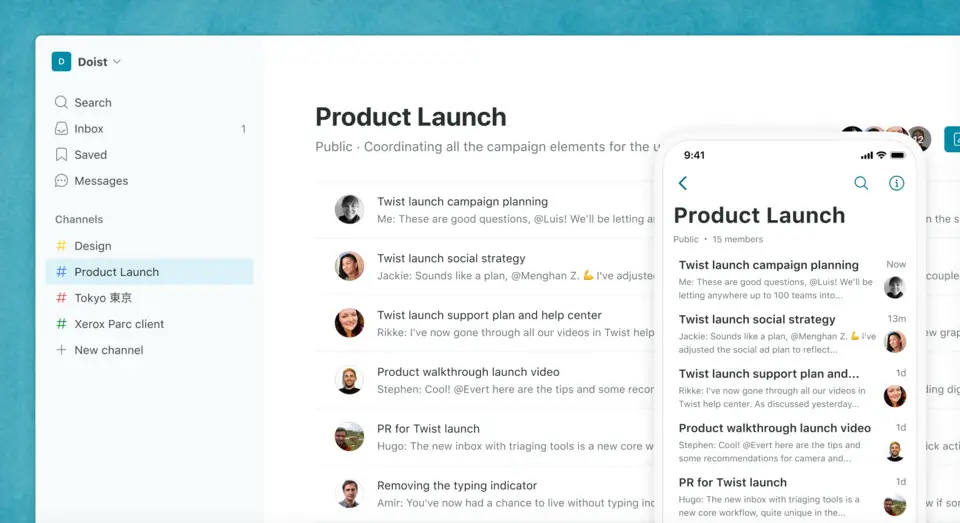





What is your favorite Twist hotkey? Do you have any useful tips for it? Let other users know below.
1088428 169
488689 8
406504 371
350269 6
297036 5
269909 32
Yesterday
Yesterday
Yesterday
2 days ago
2 days ago
2 days ago
Latest articles
How to replace multiple spaces with one in Notepad++
How to fix Telegram counter on desktop
Setting Cloudflare to Under Attack mode in .NET Core
Top 5 Mechanical Keyboards of 2024