Advertisement
|
|
Start/Stop Recording |
||
|
|
Enable/Disable Live Commentary |
||
|
|
Start/Stop Live Streaming |
||
|
|
Mute/Unmute |
||
|
|
Enable/Disable Preview |
||
|
|
Play/Pause |
||
|
|
Fast Forward |
||
|
|
Fast Rewind |
||
|
|
Screenshot to Clipboard |
||
|
|
Screenshot to Desktop |
|
|
Select All Clips |
||
|
|
Remove Clip Selection |
||
|
|
Select Clip At Playhead |
||
|
|
Select Previous Clip |
||
|
|
Select Next Clip |
||
|
|
Zoom In |
||
|
|
Zoom Out |
||
|
|
Jump to First/Start Position |
||
|
|
Jump to Last/Stop Position |
||
|
|
1 step* backward (1/4 sec) |
||
|
|
40 steps* backward (10 sec) |
||
|
|
240 steps* backward (60 sec) |
||
|
|
1 step* forward (1/4 sec) |
||
|
|
40 steps* forward (10 sec) |
||
|
|
240 steps* forward (60 sec) |
||
|
|
Split/Cut clip into two parts |
||
|
|
Undo |
||
|
|
Redo |
||
|
|
Restore original segmentation for current video |
||
|
|
Delete currently selected clip(s)/segment(s) |
||
|
|
Delete clip |
||
|
|
Show advanced settings when opening device settings |
|
|
Select Scene |
||
|
|
Remove all overlays from scene |
||
|
|
Move selected overlays one pixel up / down / right / left |
||
|
|
Move selected overlays ten pixels up / down / right / left |
||
|
|
Bring selected overlays one step to the front / back |
||
|
|
Increase size of selected overlays (by one pixel along the short edge) |
||
|
or
|
|||
|
|
Increase size of selected overlays (by ten pixels along the short edge) |
||
|
or
|
|||
|
Source: help.Elgato.com
|
|||
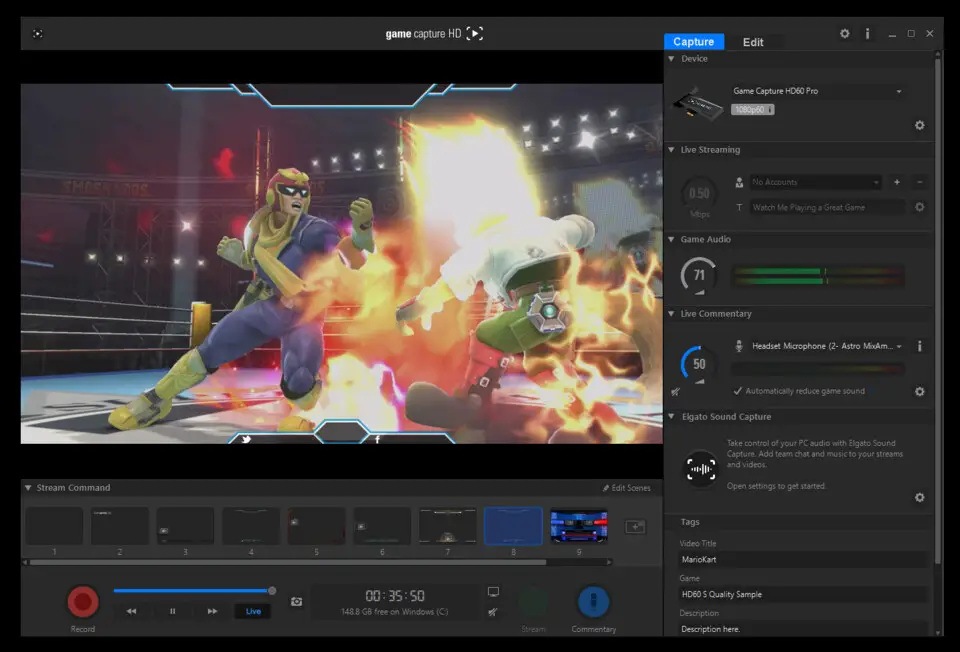



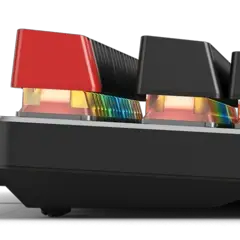

What is your favorite Elgato Game Capture HD (Windows) hotkey? Do you have any useful tips for it? Let other users know below.
1092985 169
490633 8
407815 371
353771 6
299328 5
271166 33
Yesterday Updated!
2 days ago Updated!
2 days ago Updated!
3 days ago Updated!
3 days ago Updated!
3 days ago
Latest articles
Why is my keyboard not typing letters but opening shortcuts
How to replace multiple spaces with one in Notepad++
How to fix Telegram counter on desktop
Setting Cloudflare to Under Attack mode in .NET Core