|
|
Reloop |
||
|
|
Loop 1 |
||
|
|
Loop 2 |
||
|
|
Loop 4 |
||
|
|
Loop 8 |
||
|
|
Loop 16 |
||
|
|
Loop 32 |
||
|
|
Loop half |
||
|
|
Loop double |
||
|
|
Go to cue 10 |
||
|
|
Go to cue 1 |
||
|
|
Go to cue 2 |
||
|
|
Go to cue 3 |
||
|
|
Go to cue 4 |
||
|
|
Go to cue 5 |
||
|
|
Go to cue 6 |
||
|
|
Go to cue 7 |
||
|
|
Go to cue 8 |
||
|
|
Go to cue 9 |
||
|
|
Mix now |
||
|
|
Cue stop |
||
|
|
Set cue 10 |
||
|
|
Set cue 1 |
||
|
|
Set cue 2 |
||
|
|
Set cue 3 |
||
|
|
Set cue 4 |
||
|
|
Set cue 5 |
||
|
|
Set cue 6 |
||
|
|
Set cue 7 |
||
|
|
Set cue 8 |
||
|
|
Set cue 9 |
||
|
|
Go to last folder |
||
|
|
Search |
||
|
|
Pitch reset |
||
|
|
Pitch + 0.2 |
||
|
|
Pitch - 0.2 |
||
|
|
Crossfader 0% |
||
|
|
Crossfader 100% |
||
|
|
Sideview - 1 |
||
|
|
Automix |
||
|
|
Sideview + 1 |
||
|
|
Video |
||
|
|
Loop |
||
|
|
Sampler 1 play_stop |
||
|
|
Sampler 2 play_stop |
||
|
|
Sampler 3 play_stop |
||
|
|
Sampler 4 play_stop |
||
|
|
Sampler 5 play_stop |
||
|
|
Sampler 6 play_stop |
||
|
|
Sampler 7 play_stop |
||
|
|
Sampler 8 play_stop |
||
|
|
Sampler 9 play_stop |
||
|
|
Sampler 10 play_stop |
||
|
|
Sampler 11 play_stop |
||
|
|
Sampler 12 play_stop |
||
|
|
Nudge + 10ms |
||
|
|
Pitch 100% |
||
|
|
Pitch + 0.05 |
||
|
|
Pitch - 0.05 |
||
Advertisement |
|||
|
|
Play /pause |
||
|
|
Play / pause |
||
|
|
Crossfader - 10% |
||
|
|
Crossfader + 10% |
||
|
|
Nudge - 10ms |
||
|
|
Stop |
||
|
|
Settings |
||
|
|
Sampler 1 play while pressed |
||
|
|
Sampler 2 play while pressed |
||
|
|
Sampler 3 play while pressed |
||
|
|
Sampler 4 play while pressed |
||
|
|
Sampler 5 play while pressed |
||
|
|
Sampler 6 play while pressed |
||
|
|
Sampler 7 play while pressed |
||
|
|
Sampler 8 play while pressed |
||
|
|
Sampler 9 play while pressed |
||
|
|
Sampler 10 play while pressed |
||
|
|
Sampler 11 play while pressed |
||
|
|
Sampler 12 play while pressed |
||
|
|
Pitch bend + 5% |
||
|
|
Pitch bend - 5% |
||
|
|
Pitch + 0.01 |
||
|
|
Pitch - 0.01 |
||
|
|
Play while pressed |
||
|
|
Sync |
||
|
|
Select on active deck |
||
Virtual DJ 2018 keyboard shortcuts
Virtual DJ 2018
Advertisement
Program information
Program name:

Virtual DJ 2018 is a software package used by DJs in professional and amateur environments. It allows the user to mix content together with or without the help of an external controller.
Web page: virtualdj.com
Last update: 1/2/2020 2:51 PM UTC
How easy to press shortcuts: 83%
More information >>Featured shortcut
Similar programs
Tools
Virtual DJ 2018:Learn: Jump to a random shortcut
Hardest shortcut of Virtual DJ 2018
Other

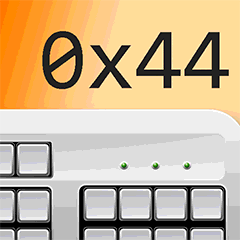


What is your favorite Virtual DJ 2018 hotkey? Do you have any useful tips for it? Let other users know below.
1098606 169
493800 8
409256 371
359110 6
302586 5
273321 38
4 hours ago
5 hours ago
Yesterday
Yesterday
Yesterday Updated!
2 days ago
Latest articles
Create a YouTube link on home screen
How to fix Deezer desktop app once and for all?
How to know if your backup did NOT work?
7 accidentally pressed shortcuts
Why is my keyboard not typing letters but opening shortcuts