|
|
Open selected file or folder |
||
|
|
Open parent folder if possible (available only when subfolders are not included in compare) |
||
|
|
Rescan folders |
||
|
|
Go to first different file or folder |
||
|
|
Go to last different file or folder |
||
|
|
Go to currently selected item (if scrolled off-screen) |
||
|
|
Go to previous different file or folder |
||
|
|
Go to next different file or folder |
||
|
|
Copy selected items from right to left |
||
|
|
Copy selected items from left to right |
Advertisement
|
|
Go to first difference |
||
|
|
Go to last difference |
||
|
|
Go to current difference or select difference |
||
|
|
Go to previous difference |
||
|
|
Go to next difference |
||
|
|
Copy difference from right side to left side |
||
|
|
Copy difference from left side to right side |
||
|
|
Copy difference from right side to left side and select next difference |
||
|
|
Copy difference from left side to right side and select next difference |
|
|
Go to previous difference |
||
|
|
Go to next difference |
||
|
|
Copy difference from right side to left side |
||
|
|
Copy difference from left side to right side |
||
|
|
Copy difference from right side to left side and select next difference |
||
|
|
Copy difference from left side to right side and select next difference |
|
|
Find text (opens Find dialog) |
||
|
|
Replace text (opens Replace dialog) |
||
|
|
Find next |
||
|
|
Find previous |
||
|
|
Find selected text in file |
||
|
|
Find selected text upwards in file |
|
|
Toggle Bookmark |
||
|
|
Next Bookmark |
||
|
|
Previous Bookmark |
||
|
|
Clear all Bookmarks |
||
|
|
Goto Bookmark 0 |
||
|
|
Toggle Bookmark 0 |
||
|
|
Goto Bookmark 1 |
||
|
|
Toggle Bookmark 1 |
||
|
|
Goto Bookmark 2 |
||
|
|
Toggle Bookmark 2 |
||
|
|
Goto Bookmark 3 |
||
|
|
Toggle Bookmark 3 |
||
|
|
Goto Bookmark 4 |
||
Advertisement |
|||
|
|
Toggle Bookmark 4 |
||
|
|
Goto Bookmark 5 |
||
|
|
Toggle Bookmark 5 |
||
|
|
Goto Bookmark 6 |
||
|
|
Toggle Bookmark 6 |
||
|
|
Goto Bookmark 7 |
||
|
|
Toggle Bookmark 7 |
||
|
|
Goto Bookmark 8 |
||
|
|
Toggle Bookmark 8 |
||
|
|
Goto Bookmark 9 |
||
|
|
Toggle Bookmark 9 |
||
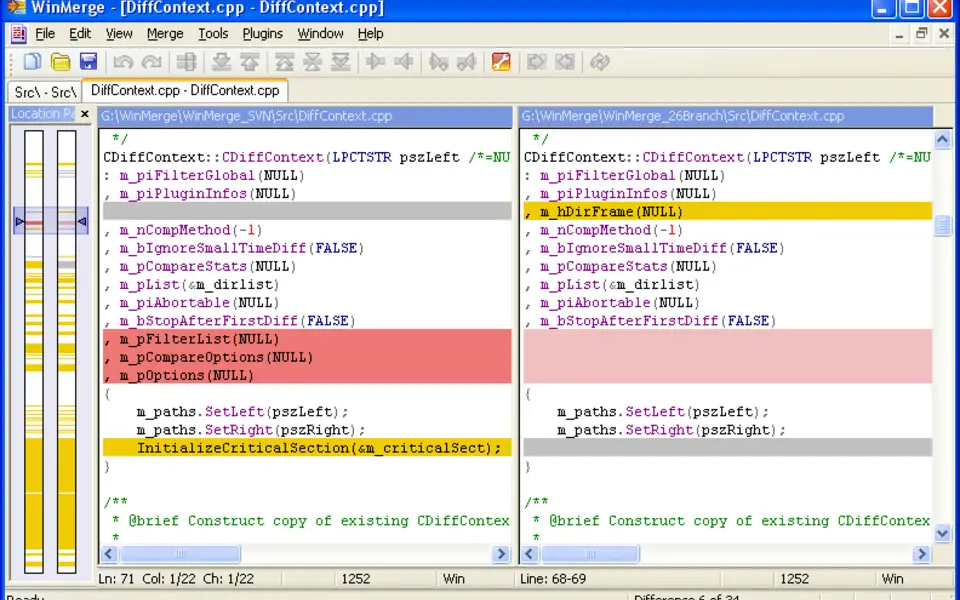





What is your favorite WinMerge hotkey? Do you have any useful tips for it? Let other users know below.
1094330 169
491330 8
408184 371
355191 6
300039 5
271479 34
Yesterday Updated!
Yesterday Updated!
Yesterday
Yesterday Updated!
2 days ago
2 days ago
Latest articles
7 accidentally pressed shortcuts
Why is my keyboard not typing letters but opening shortcuts
How to replace multiple spaces with one in Notepad++
How to fix Telegram counter on desktop
Setting Cloudflare to Under Attack mode in .NET Core