Advertisement
|
|
Delete |
||
|
|
Ripple Delete (Delete and Close Gap) |
||
|
|
Select All |
||
|
|
Copy Effects |
||
|
|
Paste Effects |
||
|
|
Show Clip Properties |
||
|
|
Split |
||
|
|
Trim Start to Playhead |
||
|
|
Trim End to Playhead |
||
|
|
Crop and Zoom |
||
|
|
Rotate 90 Degrees Clockwise |
||
|
|
Rotate 90 Degrees Counter Clockwise |
||
|
|
Change Speed and Duration |
||
|
|
Add Freeze Frame |
||
|
|
Detach Audio |
||
|
|
Mute |
||
|
|
Stabilization |
||
|
|
Color Correction |
||
|
|
Green Screen |
||
|
|
Insert |
||
|
|
Overwrite |
||
|
|
Rename |
||
|
|
Delete |
||
|
|
Reveal in Explorer |
||
|
|
Apply |
|
|
Play |
||
|
|
Stop |
||
|
|
Full screen |
||
|
|
Previous Frame |
||
|
|
Next Frame |
||
|
|
Previous Edit Point |
||
|
|
Next Edit Point |
||
|
|
Previous Second |
||
|
|
Next Second |
||
|
|
Previous Mark |
||
|
|
Next Mark |
||
|
|
Go to Project Beginning |
||
|
|
Go to Project End |
||
|
|
Go to Selected Clip Start |
||
|
|
Go to Selected Clip End |
||
|
|
Zoom in |
||
|
|
Zoom out |
||
|
|
Zoom to Fit timeline |
||
Advertisement |
|||
|
|
Set In point |
||
|
|
Set Out point |
||
|
|
Add Marker |
||
|
|
Delete Marker |
||
|
|
Edit Marker |
||
|
|
Jump to Previous Marker |
||
|
|
Next Marker |
|
|
Help |
||
|
|
Export |
||
|
Source: Wondershare
|
|||
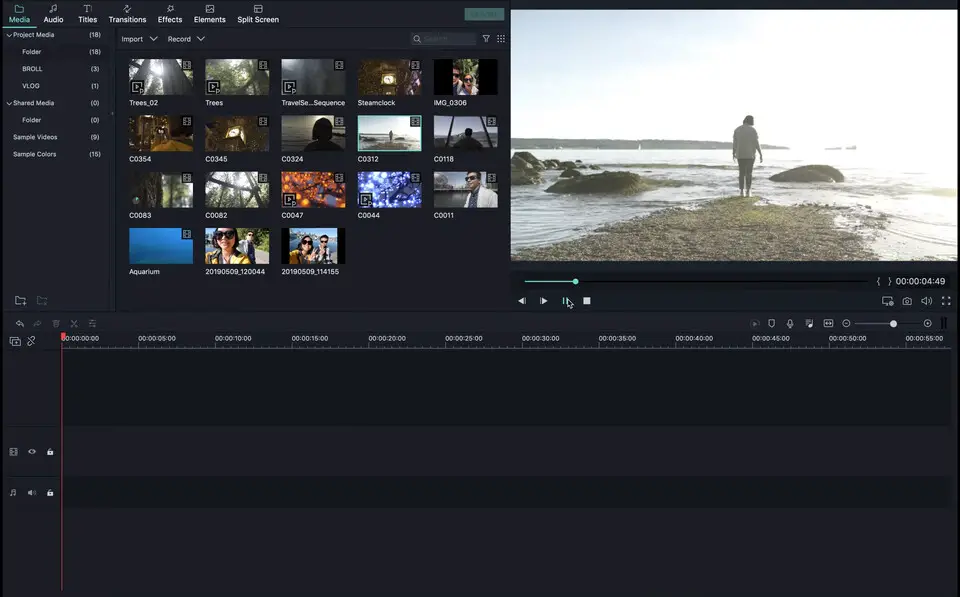
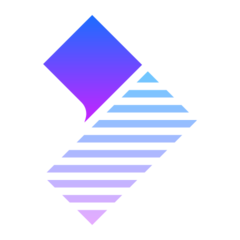
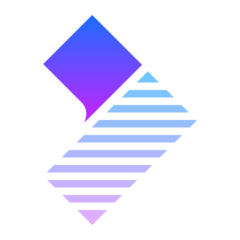



What is your favorite Wondershare Filmora 10.1.6 hotkey? Do you have any useful tips for it? Let other users know below.
1110732 169
499937 8
412106 373
368911 6
308886 6
279294 38
18 hours ago
18 hours ago
18 hours ago Updated!
2 days ago
2 days ago
2 days ago Updated!
Latest articles
Why I use Volume2, and why you would too
<div> has meaning to browsers
How to Turn Write Protection On or Off for a USB Flash Drive
What is a modifier key?
Sync time on Windows startup