|
|
Zoom in |
||
|
|
Zoom out |
||
|
|
Expand |
||
|
|
Collapse |
||
|
|
Indent |
||
|
|
Outdent. Alternatively, press |
||
|
|
Move up |
||
|
|
Move down |
||
|
|
Add a note |
||
|
|
Complete |
||
|
|
Duplicate |
||
|
|
Delete |
||
|
|
Search |
||
|
|
Show / hide completed |
||
|
|
Star page |
||
|
|
Switch between pages |
||
|
|
Navigate home |
||
|
|
Toggle keyboard shortcuts help |
Workflowy keyboard shortcuts
Using keyboard shortcuts with Workflowy is almost essenital. This is the default shortcuts for the program.
Workflowy
Using keyboard shortcuts with Workflowy is almost essenital. This is the default shortcuts for the program.
Advertisement
Program information
Program name:
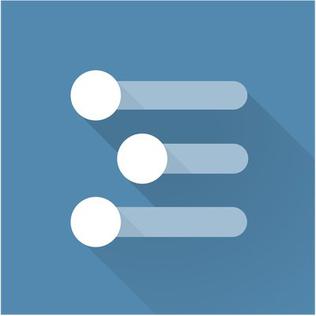
Workflowy is a web-based text editor with a focus on nested lists. In addition to web app, it has applications for iOS and Android.
Web page: workflowy.com
How easy to press shortcuts: 71%
More information >>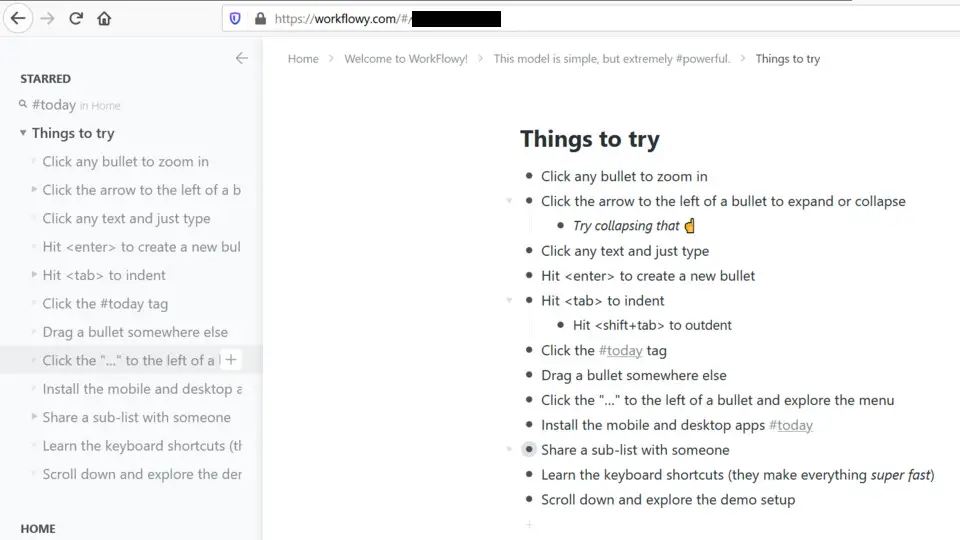




What is your favorite Workflowy hotkey? Do you have any useful tips for it? Let other users know below.
https://soundcloud-tomp3.com
I'm John, co-founder/ceo of Taskade, a Y Combinator backed startup building a real-time organization and collaboration tool for remote teams. 🚀
Give our app a try at https://www.taskade.com/new
⚡️ no sign-up needed
⚡️ real-time syncing
⚡️ cross-platform
Instant and real-time...
✅ task lists
✍️ note taking
🧠 mind mapping
💬 chat and video conferencing
Hope to connect and stay safe! ✌️
1104982 169
497575 8
410897 372
364747 6
306151 5
276541 38
20 hours ago
20 hours ago Updated!
24 hours ago Updated!
2 days ago Updated!
2 days ago
2 days ago
Latest articles
What is a modifier key?
Sync time on Windows startup
Fix Windows Apps not connecting to internet
Create a YouTube link on home screen
How to fix Deezer desktop app once and for all?