|
|
Face worm left |
||
|
|
Swing left on Ninja Rope or Bungee |
||
|
|
Thrust on Jet Pack |
||
|
|
(hold) Move worm left |
||
|
|
Face worm right |
||
|
|
Swing right on Ninja Rope or Bungee |
||
|
|
Thrust right on Jet Pack |
||
|
|
(hold) Move worm right |
||
|
|
Decrease Ninja Rope length |
||
|
|
Thrust upwards on Jet Pack |
||
|
|
Increase Ninja Rope length |
||
|
|
Jump upwards |
||
|
|
Flip backwards |
||
|
|
Jump forwards |
||
|
|
Jump backwards |
Advertisement
|
|
Aim weapon upwards |
||
|
|
Strafe firing weapon upwards (e.g. Mini Gun) |
||
|
|
Aim weapon downwards |
||
|
|
Strafe firing weapon downwards (e.g. Mini Gun) |
||
|
|
Set incoming strike weapon from left |
||
|
|
Steer Super Sheep left |
||
|
|
Set incoming strike weapon from right |
||
|
|
Steer Super Sheep right |
||
|
|
Fire weapon instantly |
||
|
|
Start / Stop Blow Torch or Drill |
||
|
|
Release Worm from Ninja Rope or Bungee |
||
|
|
(hold and release) Increase strength to lengthen weapon firing distance |
||
|
|
(press twice with delay) Fire weapon initially and activate on second press after short duration |
||
|
|
(press three times with delay) Fire weapon initially and activate on third press after short durations |
||
|
|
Set weapon fuse time (if applicable weapon is active) / Set number of Mad Cows for release |
||
|
or
|
|||
|
or
|
|||
|
or
|
|||
|
or
|
|||
|
|
Set low bounce (e.g. Grenade) |
||
|
|
Set high bounce (e.g. Grenade) |
||
|
|
Drop weapon from Ninja Rope, Bungee or Parachute (press again to use if applicable) |
|
|
Open / Close Quit Panel |
||
|
|
Force Action Replay |
||
|
|
Force Slow Motion (if Action Replay is active) |
||
|
|
Cycle through Worms in team |
||
|
|
Cycle through graphics detail level |
||
|
|
Centre view on Worm in play |
||
|
|
Cycle through Worm name detail level |
||
|
|
Open Chat Panel (if Network game active) |
||
|
|
Close Chat Panel (if Network game active) |
||
|
|
Force Energy Bars Display |
||
|
|
Force Fast Forward (if Action Replay is active) |
||
|
Source: worms2d.info
|
|||


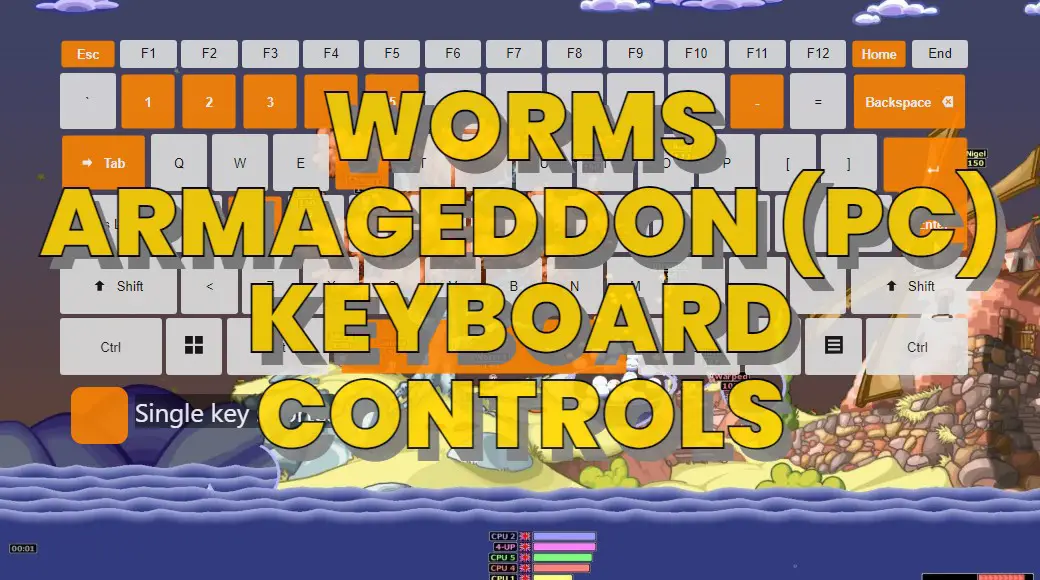



What is your favorite Worms Armageddon (PC) hotkey? Do you have any useful tips for it? Let other users know below.
1106298 169
498136 8
411175 372
365732 6
306750 5
277187 38
10 hours ago Updated!
16 hours ago Updated!
19 hours ago
2 days ago
2 days ago
3 days ago
Latest articles
What is a modifier key?
Sync time on Windows startup
Fix Windows Apps not connecting to internet
Create a YouTube link on home screen
How to fix Deezer desktop app once and for all?