|
|
New blank file |
||
|
|
Open file |
||
|
|
|
||
|
|
Save file |
||
|
|
Save as |
||
|
|
Track changes |
||
|
|
Unlock field |
||
|
|
Field to text |
||
|
|
Word count |
||
|
|
Activate previous sub window |
||
|
|
Activate next sub window |
||
|
|
Grow zoom |
||
|
|
Shrink zoom |
||
|
|
Help |
||
|
|
Translation |
||
|
|
Check spelling |
||
|
|
Update field |
||
|
|
Visual Basic Editor |
||
|
|
Run macro |
||
|
|
View field codes |
||
|
|
Task pane |
||
|
|
Lock field |
Advertisement
|
|
Select all |
||
|
|
Cut |
||
|
or
|
|||
|
|
Copy |
||
|
or
|
|||
|
|
Paste |
||
|
or
|
|||
|
|
Redo |
||
|
|
Undo |
||
|
|
Find |
||
|
|
Go to |
||
|
|
Replace |
|
|
Font |
||
|
|
Bold |
||
|
|
Italic |
||
|
|
Underline |
||
|
|
Subscript |
||
|
|
Superscript |
||
|
|
Shrink font |
||
|
or
|
|||
|
|
Grow font |
||
|
or
|
|||
|
|
Format align left |
||
|
|
Format align right |
||
|
|
Format align center |
||
|
|
Format align justify |
||
|
|
Format align distributed |
|
|
Insert page break |
||
|
|
Insert blank field |
||
|
|
Insert hyperlink |
|
|
Show level on outlining 1 |
||
|
|
Show level on outlining 2 |
||
|
|
Show level on outlining 3 |
||
Advertisement |
|||
|
|
Show level on outlining 4 |
||
|
|
Show level on outlining 5 |
||
|
|
Show level on outlining 6 |
||
|
|
Show level on outlining 7 |
||
|
|
Show level on outlining 8 |
||
|
|
Show level on outlining 9 |
||
|
|
Show level on outlining all |
||
|
|
Promote on outlining |
||
|
|
Demote on outlining |
||
|
|
Demote to lowest level on outlining |
||
|
Source: WPS Help
|
|||
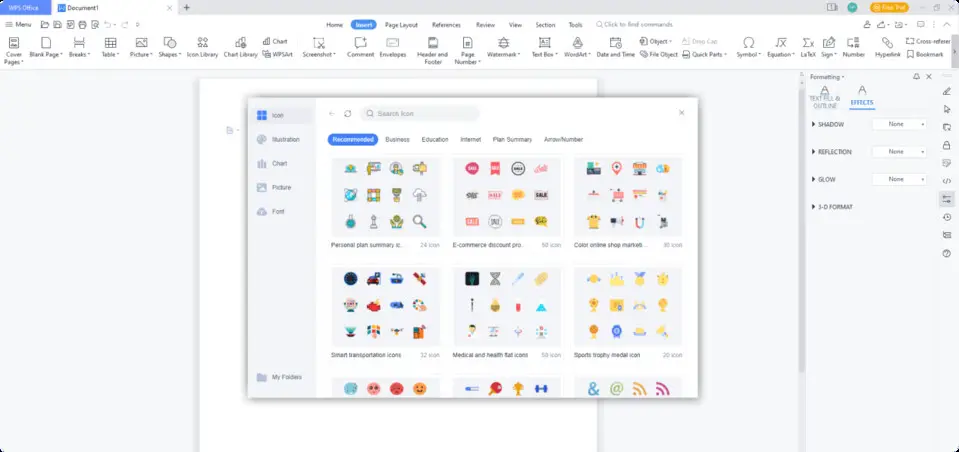




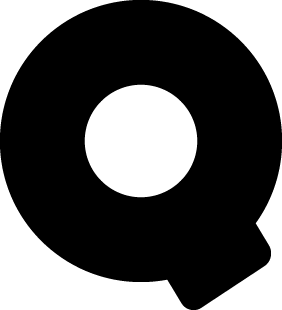
What is your favorite WPS Writer hotkey? Do you have any useful tips for it? Let other users know below.
1111710 169
500342 8
412319 373
369625 6
309363 6
279796 38
2 days ago
2 days ago
2 days ago Updated!
2 days ago
3 days ago
3 days ago Updated!
Latest articles
Why I use Volume2, and why you would too
<div> has meaning to browsers
How to Turn Write Protection On or Off for a USB Flash Drive
What is a modifier key?
Sync time on Windows startup