|
|
Clear scrollback and reset |
||
|
|
Copy |
||
|
|
Find next |
||
|
|
Find previous |
||
|
|
Find… |
||
|
|
Paste |
||
|
or
|
|||
|
|
Paste selection |
||
|
|
Print screen |
||
|
|
Save output as… |
||
|
|
Close active terminal |
||
|
|
Close session |
||
|
|
Configure… |
||
|
|
Decrease window height |
||
|
|
Decrease window width |
||
|
|
Increase window height |
||
|
|
Increase window width |
||
|
|
Full screen mode |
||
|
|
Grow terminal to the bottom |
||
|
|
Grow terminal to the left |
||
|
|
Grow terminal to the right |
||
|
|
Grow terminal to the top |
||
|
|
Monitor for activity |
||
|
|
Monitor for silence |
||
|
|
Move session left |
||
|
|
Move session right |
||
|
|
New session |
||
|
|
Next session |
||
|
|
Next terminal |
||
|
|
(Global) Open/Retract Yakuake |
||
|
|
Previous session |
||
|
|
Previous terminal |
||
|
|
Quit |
||
|
|
Rename session |
||
|
|
Split left/right |
||
| Ctrl + ) |
Split top/bottom |
||
|
|
Switch to session 1 |
||
|
|
Switch to session 2 |
||
|
|
Switch to session 3 |
||
|
|
Switch to session 4 |
||
|
|
Switch to session 5 |
||
|
|
Switch to session 6 |
||
|
|
Switch to session 7 |
||
|
|
Switch to session 8 |
||
|
|
Switch to session 9 |
||
|
|
Switch to session 0 |
||
|
|
Toggle titlebar |
Advertisement
|
|
Close active terminal |
||
|
|
Close session |
||
|
|
Configure… |
||
|
|
Decrease window height |
||
|
|
Decrease window width |
||
|
|
Increase window height |
||
|
|
Increase window width |
||
|
|
Full screen mode |
||
|
|
Grow terminal to the bottom |
||
|
|
Grow terminal to the left |
||
|
|
Grow terminal to the right |
||
Advertisement |
|||
|
|
Grow terminal to the top |
||
|
|
Monitor for activity |
||
|
|
Monitor for silence |
||
|
|
Move session left |
||
|
|
Move session right |
||
|
|
New session |
||
|
|
Next session |
||
|
|
Next terminal |
||
|
|
(Global) Open/Retract Yakuake |
||
|
|
Previous session |
||
|
|
Previous terminal |
||
|
|
Quit |
||
|
|
Rename session |
||
|
|
Split left/right |
||
| Ctrl + ) |
Split top/bottom |
||
|
|
Switch to session 1 |
||
|
|
Switch to session 2 |
||
|
|
Switch to session 3 |
||
|
|
Switch to session 4 |
||
|
|
Switch to session 5 |
||
|
|
Switch to session 6 |
||
|
|
Switch to session 7 |
||
|
|
Switch to session 8 |
||
|
|
Switch to session 9 |
||
|
|
Switch to session 0 |
||
|
|
Toggle titlebar |
||
|
|
What is this? |
||
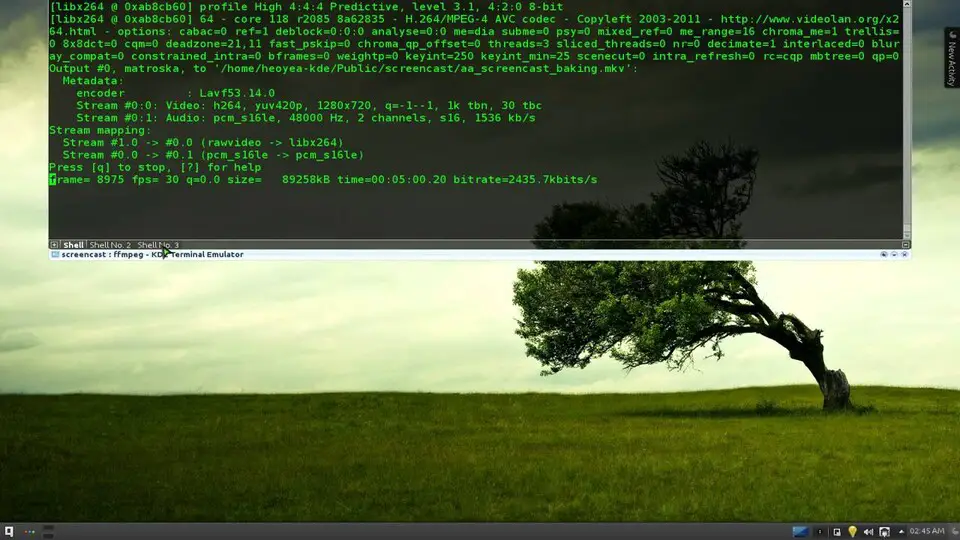
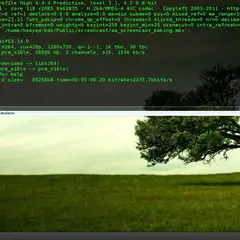




What is your favorite Yakuake (KDE) hotkey? Do you have any useful tips for it? Let other users know below.
1109400 169
499338 8
411810 373
368063 6
308188 5
278653 38
7 hours ago
2 days ago
2 days ago Updated!
3 days ago
3 days ago
3 days ago Updated!
Latest articles
Why I use Volume2, and why you would too
<div> has meaning to browsers
How to Turn Write Protection On or Off for a USB Flash Drive
What is a modifier key?
Sync time on Windows startup