|
|
Home |
||
|
|
Views |
||
|
|
Current ticket |
||
|
|
Current requester |
||
|
|
Search |
||
|
|
New ticket |
||
|
|
Close current tab |
Advertisement
|
|
Set comment as public reply |
||
|
|
Set comment as internal note |
||
|
|
Open macro box |
||
|
|
Save / update as open |
||
|
|
Save / update as pending |
||
|
|
Save / update as solved |
||
|
|
Move to next ticket |
||
|
|
Save / update as on-hold |
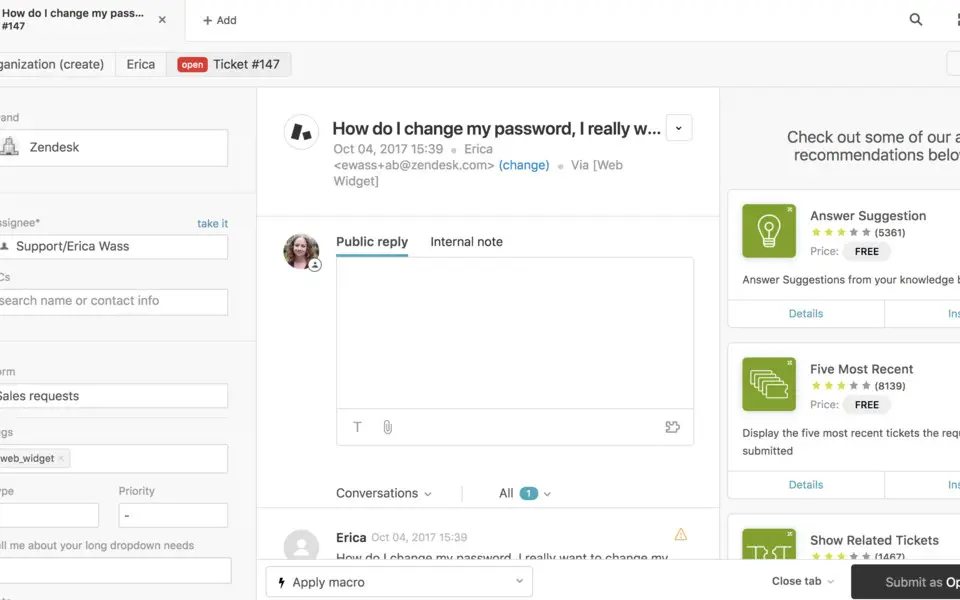





What is your favorite Zendesk Support hotkey? Do you have any useful tips for it? Let other users know below.
1098606 169
493800 8
409256 371
359110 6
302586 5
273321 38
22 hours ago Updated!
2 days ago Updated!
2 days ago Updated!
2 days ago Updated!
2 days ago Updated!
2 days ago Updated!
Latest articles
Create a YouTube link on home screen
How to fix Deezer desktop app once and for all?
How to know if your backup did NOT work?
7 accidentally pressed shortcuts
Why is my keyboard not typing letters but opening shortcuts