|
|
Repeat last command you used |
||
|
or
|
|||
|
|
Help |
||
|
|
Copy |
||
|
|
Qsave |
||
|
|
Isoplane switching |
||
|
|
Text window |
||
|
|
Paste |
||
|
|
Select all |
||
|
|
Undo |
||
|
|
Object snap toggle |
||
|
|
Cut |
||
|
|
Coords |
||
|
|
New |
||
|
|
Plot |
||
|
|
Open |
||
|
|
Coordinate display toggle |
||
|
|
Tablet toggle |
||
|
|
Iterate all viewports |
||
|
|
Snap |
||
|
|
Isoplane |
||
|
|
Snap toggle |
||
|
|
Grid toggle |
||
|
|
Ortho toggle |
||
|
|
Tablet |
||
|
|
Grid |
||
|
|
Object snap tracking toggle |
||
|
|
Hyperlink |
||
|
|
Polar toggle |
||
|
|
Temporarily enable/disable dynamic input |
||
|
|
Properties palette display toggle |
||
|
|
Copy with Base Point |
||
|
|
Design Center |
||
|
|
Tool palettes window |
||
|
|
Quick calc |
||
|
|
Command line |
||
|
|
Display shortcut menus for snapping |
Zwcad keyboard shortcuts
We have listed commonly used Zwcad shortcuts below for your convenience. If you're just getting started on Zwcad or didn't know its shortcuts, this list will help you get faster in a little time.
Zwcad
We have listed commonly used Zwcad shortcuts below for your convenience. If you're just getting started on Zwcad or didn't know its shortcuts, this list will help you get faster in a little time.
Advertisement
Program information
Program name:

ZWCAD is a 2D drawing software designed by Zwsoft. It is a CAD (Computer Aided Design) software which will be useful in preparing 2D & 3D drawings.
Web page: zwsoft.com
How easy to press shortcuts: 92%
More information >>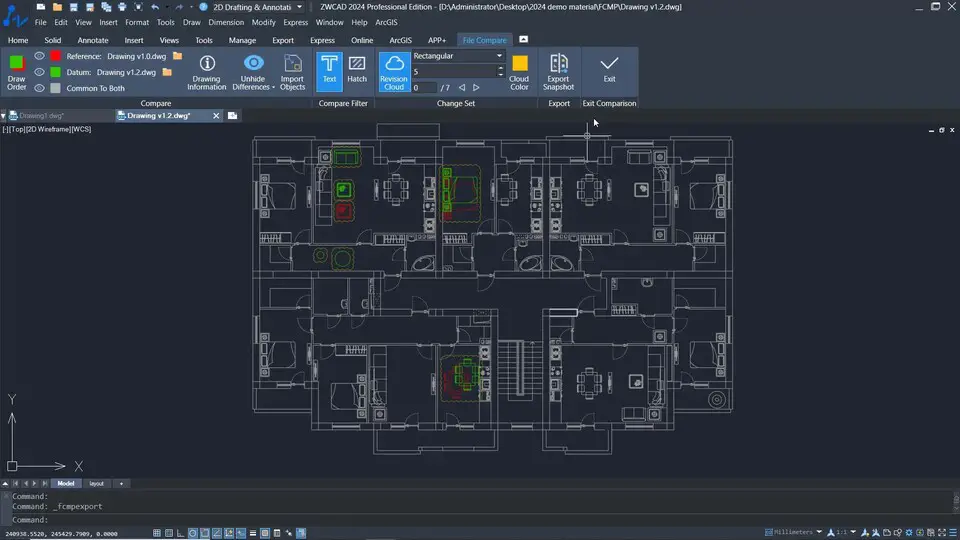


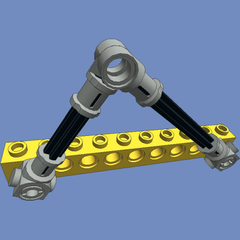


What is your favorite Zwcad hotkey? Do you have any useful tips for it? Let other users know below.
1050247 168
473371 7
394376 366
322713 5
274303 5
259261 30
4 days ago
4 days ago
5 days ago
6 days ago
7 days ago
8 days ago
Latest articles
How to delete a stubborn folder ending with space
When did WASD keys become standard?
How I solved Windows not shutting down problem
How to delete YouTube Shorts on desktop
I tried Google Play Games Beta