|
|
Open the game menu |
||
|
|
Move Astroneer |
||
|
or
|
|||
|
or
|
|||
|
or
|
|||
|
Move / Extend / Interact |
|||
| + |
Move camera |
||
|
|
Sprint |
||
|
or
|
|||
|
or
|
|||
|
or
|
|||
|
|
Walk |
||
|
or
|
|||
|
or
|
|||
|
or
|
|||
|
|
Jump |
||
|
|
(Hold) Use things, enter and exit vehicles and habitats |
||
|
or
|
|||
|
|
(hold) Examine / Open research catalog |
||
|
|
Examine / Open research catalog |
||
|
|
Open / Close backpack |
||
|
|
Activate Deform Tool. Click Terrain to remove/subtract |
||
|
|
(Hold Ctrl while using) Use Deform Tool to flatten/smooth Terrain |
||
|
|
(Hold Alt while using) Use Deform Tool to add Terrain |
||
|
|
Place tether (must have tethers in backpack) |
||
|
|
Automatically place items into inventory if there is an available space |
Astroneer keyboard controls
Astroneer controls
Advertisement
Program information
Program name:

Astroneer is a sandbox adventure game released in February 2019. In the game, the player is tasked with making structures, mining resources and colonizing planets. It is developed by System Era Softworks.
Web page: astroneer.space
Last update: 6/14/2022 9:35 AM UTC
How easy to press shortcuts: 92%
More information >>
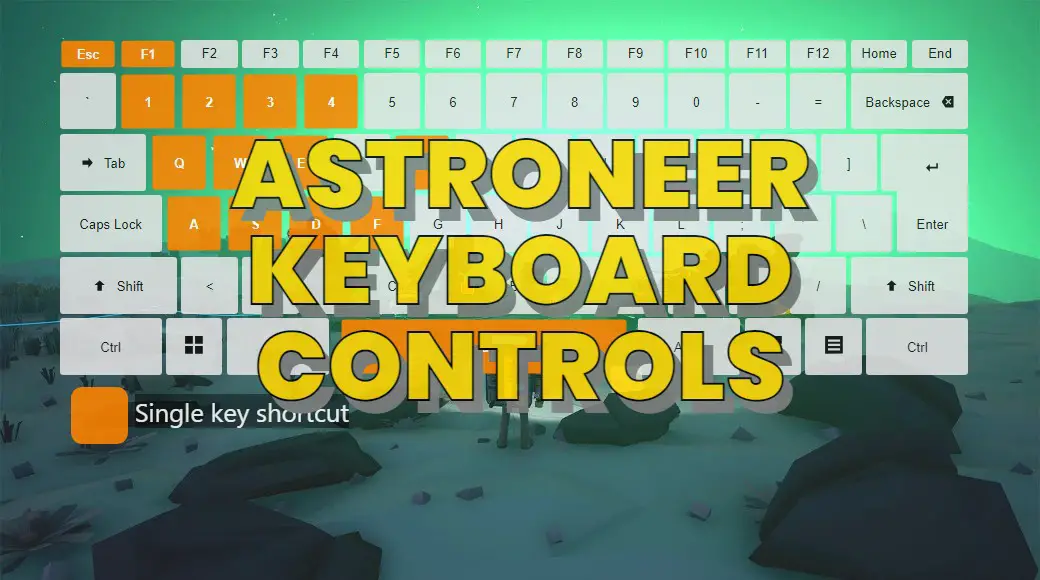




What is your favorite Astroneer hotkey? Do you have any useful tips for it? Let other users know below.
1107370 169
498481 8
411364 372
366526 6
307197 5
277628 38
3 hours ago
5 hours ago
6 hours ago Updated!
Yesterday
3 days ago
3 days ago
Latest articles
<div> has meaning to browsers
How to Turn Write Protection On or Off for a USB Flash Drive
What is a modifier key?
Sync time on Windows startup
Fix Windows Apps not connecting to internet