|
|
Move Forward |
||
|
|
Move Backward |
||
|
|
Strafe Left |
||
|
|
Strafe Right |
||
|
|
Run |
||
|
|
Toggle Run |
||
|
|
Jump |
||
|
|
Crouch |
||
|
|
Prone |
||
|
|
Toggle Orbit Camera |
||
|
First Person Mode |
|||
|
Third Person Mode |
|||
|
|
(hold) Extended HUD info |
||
|
|
Toggle HUD |
||
|
|
Open Inventory |
||
|
|
Use |
||
|
|
Access Other's Inventory |
||
|
|
Use Hotbar Slot Item |
||
|
|
Open In-Game Map |
||
|
|
Company Manager |
||
|
|
Item Menu |
||
|
|
Whistles Menu |
Advertisement
|
|
Rotate sails |
||
|
or
|
|||
|
|
Open/close Sails |
||
|
or
|
|||
|
|
Open/close Gunports |
||
|
|
Extend/Retract Ladders |
||
|
|
Turn on/off Lights |
|
|
Drop Item |
||
|
|
Transfer Stack |
||
|
|
Transfer Item |
||
|
Icon: Blagoicons
|
|||


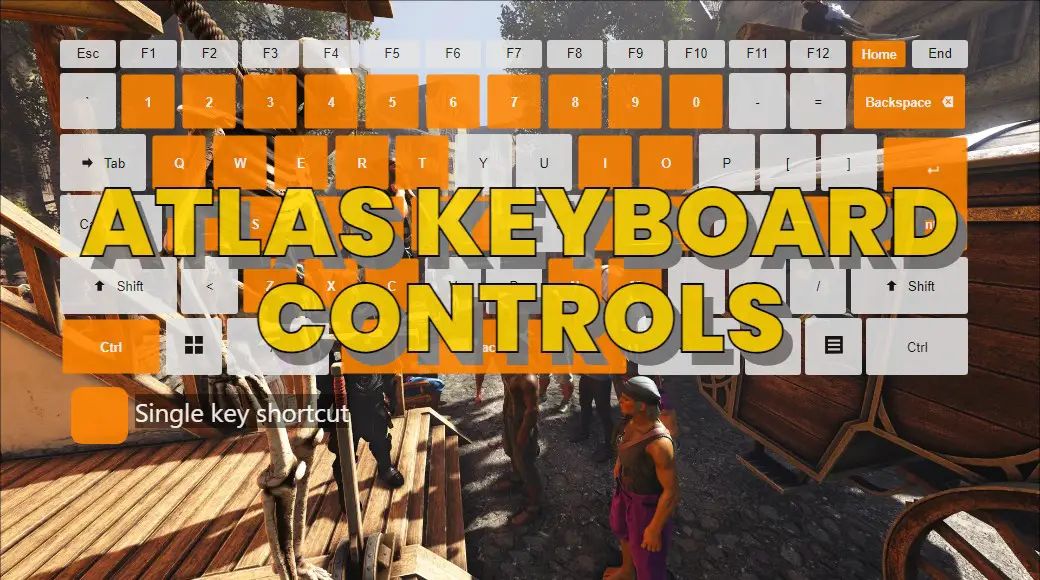



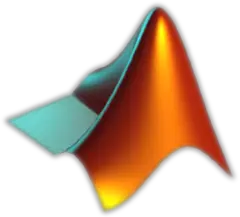
What is your favorite Atlas hotkey? Do you have any useful tips for it? Let other users know below.
1109400 169
499338 8
411810 373
368063 6
308188 5
278653 38
12 hours ago
15 hours ago
Yesterday
3 days ago
3 days ago Updated!
4 days ago
Latest articles
Why I use Volume2, and why you would too
<div> has meaning to browsers
How to Turn Write Protection On or Off for a USB Flash Drive
What is a modifier key?
Sync time on Windows startup