Advertisement
|
|
Move Up |
||
|
|
Move Down |
||
|
|
Indent |
||
|
|
Outdent |
||
|
|
Drag and Drop |
||
|
|
New Issue |
||
|
|
New Sub-Issue |
||
|
or
|
|||
|
|
Remove from Structure |
||
|
|
(in Add dialog) Select between Folder/Issue/Page |
|
|
Switch View |
||
|
|
Return to Previous View |
||
|
|
Save View |
||
|
|
Save View As |
||
|
|
Revert Changes to View |
||
|
|
Text Wrapping |
||
|
|
Horizontal Scrolling |
|
Edit Field |
|||
|
|
Edit Summary |
||
|
or
|
|||
|
|
Finish & Save |
||
|
or
|
|||
|
|
Cancel Field Changes |
||
|
|
Edit Next Field |
||
|
or
|
|||
|
|
Edit Previous Field |
||
|
or
|
|||
|
|
Edit Next Issue |
||
|
|
Edit Previous Issue |
|
|
Switch Structure |
||
|
|
Add Issue |
|
|
Toggle Selection |
||
|
|
Select All |
||
|
|
Select All Sub-Issues |
||
|
|
Deselect All Sub-Issues |
||
|
|
Expand Selection Up/Down |
||
|
|
Bulk Selection |
||
|
or
|
|||
|
or
|
|||
|
|
Clear Selection |
||
Advertisement |
|||
|
|
Hide/Show Resolved |
||
|
|
Cut (Prepare to Move) |
||
|
|
Paste (Move) |
||
|
|
Paste Sub-Issue (Move) |
||
|
|
Fix/Unfix View on Issue |
||
|
|
Switch Panel |
||
|
|
View Full-Size Image |
||
|
|
Show/Hide Issue Details without Switching Panel |
||
|
|
Show Automation |
||
|
|
Toggle Structure description |
||
|
Source: Documentation
|
|||
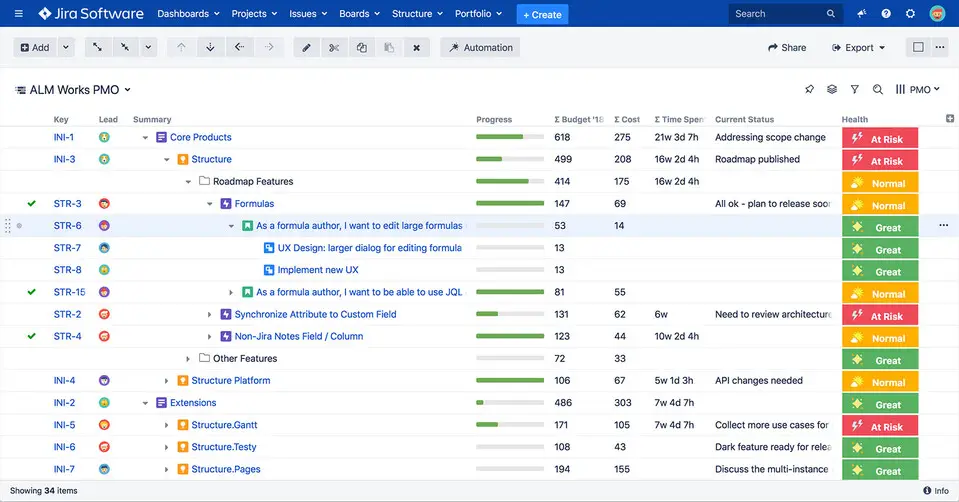
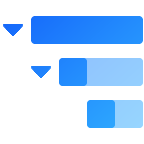


What is your favorite Atlassian Structure hotkey? Do you have any useful tips for it? Let other users know below.
1100334 169
494879 8
409785 371
360524 6
303469 5
274164 38
11 hours ago
11 hours ago
23 hours ago Updated!
1 days ago Updated!
1 days ago Updated!
2 days ago
Latest articles
Fix Windows Apps not connecting to internet
Create a YouTube link on home screen
How to fix Deezer desktop app once and for all?
How to know if your backup did NOT work?
7 accidentally pressed shortcuts