|
|
(Source: Markdown Preview) markdown-preview:zoom-in |
||
|
|
editor:outdent-selected-rows |
||
|
|
(Source: Tree View) tree-view:collapse-directory |
||
|
|
(Source: Tree View) tree-view:toggle |
||
|
|
editor:indent-selected-rows |
||
|
|
(Source: Bracket Matcher) bracket-matcher:remove-brackets-from-selection |
||
|
|
(Source: Tree View) tree-view:expand-item |
||
|
|
window:decrease-font-size |
||
|
|
(Source: Image View) image-view:zoom-out |
||
|
|
(Source: Markdown Preview) markdown-preview:zoom-out |
||
|
|
core:select-all |
||
|
|
(Source: Markdown Preview) markdown-preview:select-all |
||
|
|
(Source: Bracket Matcher) bracket-matcher:select-inside-brackets |
||
|
|
pane:decrease-size |
||
|
|
(Source: Bracket Matcher) bracket-matcher:close-tag |
||
|
|
(Source: Find And Replace) find-and-replace:toggle-regex-option |
||
|
|
(Source: Find And Replace) project-find:toggle-regex-option |
||
|
|
pane:increase-size |
||
|
|
editor:fold-current-row |
||
|
|
(Source: Tree View) tree-view:recursive-collapse-directory |
||
|
|
editor:unfold-current-row |
||
|
|
(Source: Tree View) tree-view:recursive-expand-directory |
||
|
|
(Source: Bracket Matcher) bracket-matcher:remove-matching-brackets |
||
|
|
editor:add-selection-below |
||
|
|
(Source: Bookmarks) bookmarks:toggle-bookmark |
||
|
|
(Source: Dev Live Reload) dev-live-reload:reload-all |
||
|
|
editor:fold-selection |
||
|
|
editor:add-selection-above |
||
|
|
editor:fold-all |
||
|
|
editor:unfold-all |
||
|
|
native! |
||
|
|
(Source: Fuzzy Finder) fuzzy-finder:toggle-buffer-finder |
||
|
|
editor:delete-to-beginning-of-word |
||
|
|
(Source: GitHub) github:discard-changes-in-selected-files |
||
|
|
(Source: GitHub) github:discard-selected-lines |
||
|
|
core:copy |
||
|
|
native! |
||
|
|
(Source: Tree View) tree-view:copy |
||
|
|
native! |
||
|
|
(Source: Find And Replace) find-and-replace:select-next |
||
|
|
editor:delete-to-end-of-word |
||
|
|
native! |
||
|
|
core:move-down |
||
|
|
editor:move-line-down |
||
|
|
(Source: Find And Replace) find-and-replace:use-selection-as-find-pattern |
||
|
|
core:move-to-bottom |
||
|
|
(Source: Find And Replace) core:move-to-bottom |
||
|
|
editor:newline-below |
||
|
|
(Source: Find And Replace) find-and-replace:confirm |
||
|
|
(Source: Find And Replace) project-find:confirm |
||
|
|
(Source: Find And Replace) find-and-replace:replace-all |
||
|
|
(Source: Find And Replace) project-find:replace-all |
||
|
|
(Source: GitHub) github:commit |
||
|
or
|
|||
|
|
native! |
||
|
|
(Source: Find And Replace) find-and-replace:show |
||
|
|
(Source: Bookmarks) bookmarks:view-all |
||
|
|
(Source: Find And Replace) find-and-replace:find-next-selected |
||
|
|
core:close |
||
Advertisement |
|||
|
|
(Source: Go To Line) go-to-line:toggle |
||
|
|
native! |
||
|
|
core:move-to-top |
||
|
|
(Source: Find And Replace) core:move-to-top |
||
|
|
core:copy |
||
|
|
editor:join-lines |
||
|
|
editor:unfold-all |
||
|
|
editor:fold-at-indent-level-1 |
||
|
|
editor:fold-at-indent-level-2 |
||
|
|
editor:fold-at-indent-level-3 |
||
|
|
editor:fold-at-indent-level-4 |
||
|
|
editor:fold-at-indent-level-5 |
||
|
|
editor:fold-at-indent-level-6 |
||
|
|
editor:fold-at-indent-level-7 |
||
|
|
editor:fold-at-indent-level-8 |
||
|
|
editor:fold-at-indent-level-9 |
||
|
|
pane:close-other-items |
||
|
|
(Source: Tree View) tree-view:toggle |
||
|
|
(Source: Find And Replace) find-and-replace:select-skip |
||
|
|
window:focus-pane-below |
||
|
|
editor:lower-case |
||
|
|
window:focus-pane-on-left |
||
|
|
window:focus-next-pane |
||
|
|
window:focus-previous-pane |
||
|
|
window:focus-pane-on-right |
||
|
|
editor:upper-case |
||
|
|
window:focus-pane-above |
||
|
|
pane:close |
||
|
|
pane:split-down-and-copy-active-item |
||
|
|
(Source: Tree View) tree-view:open-selected-entry-down |
||
|
|
(Source: Tree View) tree-view:open-selected-entry-left |
||
|
|
(Source: Tree View) tree-view:open-selected-entry-down |
||
|
|
(Source: Tree View) tree-view:open-selected-entry-up |
||
|
|
(Source: Tree View) tree-view:open-selected-entry-right |
||
|
|
pane:split-left-and-copy-active-item |
||
|
|
(Source: Tree View) tree-view:open-selected-entry-left |
||
|
|
pane:split-right-and-copy-active-item |
||
|
|
(Source: Tree View) tree-view:open-selected-entry-right |
||
|
|
pane:split-up-and-copy-active-item |
||
|
|
(Source: Tree View) tree-view:open-selected-entry-up |
||
|
|
editor:select-line |
||
|
|
native! |
||
|
|
editor:move-to-beginning-of-word |
||
|
|
(Source: Bracket Matcher) bracket-matcher:go-to-matching-bracket |
||
|
|
application:new-file |
||
|
|
application:open-file |
||
|
|
(Source: Fuzzy Finder) fuzzy-finder:toggle-file-finder |
||
|
|
pane:show-next-item |
||
|
|
pane:show-previous-item |
||
|
|
(Source: Symbols View) symbols-view:toggle-file-symbols |
||
|
|
native! |
||
|
|
editor:move-to-end-of-word |
||
|
|
core:save |
||
|
|
(Source: GitHub) github:toggle-github-tab |
||
|
|
(Source: GitHub) github:toggle-git-tab |
||
|
|
application:add-project-folder |
||
|
|
native! |
||
|
|
(Source: Fuzzy Finder) fuzzy-finder:toggle-git-status-finder |
||
|
|
editor:copy-path |
||
|
|
(Source: Find And Replace) find-and-replace:toggle-case-option |
||
|
|
(Source: Find And Replace) project-find:toggle-case-option |
||
|
|
(Source: Tree View) tree-view:copy-full-path |
||
|
|
editor:duplicate-lines |
||
|
|
native! |
||
|
|
(Source: Find And Replace) project-find:show |
||
|
|
(Source: Styleguide) styleguide:show |
||
|
|
window:toggle-dev-tools |
||
|
|
editor:delete-line |
||
|
|
(Source: Grammar Selector) grammar-selector:show |
||
|
|
(Source: Markdown Preview) markdown-preview:toggle |
||
|
|
application:new-window |
||
|
|
application:open-folder |
||
|
|
(Source: Command Palette) command-palette:toggle |
||
|
|
(Source: Autoflow) autoflow:reflow-selection |
||
|
|
(Source: Symbols View) symbols-view:toggle-project-symbols |
||
|
|
core:save-as |
||
|
|
pane:reopen-closed-item |
||
|
|
(Source: Encoding Selector) encoding-selector:show |
||
|
|
editor:paste-without-reformatting |
||
|
|
window:close |
||
|
|
window:run-package-specs |
||
|
|
core:redo |
||
|
|
native! |
||
|
or
|
|||
|
|
core:move-down |
||
|
|
core:select-to-bottom |
||
|
|
editor:newline-above |
||
|
|
(Source: Bookmarks) bookmarks:clear-bookmarks |
||
|
|
(Source: Find And Replace) find-and-replace:find-previous-selected |
||
|
|
window:reload |
||
|
|
core:select-to-top |
||
Atom (Windows) keyboard shortcuts
Atom (Windows)
Table of contents
Advertisement
Program information
Program name:

Atom is a free and open-source text and source code editor. It has features such as embedded Git Control, plug-in support.
Web page: atom.io
Last update: 3/4/2021 10:55 AM UTC
How easy to press shortcuts: 72%
More information >>Featured shortcut
If you select a word, and then hit the key combo for this command, Atom will select the next same word for you. Then you can either type directly (which will replace the old words) or use left or right arrow to append things.
Similar programs
Tools
Atom (Windows):Learn: Jump to a random shortcut
Hardest shortcut of Atom (Windows)
Other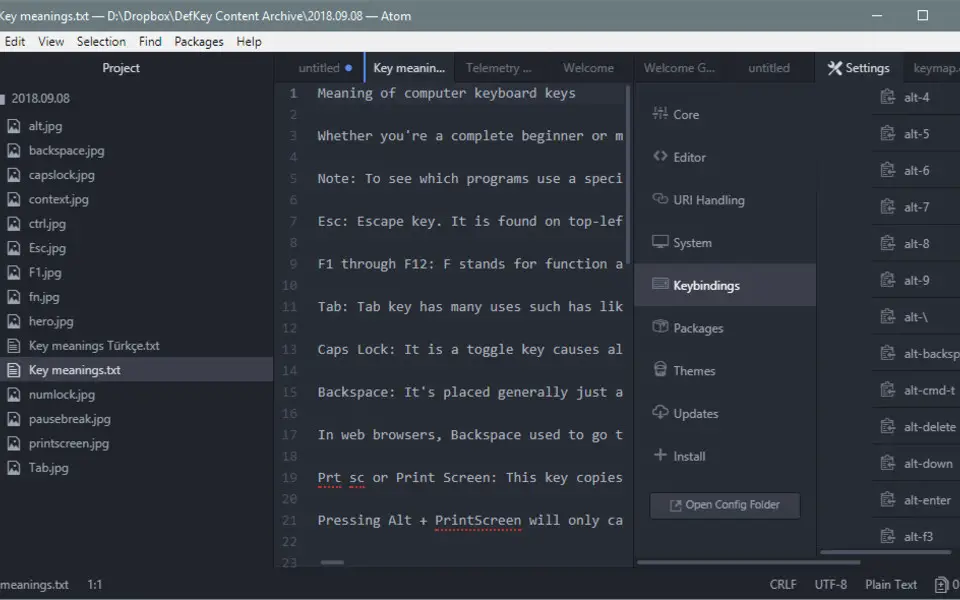





What is your favorite Atom (Windows) hotkey? Do you have any useful tips for it? Let other users know below.
1058833 168
477900 7
397319 366
329794 6
281615 5
261621 31
3 days ago Updated!
3 days ago Updated!
4 days ago
6 days ago
7 days ago
8 days ago Updated!
Latest articles
How to delete a stubborn folder ending with space
When did WASD keys become standard?
How I solved Windows not shutting down problem
How to delete YouTube Shorts on desktop
I tried Google Play Games Beta