Advertisement
|
|
Move backward through currently focused toolbar in Upper Toolbar dock area, Track View and currently focused toolbar in Lower Toolbar dock area |
||
|
|
Move forward through currently focused toolbar in Upper Toolbar dock area, Track View and currently focused toolbar in Lower Toolbar dock area |
||
|
|
Move backward through modeless windows, undocked Toolbars and the main project window |
||
|
|
Move forward through modeless windows, undocked Toolbars and the main project window |
||
|
For more information about these shorcuts, refer to Audacity Wiki.
|
|||
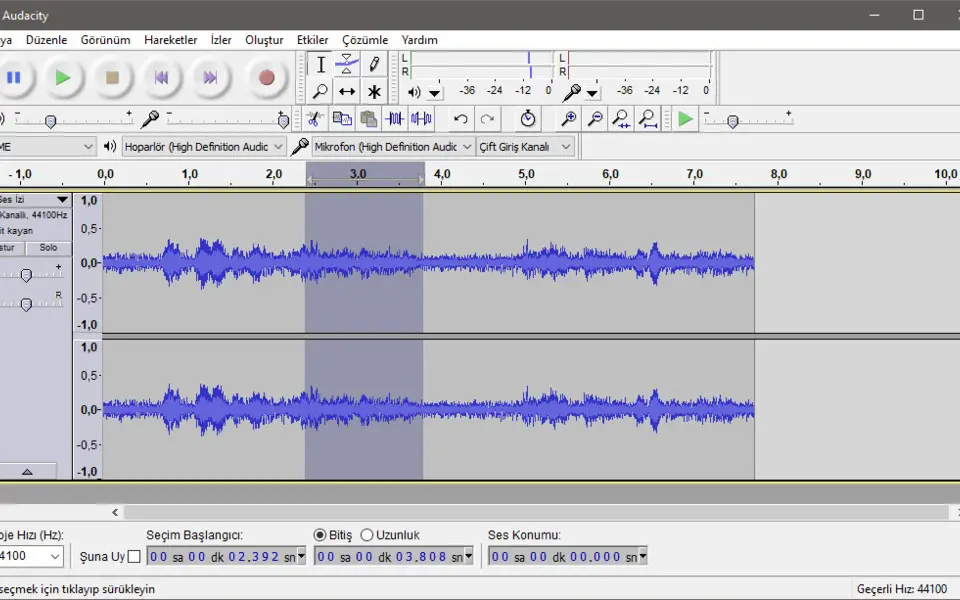


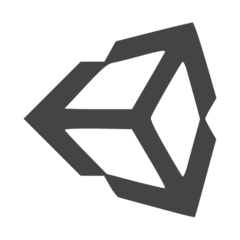


What is your favorite Audacity hotkey? Do you have any useful tips for it? Let other users know below.
1084585 169
487287 8
405448 371
347355 6
294911 5
269074 32
6 hours ago
8 hours ago
18 hours ago Updated!
Yesterday
Yesterday Updated!
2 days ago Updated!
Latest articles
Top 5 Mechanical Keyboards of 2024
KeePass: How to store passwords on SFTP