Advertisement
|
|
Satellite view |
||
|
|
Action view |
||
|
|
Tracking view |
||
|
|
Enemy view |
||
|
|
Incoming view |
||
|
|
Weapon view |
||
|
|
Weapon's target view |
||
|
|
Friendly view |
||
|
|
Friendly ground unit view |
||
|
|
Chase view |
||
|
|
Flyby view |
||
|
|
Orbit view |
|
|
Increase Throttle |
||
|
|
Decrease Throttle |
||
|
|
Full afterburner |
||
|
|
Throttle to idle |
||
|
|
Throttle up 10% |
||
|
|
Throttle down 10% |
||
|
|
Toggle speed brakes |
||
|
|
Open speed brakes |
||
|
|
Close speed brakes |
||
|
|
Wheel brakes |
|
|
Increase ripple count |
||
|
|
Decrease ripple count |
||
|
|
Increase ripple interval |
||
|
|
Decrease ripple interval |
||
|
|
Drop bombs in pairs |
||
Advertisement |
|||
|
|
Drop bombs in singly |
||
|
|
Increase CBU altitude |
||
|
|
Decrease CBU altitude |
||
|
|
Lock previous target |
||
|
|
Lock target on nose |
||
|
|
Lock next target |
||
|
|
Designate next target |
||
|
|
Radar return to search |
||
|
|
Cycle A-A radar modes |
||
|
|
Cycle A-G radar modes |
||
|
|
Cycle radar submodes |
||
|
|
Change radar azimuth scans |
||
|
|
Change radar bar scans |
||
|
|
ACM boresight submode |
||
|
|
ACM 30x20 submode |
||
|
|
ACM slewable submode |
||
|
|
ACM vertical submode |
||
|
|
GM FOV |
||
|
|
Freeze GM radar picture |
||
|
|
Toggle GM radar snowplow |
||
|
|
SOI FOV |
||
|
|
Maverick FOV |
||
|
|
Uncage seeker head |
|
|
Exit Sim |
||
|
|
Pause |
||
|
|
Freeze mode |
||
|
|
Accelerate time |
||
|
|
Maximum accelerate time |
||
|
|
Sound toggle |
||
|
|
Smoke toggle |
||
|
|
Toggle labels |
||
|
|
Toggle far labels |
||
|
|
Take screenshot |
|
|
Decrease radar range |
||
|
|
Increase radar range |
||
|
|
Decrease radar gain |
||
|
|
Increase radar gain |
||
|
|
Tilt radar antenna down |
||
|
|
Center radar antenna |
||
|
|
Tilt radar antenna up |
||
|
|
Radar standby |
||
|
|
Move radar cursors up |
||
|
|
Move radar cursors down |
||
|
|
Move radar cursors left |
||
|
|
Move radar cursors right |
||
|
|
Reset radar cursors |
|
|
Cycle navigation modes |
||
|
|
Next steerpoint |
||
|
|
Previous steerpoint |
||
|
|
Decrease HSD range |
||
|
|
Increase HSD range |
|
|
Cycle bottom left MFD |
||
|
|
Cycle upper left MFD |
||
|
|
Cycle bottom right MFD |
||
|
|
Cycle upper right MFD |
||
|
|
Cycle SMS pages |
|
|
ICP Enter button |
||
|
or
|
|||
|
|
ICP F-ACK |
||
|
|
ICP T-TILS |
||
|
|
ICP Datalink |
||
|
|
ICP Cruise mode |

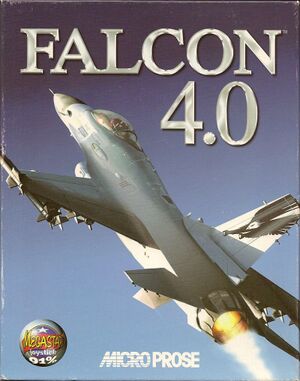
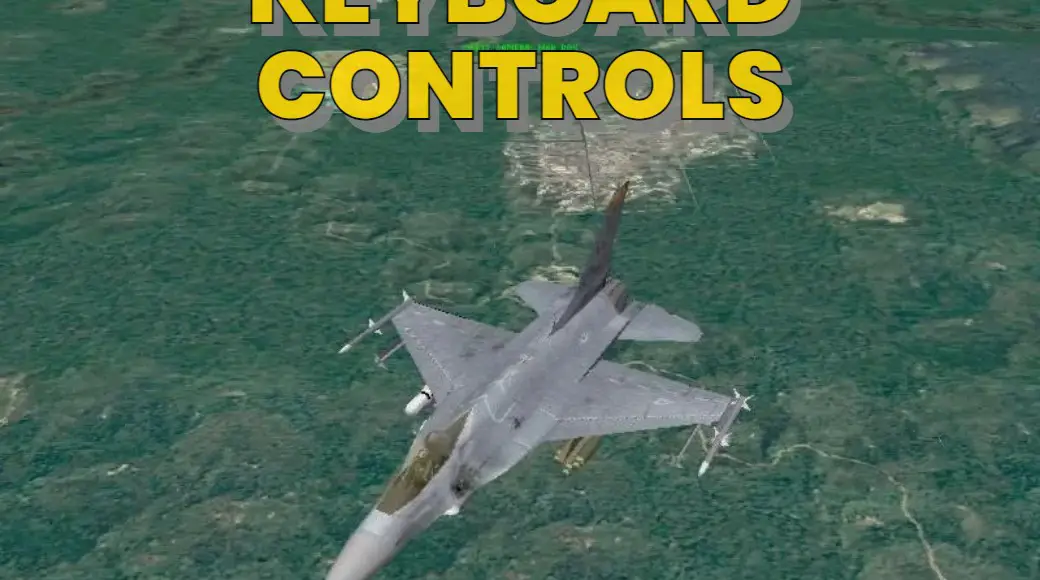


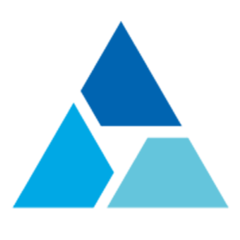

What is your favorite Falcon 4.0 hotkey? Do you have any useful tips for it? Let other users know below.
1111328 169
500181 8
412240 373
369307 6
309168 6
279569 38
8 hours ago
8 hours ago Updated!
11 hours ago Updated!
11 hours ago
23 hours ago
2 days ago
Latest articles
Why I use Volume2, and why you would too
<div> has meaning to browsers
How to Turn Write Protection On or Off for a USB Flash Drive
What is a modifier key?
Sync time on Windows startup