|
|
(click any attribute in a column) Select or deselect attributes for a single con trol across all Sends, all Inserts, or for the four track controls (down a column) in Attributes View |
Advertisement
|
|
Enter start time field for editing |
||
|
|
Show Event Filter dialog |
||
|
|
Go to |
||
|
|
Scroll to Edit selection |
||
|
|
Insert another event |
||
|
|
Insert note |
||
|
|
Insert Program Change |
||
|
|
Insert Controller |
||
|
|
Insert Poly Pressure |
||
|
|
Delete event in MIDl Events List |
|
These shortcuts are available in the Event Operations Step Input window when the Enable Numeric Keypad Shortcuts option is enabled.
|
|||
|
|
Whole note |
||
|
|
1/2 note |
||
|
|
1/4 note |
||
|
|
1/8 note |
||
|
|
1/16 note |
||
|
|
1/32 note |
||
|
|
1/64 note |
||
|
|
Dotted note |
||
|
|
Toggle Tuplet on/off |
||
|
|
Next step |
||
|
|
Undo step |
||
|
|
Nudge forward |
||
|
|
Nudge back |
||
|
|
Select Main Location indicator |
||
|
|
Edit Selection indicators |
||
|
|
Start/stop audition of currently selected audio file/Clip |
||
|
or
|
|||
|
|
Import selected audio files |
||
|
|
Convert and import selected audio files |
||
|
|
Convert and import selected Clips |
||
|
|
available) Remove currently selected Clips/files from Clips to Import field |
||
|
|
available) Import all audio files |
||
|
|
available) Convert and import all audio Clip/files |
||
|
|
available) Remove all audio files/Clips from Clips in Current File field |
||
| + |
(drag slider to or click at new location) Random-access fwd/rew search selected file |
||
|
|
Move between file windows |
||
Advertisement |
|||
|
|
Cancel |
||
|
|
available) Cancel |
||
|
|
Done |
||
|
|
Show/Hide Workspace (Volumes) |
||
|
|
Open a new Workspace (default) |
||
|
|
Open new Workspace (Soundbase) |
||
|
|
Open a new Workspace browser focused on the Project |
||
|
|
(click on a volume, catalog, or folder in the currently open Workspace) Open a new Workspace browser from a selected volume, catalog, or folder |
||
|
|
Open a new Workspace browser from a selected volume, catalog, or folder |
||
|
|
Move up one level in a browser |
||
|
|
Open the Task Manager window |
||
|
|
Bring all browsers to the foreground |
||
|
|
Send all browsers to the back |
||
|
|
Open a selected folder in the current Workspace browser: |
||
|
|
Open a selected folder in its own new Workspace browser: |
||
|
|
Cycle to previous/next browsers |
||
|
|
Simple search |
||
|
|
Advanced search on a selected or checked items in the Locations pane |
||
|
|
Switch from advanced search to simple search or vice versa |
||
|
|
Add row of search criteria to Advanced search |
||
|
|
Remove row or search criteria from Advanced search |
||
|
|
… to |
||
|
|
Incrementally zoom waveform vertically preview |
||
|
or
|
|
|
Browser item: Start or stop auditioning from head (when Spacebar Toggle File Preview is enabled) |
||
|
|
Audio Import dialog: Start or stop auditioning from head |
||
|
|
(on Groups pop-up menu) Suspend all groups |
||
|
(double click to far left of Group name in Group List) Rename group |
|||
|
then |
(Click Group List Keyboard Focus, then type the letter corresponding to desired group) Group enable / disable |
||
|
(click to the left of a Group name in Group List) Select all tracks in a group |
|||
|
|
(on appicable Group parameter) Temporarily isolate channel strip from groups |
||
| or | |||
|
|
(on Group(s) in Group List) Show group members only |
|
These shortcuts are available in Elastic Audio-enabled clips or tracks.
|
|||
|
|
(click the Elastic Audio plug-in button) Toggle between Real-Time and Rendered Elastic Audio processing |
||
|
|
(with the grabber tool, click any Event marker) Add a Warp marker on top of an event |
||
|
|
(with the Grabber or the Pencil tool, click and drag a Warp marker to a new location) Relocate a Warp marker (without applying warping) |
||
|
(on a Warp marker) Delete a Warp marker |
|||
|
|
(with the Grabber or the Pencil tool, click a Warp Marker) Delete a Warp marker |
||
|
|
Delete all Warp markers in a selection |
||
|
or
|
|||
|
|
(with the Grabber tool, click and drag first Event marker to the left or right) Telescope-Warp audio before first Warp marker in or out |
||
|
|
(with the Grabber tool, click at the location where you want to add and Event marker) Add an Event marker |
||
|
|
(with the Grabber tool or Pencil tool, click the Event marker you want to delete) Delete an Event marker |
||
|
|
Add new Window Configuration or replace existing one in Window Configuration List |
||
|
|
Recall a Window Configuration |
|
|
(click the Insert Assignment button) Bypass an insert (A—J) and all inserts below it on a track |
||
|
|
(click the Insert Assignment button) Bypass an insert (A—J) and all inserts below it on all tracks |
||
|
|
Bypass (or unbypass) all inserts on selected tracks |
||
|
|
Bypass (or unbypass) inserts A—E on selected tracks |
||
|
|
Bypass (or unbypass) inserts F—J on selected tracks |
||
|
|
Bypass (or unbypass) all EQ plug-ins on selected tracks |
||
|
|
Bypass (or unbypass) all Dynamics plug-ins on selected tracks |
||
|
|
Bypass (or unbypass) all Reverb plug-ins on selected tracks |
||
|
|
Bypass (or unbypass) all Delay plug-ins on selected tracks |
||
|
|
Bypass (or unbypass) all Modulation plug-ins on selected tracks |
||
|
|
Mute (or unmute) Sends A—E on selected tracks |
||
|
|
Mute (or unmute) Sends F—J on selected tracks |
||
|
|
(click the Send Assignment button) Mute (or unmute) all sends (A—J) on selected tracks |
||
|
|
Mute a send (A—J) and all sends below it on a track |
||
|
|
Mute a send (A—J) and all sends below it on all tracks |
|
|
New Session |
||
|
|
Open Session |
||
|
|
Open Recent |
||
|
|
Close session |
||
|
|
Save Session |
||
|
|
Save As (sessions) or Save As New Version (projects) |
||
|
|
Open Revision History window (projects only) |
||
|
|
Bounce Mix |
||
|
|
Import Session Data |
||
|
|
Import Audio |
||
|
|
Import MIDl |
||
|
|
Print Score from Pro Tools Session |
|
|
Undo |
||
|
|
Redo |
||
|
|
Restore Last Selection |
||
|
|
Cut |
||
|
|
Copy |
||
|
|
Paste |
||
|
|
Clear |
||
|
|
Select All |
||
|
|
Selection > Change Timeline to Match Edit |
||
|
|
Selection > Change Edit to Match Timeline |
||
|
|
Selection > Play Edit Selection |

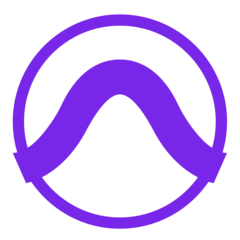



What is your favorite Avid Pro Tools 2021.6 hotkey? Do you have any useful tips for it? Let other users know below.
1111393 169
500198 8
412256 373
369346 6
309189 6
279602 38
9 hours ago Updated!
13 hours ago
Yesterday
Yesterday Updated!
1 days ago Updated!
1 days ago
Latest articles
Why I use Volume2, and why you would too
<div> has meaning to browsers
How to Turn Write Protection On or Off for a USB Flash Drive
What is a modifier key?
Sync time on Windows startup