|
Too see full list of keybindings and keyboard shortcuts in Cloud9, press Command/Control + . from within the IDE (Mac) or Ctrl-. (Windows or Linux).
|
|||
|
|
Abort CLI Command |
||
|
|
Font Larger |
||
|
|
Font Smaller |
||
|
|
Open Settings Panel |
||
|
|
Open Tree Panel |
||
|
|
Outline |
||
|
|
Reveal File In File Tree |
||
Advertisement
|
|
Copy |
||
|
|
Cut |
||
|
|
Paste |
||
|
|
Undo |
||
|
|
Redo |
|
|
Beautify Text |
||
|
|
Complete |
||
|
|
Duplicate Selection |
||
|
|
Move Lines Down |
||
|
|
Move Lines Up |
||
|
|
Outdent |
||
|
|
Toggle Block Comment |
||
|
|
Toggle Comment |
||
|
|
To Lowercase |
||
|
|
To Uppercase |
|
|
Add Cursor Above |
||
|
|
Add Cursor Below |
||
|
|
Add Cursor Above Skip Current |
||
|
|
Add Cursor Below Skip Current |
|
|
New File |
||
|
|
Revert to Saved |
||
|
|
Save |
||
|
|
Save As |
|
|
Find |
||
|
|
Find in Files |
||
|
|
Find Next |
||
|
|
Find Previous |
|
|
Goto Start |
||
|
|
Goto End |
||
|
|
Goto File/Navigate |
||
|
|
Goto Line |
||
|
|
Goto Line End |
||
|
|
Goto Line Start |
||
|
|
Goto Word Left |
||
|
|
Goto Word Right |
|
|
Remove Line |
||
|
|
Remove to Line End |
||
|
|
Remove to Line Start |
||
|
|
Remove Word Left |
||
|
|
Remove Word Right |
|
|
Select All |
||
|
|
Select Down |
||
|
|
Select Up |
||
Advertisement |
|||
|
|
Select Left |
||
|
|
Select Right |
||
|
|
Select To End |
||
|
|
Select To Start |
||
|
|
Select To Line End |
||
|
|
Select To Line Start |
||
|
|
Select More After |
||
|
|
Select More Before |
||
|
|
Select Next After |
||
|
|
Select Next Before |
||
|
|
Select Word Left |
||
|
|
Select Word Right |
||
|
|
Close Tab |
||
|
|
Close All Tabs |
||
|
|
Close All Tabs But This |
||
|
|
Next Tab |
||
|
|
Previous Tab |
||
|
|
Toggle Console |
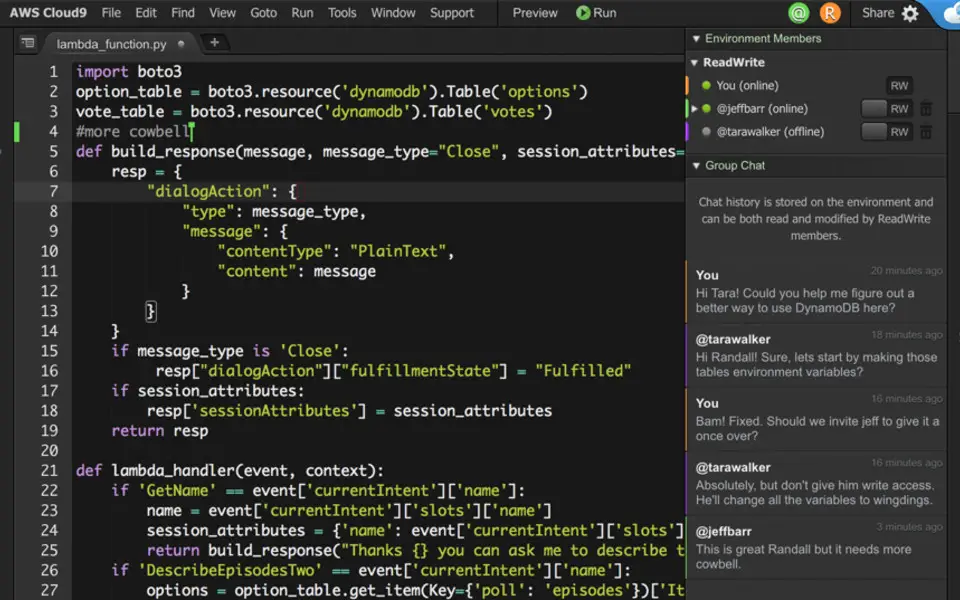





What is your favorite AWS Cloud9 IDE (Mac) hotkey? Do you have any useful tips for it? Let other users know below.
1109400 169
499338 8
411810 373
368063 6
308188 5
278653 38
3 hours ago
3 hours ago Updated!
20 hours ago
Yesterday
Yesterday Updated!
2 days ago Updated!
Latest articles
Why I use Volume2, and why you would too
<div> has meaning to browsers
How to Turn Write Protection On or Off for a USB Flash Drive
What is a modifier key?
Sync time on Windows startup