Azur Lane: Crosswave keyboard controls
Azur Lane: Crosswave controls
Table of contents
Advertisement
Program information
Program name:

Web page: store.steampowered.com/app/115...
How easy to press shortcuts: 87%
More information >>
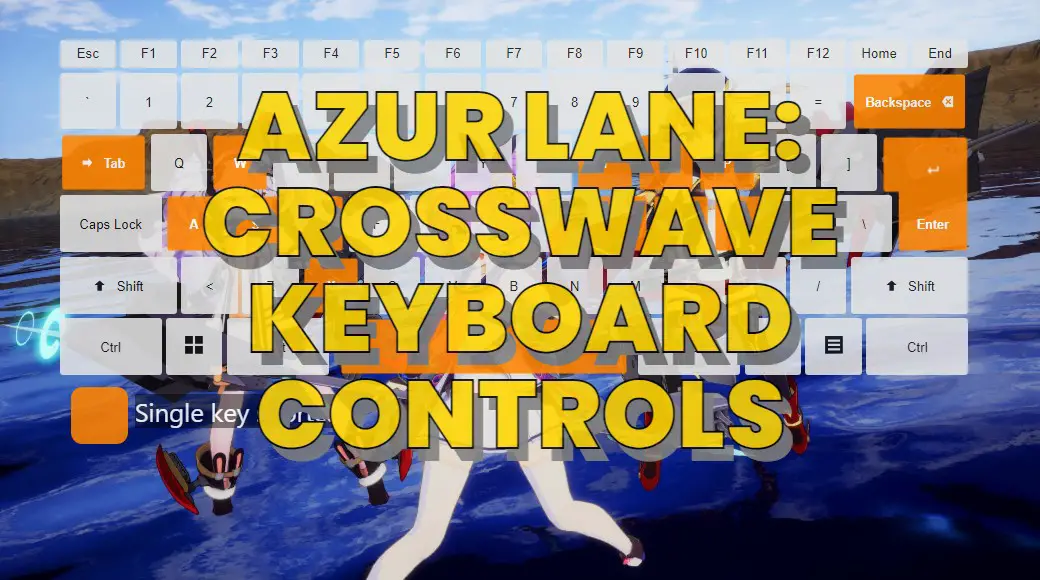



What is your favorite Azur Lane: Crosswave hotkey? Do you have any useful tips for it? Let other users know below.
1094330 169
491330 8
408184 371
355191 6
300039 5
271479 34
3 hours ago
5 hours ago Updated!
Yesterday
Yesterday Updated!
Yesterday Updated!
Yesterday Updated!
Latest articles
How to fix Deezer desktop app once and for all?
How to know if your backup did NOT work?
7 accidentally pressed shortcuts
Why is my keyboard not typing letters but opening shortcuts
How to replace multiple spaces with one in Notepad++