|
Bartender allows you to assign hotkeys for these actions. There are no default hotkeys, so you need to assign them yourself in Preferences > Hotkeys
|
|||
|
Bartender Bar
|
|||
|
Show full menu bar
|
|||
|
Show all items in menu bar
|
|||
|
Navigate menu items
|
Bartender 3 keyboard shortcuts
Bartender 3
Advertisement
Program information
Program name:

Bartender lets user organize menu bar icons in macOS. It can hide, rearrange or show hidden icons with a click or a keyboard shortcut.
Web page: macbartender.com
Last update: 2/11/2020 2:56 PM UTC
How easy to press shortcuts: 90%
More information >>Similar programs
Tools
Bartender 3:Learn: Jump to a random shortcut
Hardest shortcut of Bartender 3
Other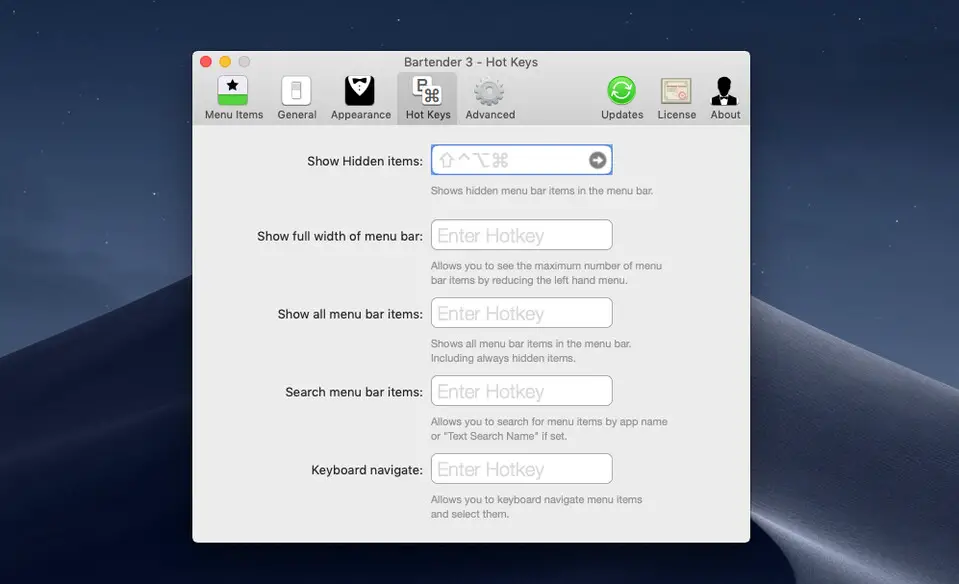




What is your favorite Bartender 3 hotkey? Do you have any useful tips for it? Let other users know below.
1103675 169
496798 8
410581 372
363616 6
305369 5
275909 38
13 hours ago
13 hours ago
2 days ago Updated!
2 days ago
2 days ago
2 days ago
Latest articles
What is a modifier key?
Sync time on Windows startup
Fix Windows Apps not connecting to internet
Create a YouTube link on home screen
How to fix Deezer desktop app once and for all?