|
|
Recompare files |
||
|
|
Media compare info |
||
|
|
Exit |
||
|
|
Open file |
||
|
|
Open clipboard |
||
|
|
Copy |
||
|
|
Select all |
||
|
|
Next difference item |
||
|
|
Previous difference item |
||
|
|
Next difference files |
||
|
|
Previous difference files |
||
|
|
Copy file to right and open next difference |
||
|
|
Copy file to left and open next difference |
||
|
|
Take left file and open next difference |
||
|
|
Take right file and open next difference |
||
|
|
Find |
||
|
|
Find next |
||
|
|
Find previous |
||
|
|
Increase display font size |
||
|
|
Decrease display font size |
||
|
|
Reset display font size |
||
|
|
Context sensitive help |
||
|
|
Go left |
||
|
|
Go next |
||
|
|
Go previous |
||
|
|
Go right |
||
|
|
Home |
||
|
|
Next existing item |
||
|
|
Previous existing item |
||
|
|
Select next tab |
||
|
|
Select previous tab |
Advertisement
|
|
New tab |
||
|
|
Open session |
||
|
|
Save session |
||
|
|
Clear session |
||
|
|
Close tab |
||
|
|
Reload files |
||
|
|
Recompare files |
||
|
|
Media compare info |
||
|
|
Exit |
||
|
|
Open file |
||
|
|
Open clipboard |
||
|
|
Copy |
||
|
|
Next difference files |
||
|
|
Previous difference files |
||
|
|
Copy file to right and open next difference |
||
|
|
Copy file to left and open next difference |
||
|
|
Take left file and open next difference |
||
|
|
Take right file and open next difference |
||
|
|
Reset display font size |
||
|
|
Blend toggle |
||
|
|
Full screen |
||
|
|
Zoom in |
||
|
|
Zoom out |
||
|
|
Go left |
||
|
|
Go next |
||
|
|
Go previous |
||
|
|
Go right |
||
Advertisement |
|||
|
|
Home |
||
|
|
Select next tab |
||
|
|
Select previous tab |
||
|
|
New tab |
||
|
|
Open session |
||
|
|
Save session |
||
|
|
Clear session |
||
|
|
Close tab |
||
|
|
Reload files |
||
|
|
Recompare files |
||
|
|
Media compare info |
||
|
|
Exit |
||
|
|
Open file |
||
|
|
Open clipboard |
||
|
|
Undo |
||
|
|
Redo |
||
|
|
Copy to right |
||
|
|
Copy to left |
||
|
|
Copy |
||
|
|
Rename |
||
|
|
New value |
||
|
|
Select all |
||
|
|
Next difference item |
||
|
|
Previous difference item |
||
|
|
Next difference files |
||
|
|
Previous difference files |
||
|
|
Copy file to right and open next difference |
||
|
|
Copy file to left and open next difference |
||
|
|
Take left file and open next difference |
||
|
|
Take right file and open next difference |
||
|
|
Find |
||
|
|
Find next |
||
|
|
Find previous |
||
|
|
Increase display font size |
||
|
|
Decrease display font size |
||
|
|
Reset display font size |
||
|
|
Context sensitive help |
||
|
|
Go left |
||
|
|
Go next |
||
|
|
Go previous |
||
|
|
Go right |
||
|
|
Home |
||
|
|
Next existing item |
||
|
|
Previous existing item |
||
|
|
Select next tab |
||
|
|
Select previous tab |
|
|
New tab |
||
|
|
Open session |
||
|
|
Save session |
||
|
|
Clear session |
||
|
|
Close tab |
||
|
|
Reload files |
||
|
|
Recompare files |
||
|
|
Media compare info |
||
|
|
Exit |
||
|
|
Open file |
||
|
|
Open clipboard |
||
|
|
Save file |
||
|
|
Save file as |
||
|
|
Undo |
||
|
|
Redo |
||
|
|
Align row with |
||
|
|
Copy to right |
||
|
|
Copy to left |
||
|
|
Copy row to right |
||
|
|
Copy row to left |
||
|
|
Cut |
||
|
|
Copy |
||
|
|
Paste |
||
|
|
Insert row before |
||
|
|
Insert row after |
||
|
|
Modify |
||
|
|
Select all |
||
|
|
Next difference cell |
||
|
|
Previous difference cell |
||
|
|
Next difference row |
||
|
|
Previous difference row |
||
|
|
Next difference files |
||
|
|
Previous difference files |
||
|
|
Copy file to right and open next difference |
||
|
|
Copy file to left and open next difference |
||
|
|
Take left file and open next difference |
||
|
|
Take right file and open next difference |
||
|
|
Find |
||
|
|
Replace |
||
|
|
Find next |
||
|
|
Find previous |
||
|
|
Go to |
||
|
|
Increase display font size |
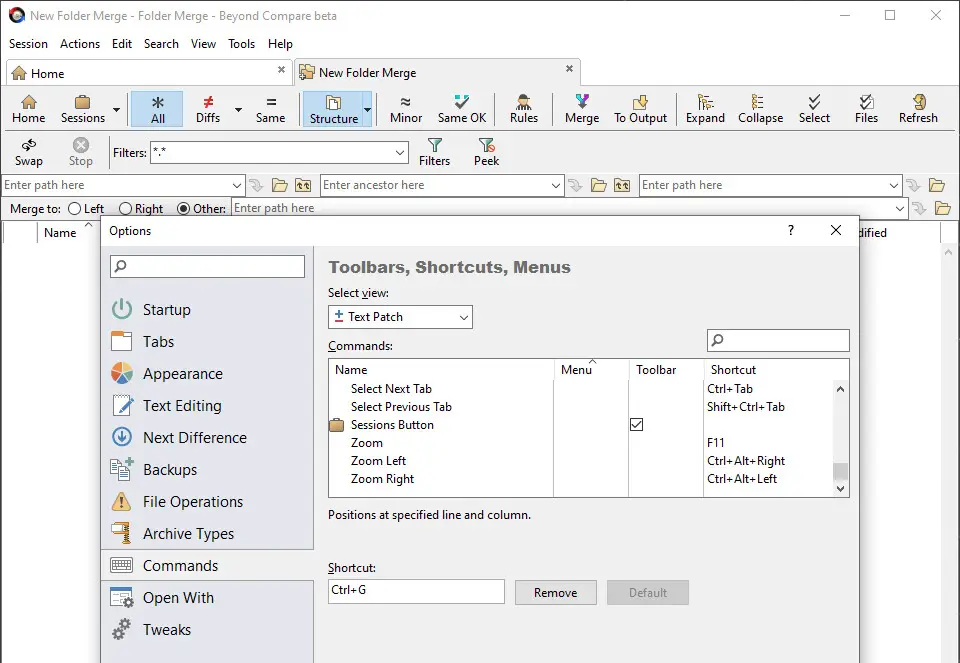
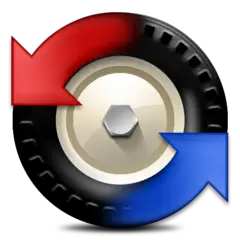

What is your favorite Beyond Compare 5 hotkey? Do you have any useful tips for it? Let other users know below.
1055500 167
476079 7
396185 366
326246 6
278921 5
260606 31
22 hours ago
2 days ago
5 days ago
5 days ago Updated!
6 days ago
8 days ago
Latest articles
How to delete a stubborn folder ending with space
When did WASD keys become standard?
How I solved Windows not shutting down problem
How to delete YouTube Shorts on desktop
I tried Google Play Games Beta