|
|
New file |
||
|
|
Open recent |
||
|
|
Save Blender file |
||
|
|
Cycle Space Type Set |
||
|
|
Context scale float |
||
|
|
Fallback tool pie menu |
Advertisement
|
|
Execute File window |
|
Handle area action zones |
|||
|
|
Swap areas |
||
|
|
Scale region size |
||
|
|
Toggle maximize area |
|
|
Remove from local view |
||
|
|
View navigation (walk/fly) |
||
|
|
Center view to mouse |
||
|
|
Context toggle |
|
|
Show hidden objects |
||
|
|
Hide collection |
||
|
Open context menu |
|
|
Select (toggle) |
|
|
Mask lasso gesture |
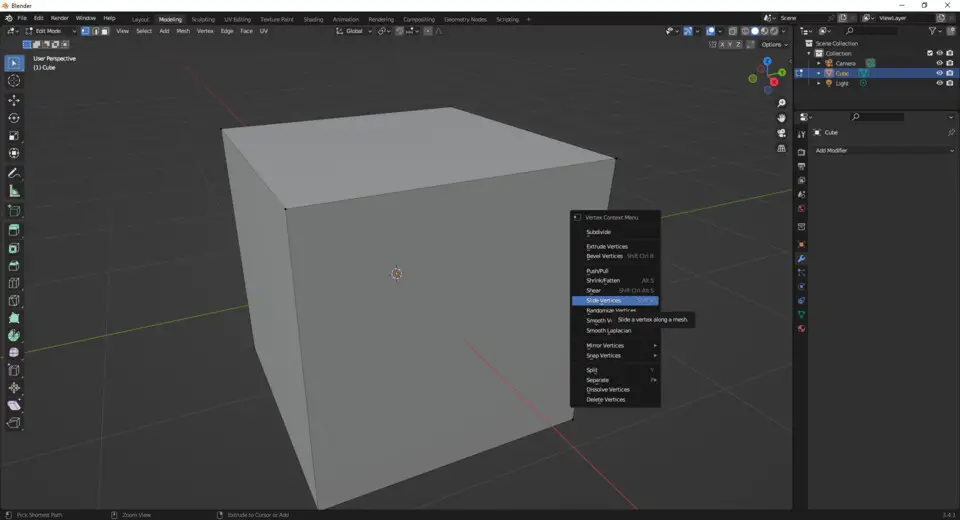






What is your favorite Blender 3.4.1 hotkey? Do you have any useful tips for it? Let other users know below.
1059977 168
478439 7
397756 367
330648 6
282232 5
261981 31
2 days ago
3 days ago
4 days ago
5 days ago
8 days ago Updated!
8 days ago Updated!
Latest articles
How to delete a stubborn folder ending with space
When did WASD keys become standard?
How I solved Windows not shutting down problem
How to delete YouTube Shorts on desktop
I tried Google Play Games Beta